
Feature-rich compass application for android which displays and records not just compass reading but also various other info fetch from the GPS. The application has varied use-cases like finding the direction, finding the direction of different cities around the world w.r.t current location, calculate driving/biking speed, marking directions for smooth tracking, checking the weather and temperature of places you want to visit or your current location, and analysis of the recorded travel history.
The app offers various features like:
The app allows users to directly search cities around the world and fetch key details like latitude & longitude, weather, and temperature, the direction & distance of the city w.r.t current location.
 |
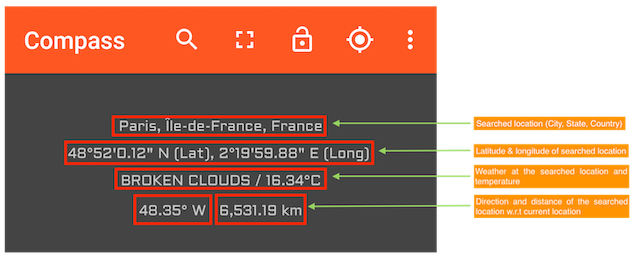 |
The device location has a horizontal accuracy that depends on the quality of the GPS signal. The smaller the horizontal accuracy is, the better the location is accurate. To improve the accuracy calibrate your device and reset your location.
 |
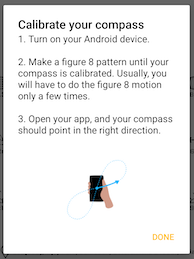 |
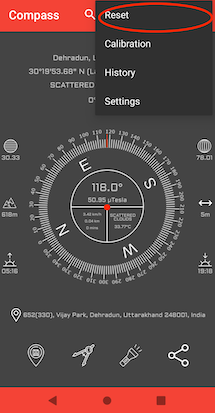 |
There are three major screens in this application, which are as follows:
| Main Screen | Settings Screen | History Screen |
|---|---|---|
 |
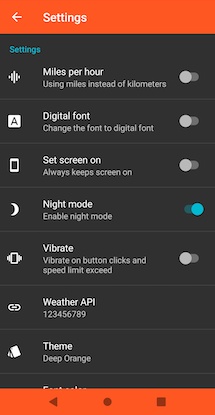 |
 |
The detailed infographics of screens are as follows:
Main Screen
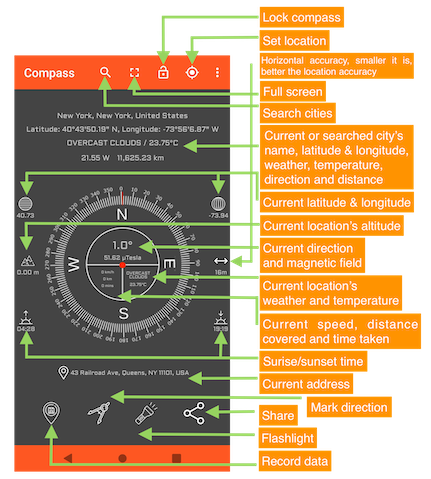 |
The main screen is where the action lies. The basic details like latitude & longitude, altitude, sunrise & sunset time, horizontal accuracy, address, direction, weather & temperature, the angle and distance between the current location and searched location, current speed, distance covered, and duration of the journey. There are four buttons present at the top and four at the bottom of the screen which helps the users to save details, mark direction, a flashlight for an emergency, share option, search cities, the full-screen mode for better visibility, lock compass and reset location. Refer to the infographic on the left for more details. |
Settings Screen
 |
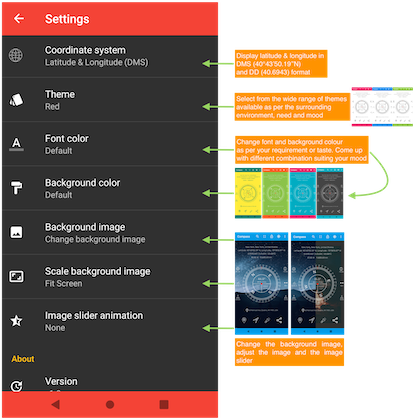 |
The entire app can be controlled from the settings panel. The following are the options available here through which you can control the entire app.
History Screen
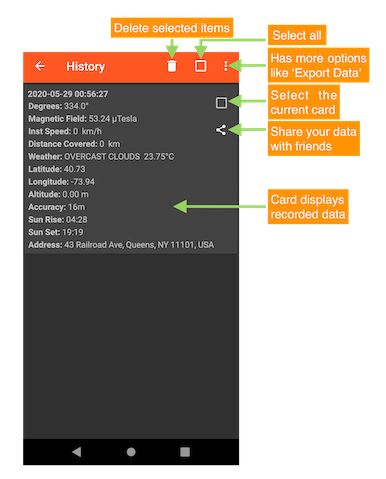 |
At the history screen, we can access your old saved records, which include key technical info like degrees, magnetic field, inst speed, distance covered, weather, latitude & longitude, altitude, accuracy, sunrise & sunset time, address of the location. The records can be shared, deleted, and exported to an Excel format. Also, there is an option to select all records by a click of a button and perform the above-mentioned function on the whole set in one go. 
|
Data Usage Policy
This app doesn’t collect or transfer any personal information to anyone.
Limitations
The info displayed may reset on moving from one screen to another i.e main screen to settings or history.
Download
Click here to download this APP.
Contact Us
For any feedback or reporting bugs, you can contact us at bestsolndotcom@gmail.com. We take customization requests too if you want us to add any customized feature you can contact us for a quote.