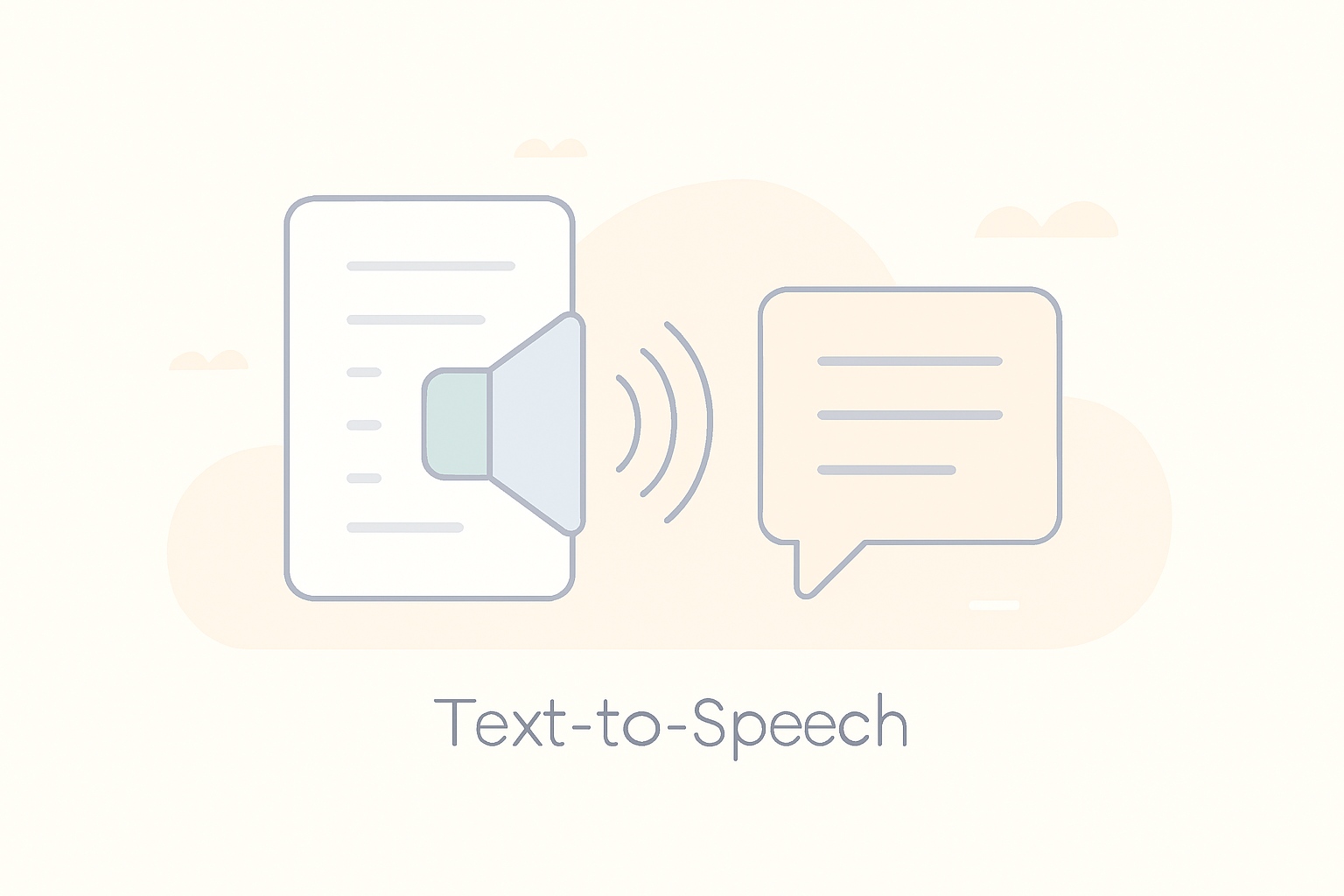About Virtual Try On
The Virtual Try-On tool is an innovative web application that revolutionizes the online shopping experience by allowing users to virtually try on garments. Powered by advanced image processing technology, this tool seamlessly overlays clothing images onto a user’s photo, providing a realistic preview of how the outfit will look. Designed for e-commerce businesses, fashion enthusiasts, and individual shoppers, it bridges the gap between online browsing and in-store fitting, boosting confidence in purchase decisions.
Whether you’re a retailer looking to enhance your online store or a consumer wanting to experiment with styles, the Virtual Try-On tool offers a user-friendly, efficient, and engaging solution. Accessible via any modern web browser, it eliminates the need for complex software installations, making virtual fashion accessible to all.
Found a bug? Raise a bug here!
Features
- Dual Image Upload: Upload a full-body photo of a person and a garment image to see the try-on result.
- Realistic Rendering: Advanced image processing ensures the garment aligns naturally with the person’s body for a lifelike preview.
- Responsive Design: Side-by-side upload buttons and image previews on larger screens, with a stacked layout for mobile devices, ensuring usability across all devices.
- Persistent Previews: Uploaded images remain visible alongside the result, allowing users to compare and re-try without re-uploading.
- Instant Download: Download the try-on result as a high-quality image (PNG format) with a single click.
- Retry Functionality: Users can click “Try On” again without re-uploading images, streamlining the process for multiple attempts.
- Dynamic Updates: New uploads instantly update the preview, providing real-time feedback.
- User-Friendly Interface: Clean, intuitive design with a modern aesthetic, powered by Tailwind CSS for a polished look.
- Fast Processing: Quick rendering of results with a loading overlay to keep users informed during processing.
How to Use
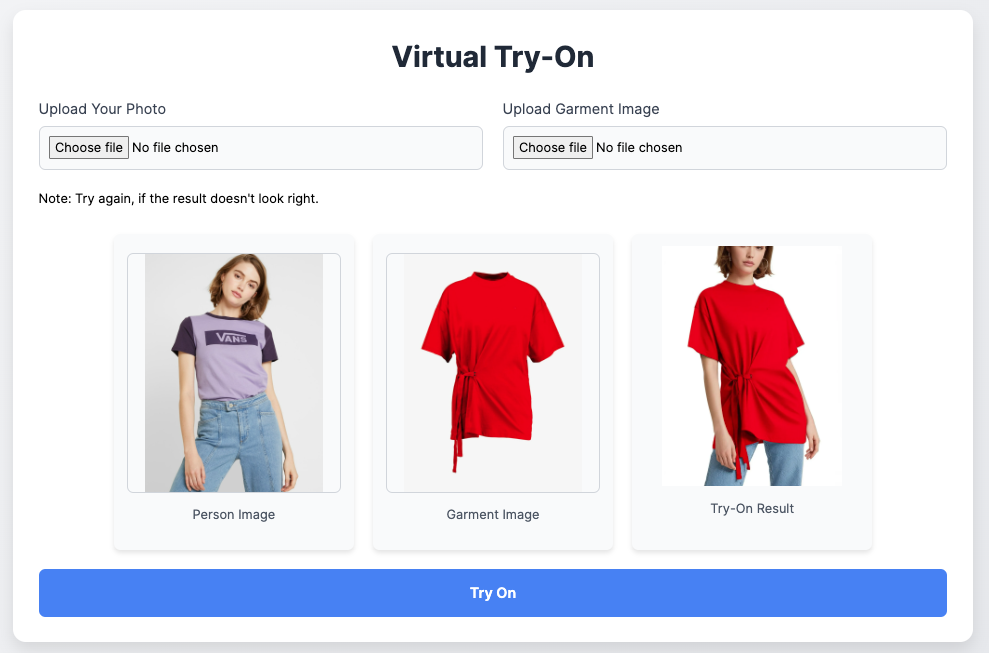
- Visit the Website: Access the Virtual Clothing Try-On tool through your preferred web browser.
- Upload Images:
- Click the “Upload Your Photo” button to select a full-body image of yourself or another person.
- Click the “Upload Garment Image” button to choose an image of the clothing item you want to try on.
- Preview Images: View the uploaded images instantly in the preview section to confirm your selections.
- Try On: Click the “Try On” button to process the images. A loading animation will appear while the tool generates the result.
- View Result: Once processed, the try-on result appears alongside the person and garment images.
- Download or Retry:
- Click “Download Result” to save the try-on image as a PNG file.
- To try again with the same images, click “Try On” without re-uploading.
- To try a different person or garment, upload new images, and the previews will update automatically.
- Experiment Freely: Upload new images or retry as many times as needed to explore different combinations.
Why Choose Virtual Try-On
- Enhanced Shopping Confidence: Visualize how clothes will look before purchasing, reducing uncertainty and return rates.
- Seamless Integration: Easily embeddable into e-commerce platforms, enhancing the customer experience without complex setup.
- Cost-Effective: Eliminates the need for physical try-ons or expensive AR hardware, making it accessible for businesses and consumers.
- Time-Saving: Instant results and persistent uploads streamline the try-on process, saving users time.
- Scalable Solution: Suitable for individual shoppers, small boutiques, or large retail chains, with potential for API integration (contact x.ai/api for details).
- Modern Technology: Built with cutting-edge image processing and a responsive, user-centric design, ensuring reliability and ease of use.
- Eco-Friendly: Encourages informed purchases, reducing wasteful returns and supporting sustainable shopping habits.
Real-Life Use Case
Scenario: Emma, a 28-year-old fashion enthusiast, is shopping online for a dress to wear to a friend’s wedding. She finds a stunning red dress on an e-commerce site but hesitates because she’s unsure how it will look on her. The store uses the Virtual Clothing Try-On tool integrated into its product pages.
How Emma Uses It
- Emma uploads a recent full-body photo taken at a family event.
- She selects the red dress image provided on the product page.
- After clicking “Try On,” the tool generates a realistic image of Emma wearing the dress within seconds.
- Emma sees that the dress fits her style perfectly and downloads the result to share with her friends for feedback.
- Confident in her choice, she proceeds to purchase the dress.
- Later, she uploads a different photo to try a blue dress, updating the preview instantly, and retries the process without re-uploading the dress image.
Outcome: Emma makes an informed purchase, reducing the likelihood of returns. The retailer benefits from increased customer satisfaction and a 15% reduction in return rates after implementing the tool, boosting sales and loyalty.
FAQs
Q: What image formats are supported?
A: The tool accepts common image formats like JPEG and PNG for both person and garment uploads.
Q: Do I need to install any software?
A: No, the Virtual Clothing Try-On tool is entirely web-based and works in any modern browser.
Q: Why can’t I open the downloaded image?
A: Ensure the file has a .png extension. If it still doesn’t open, try a different image viewer or browser. Contact support if the issue persists, and check the file size (a 0-byte file indicates a server issue).
Q: Can I use the tool on my phone?
A: Yes, the tool is fully responsive, with a mobile-friendly layout that stacks images and buttons vertically for ease of use.
Q: How accurate is the try-on result?
A: The tool uses advanced image processing to align garments realistically, but results depend on the quality and angle of the uploaded images. For best results, use clear, full-body photos and garment images with minimal background clutter.
Q: Can I integrate this into my e-commerce store?
A: Yes, the tool can be integrated via an API. Visit x.ai/api for more information on implementation.
Q: Is there a limit to how many times I can try on clothes?
A: No, you can try on as many combinations as you like. The tool supports instant retries without re-uploading images.
Q: Is my data secure?
A: Uploaded images are processed securely and stored temporarily for the session. No personal data is retained after the session ends.
Q: What if I want to try premium features?
A: Explore higher usage quotas with a SuperGrok subscription at x.ai/grok or check X Premium subscriptions for enhanced access on x.com.