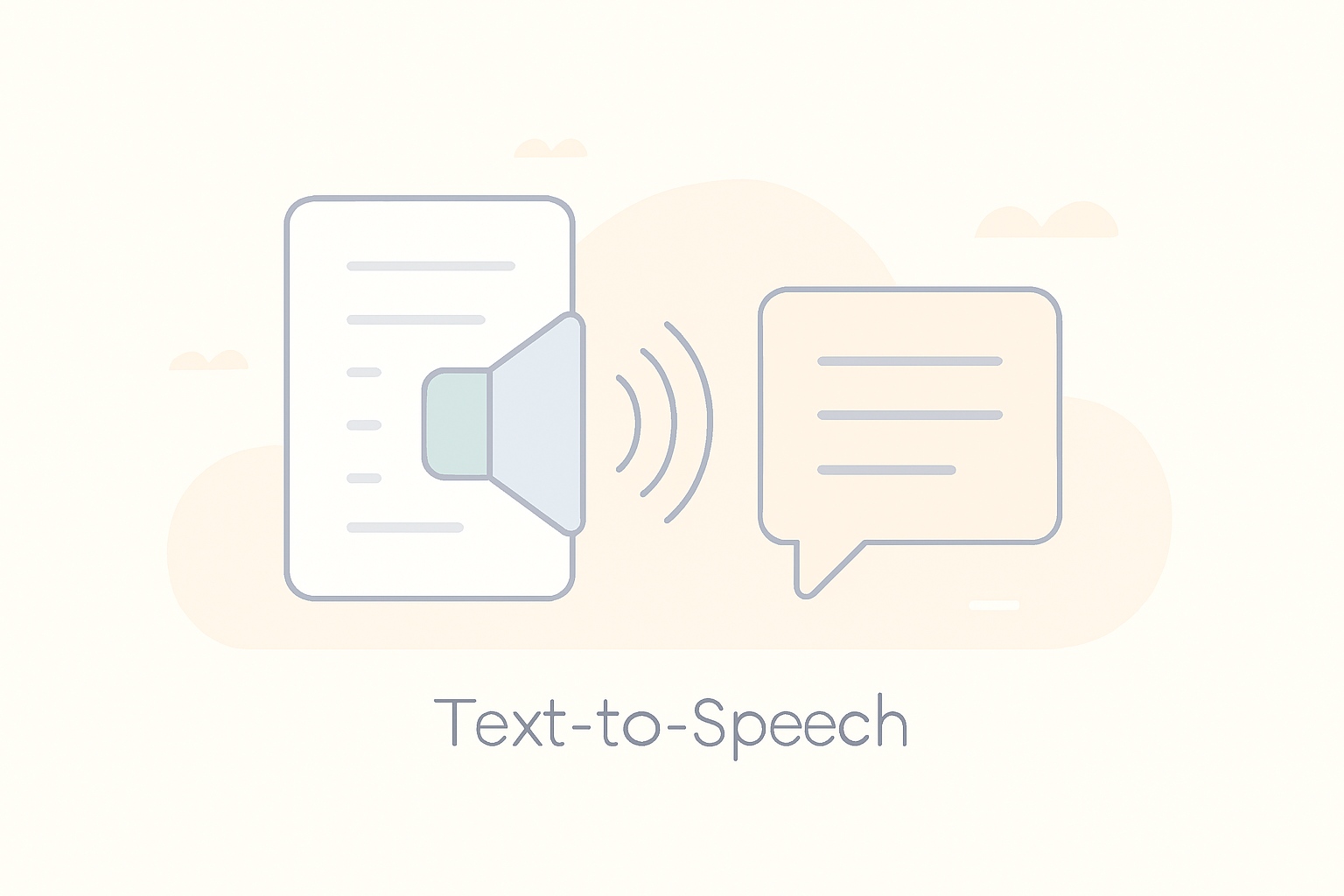- Home
- /
- AI Tools
Welcome to our AI Tools showcase! Explore the forefront of artificial intelligence across diverse categories, from NLP to Computer Vision. Whether you’re a tech enthusiast or professional, discover cutting-edge tools reshaping healthcare, creativity, and more. Dive into the future of AI innovation with us!
Looking to have your AI tool showcased? Get in touch with us today!
Axiom
About
Axiom is a no-code browser automation tool. Axiom caters to individuals and businesses seeking to automate repetitive tasks within their web browser, saving time and boosting efficiency.
Features
- Chrome Extension: Axiom functions as a Chrome extension, making it easy to install and use directly within your web browser.
- No-code Interface: No programming knowledge is required. Axiom utilizes a user-friendly interface where you record your actions (clicks, typing) to automate website tasks.
- Multiple Use Cases: Automate various web actions, such as data entry, form filling, social media management, website scraping (data extraction with some limitations), and more.
- Schedule and Trigger: Schedule your automated tasks to run at specific times or trigger them based on external events (using Zapier integration in some plans).
Pros
- Save Time and Effort: Free yourself from repetitive web tasks and focus on more strategic work.
- Improve Accuracy: Reduce human errors associated with manual data entry or form filling.
- Boost Productivity: Automate tasks across various websites to streamline your workflow.
- Easy to Use: The no-code interface makes Axiom accessible to users with no prior coding experience.
- Integration Potential (in some plans): Connect Axiom with other tools like Zapier to trigger automation based on external events (higher-tier plans).
Cons
- Learning Curve: While user-friendly, there might be a slight learning curve in understanding how to effectively record actions and create automated workflows.
- Complexity of Automation: Axiom might not be suitable for automating highly complex website interactions.
- Pricing Structure: Axiom offers a free plan with limited functionalities and paid plans with increased features like scheduling, triggers, and commercial use rights. Choose a plan that suits your automation needs.
Overall
Axiom is a valuable tool for anyone seeking to streamline repetitive web tasks and boost browser-based workflow efficiency. The no-code interface makes it accessible to a wide range of users, and the automation capabilities can save time and improve accuracy. However, keep in mind the limitations in handling very complex website interactions and the pricing structure for advanced features.