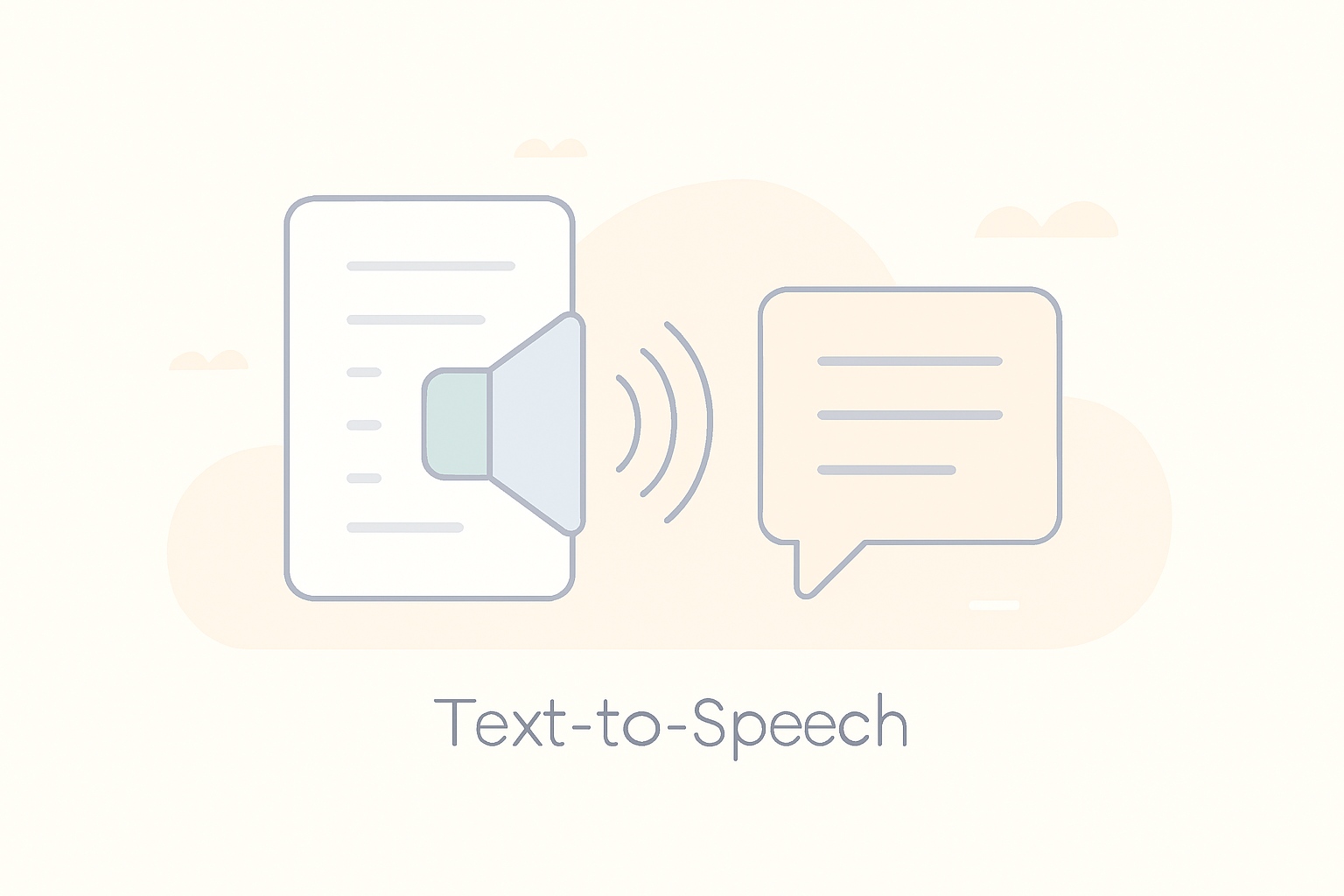- Home
- /
- Mobile Apps
Explore our curated selection of top productivity mobile apps—efficiency redefined! From seamless project management to intuitive note-taking, discover apps tailored for streamlined work and enhanced personal productivity. Elevate your mobile experience now!
Looking to have your mobile app showcased? Get in touch with us today!
Basecamp
About
Basecamp is a web-based project management and team collaboration tool that simplifies project planning, task management, and communication. Designed for teams of all sizes, Basecamp consolidates various aspects of work management into a single platform. It provides a structured and straightforward interface that helps users stay organized and focused, facilitating effective team collaboration through features like to-do lists, message boards, schedules, and file sharing.
Features
- Project Templates: Quickly set up new projects using customizable templates.
- To-Do Lists: Create and assign tasks, set due dates, and track progress with checklist-style lists.
- Message Boards: Facilitate team communication through organized message boards for discussions and announcements.
- Schedules: Manage project timelines with shared calendars and milestones.
- File Storage: Upload and organize files, documents, and images within projects.
- Group Chat (Campfire): Real-time chat tool for quick, informal team communication.
- Automatic Check-ins: Schedule recurring questions to gather updates from team members.
- Client Access: Share projects and collaborate with clients, providing them limited access to specific parts of the project.
- Mobile Apps: Access Basecamp on the go with apps available for iOS and Android.
Pros
- User-Friendly: Simple, intuitive interface that is easy to navigate and use.
- Centralized Communication: Consolidates project-related communication and files in one place.
- Versatile: Suitable for various industries and team sizes, from small businesses to large enterprises.
- Client Collaboration: Facilitates collaboration with clients by granting them controlled access.
- Fixed Pricing: Transparent, flat-rate pricing model that avoids per-user costs.
Cons
- Limited Advanced Features: Lacks some advanced project management features found in more complex tools.
- Customization Constraints: Offers less customization and flexibility compared to other project management tools.
- Learning Curve for Advanced Users: May feel too basic for users accustomed to more feature-rich platforms.
- No Native Time Tracking: This does not include built-in time tracking, which might require third-party integrations.
- Performance Issues: Can be slow with a large volume of projects and data.