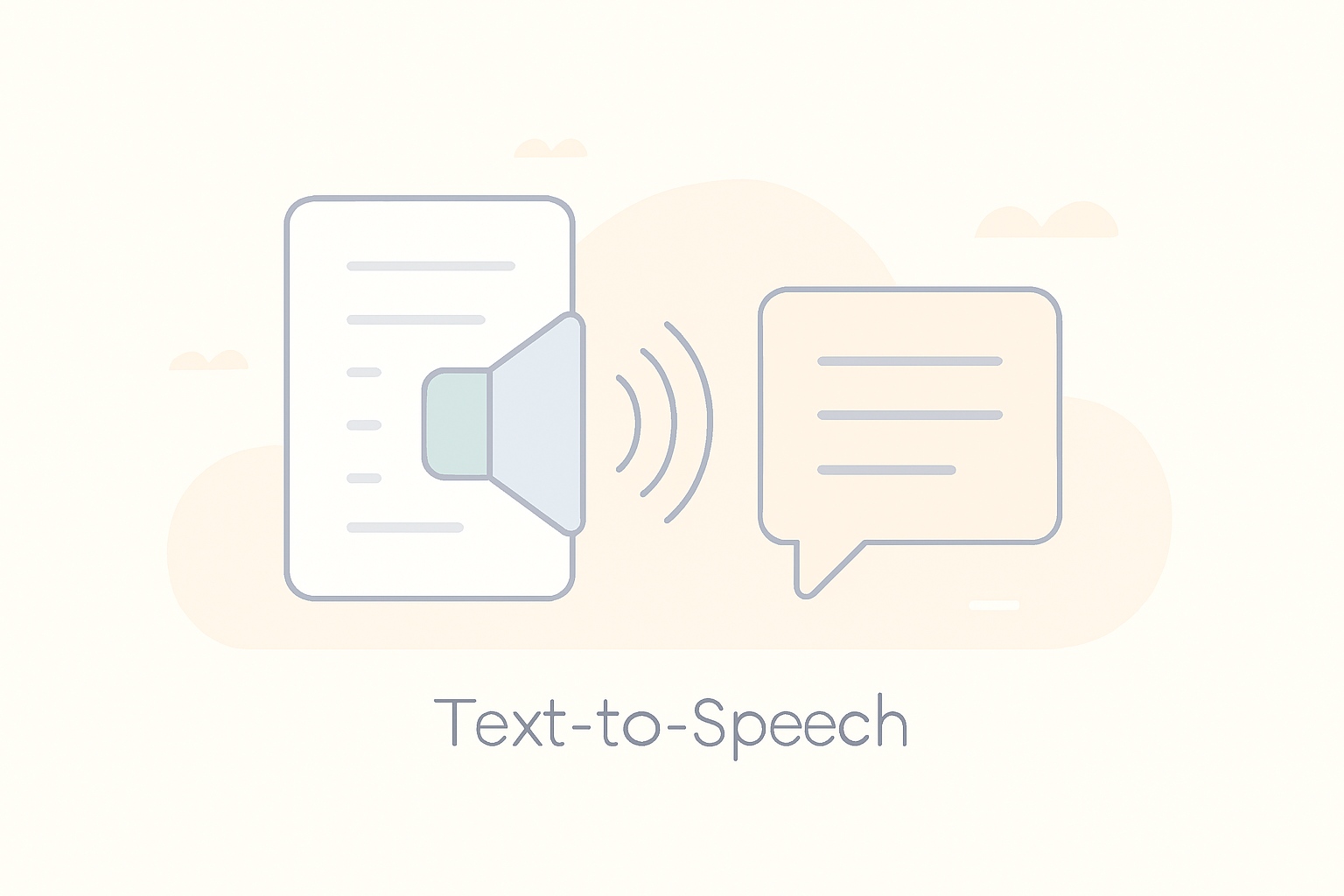- Home
- /
- Mobile Apps
Explore our curated selection of top productivity mobile apps—efficiency redefined! From seamless project management to intuitive note-taking, discover apps tailored for streamlined work and enhanced personal productivity. Elevate your mobile experience now!
Looking to have your mobile app showcased? Get in touch with us today!
Buffer
About
Buffer is a streamlined social media management tool designed to help individuals and businesses plan, schedule, and analyze their social media content across multiple platforms. Known for its simplicity and ease of use, Buffer allows users to manage posts, track performance, and engage with their audience from a single, unified dashboard. It supports major social media networks and offers tools to optimize posting times, enhance collaboration, and gain insights into social media performance.
Features
- Post Scheduling: Schedule posts in advance across various social media platforms including Facebook, Twitter, LinkedIn, Instagram, and Pinterest.
- Content Queue: Create a queue of posts to be published automatically at optimal times.
- Visual Planning: Use a calendar view to plan and organize content visually.
- Analytics: Access basic analytics to measure post-performance and engagement metrics.
- Custom Reports: Generate detailed reports to track social media performance over time.
- Team Collaboration: Collaborate with team members by assigning roles and managing content approvals.
- Link Shortening: Automatically shorten links using a URL shortener to track clicks and engagement.
- Social Inbox: Manage comments and messages from various social networks in one place (available in Buffer Reply).
- Browser Extension: Use the Buffer browser extension to quickly share and schedule content from any webpage.
- Mobile App: Manage and schedule posts on the go with Buffer’s mobile app for iOS and Android.
Pros
- User-Friendly Interface: Intuitive and easy to use, ideal for both beginners and experienced users.
- Simplicity: Focused on core scheduling and analytics features without overwhelming users with excessive options.
- Multi-Platform Support: Supports a variety of social media networks, making it a versatile tool for social media management.
- Visual Content Planning: Calendar and queue features help in organizing and visualizing content schedules.
- Affordable Pricing: Offers competitive pricing plans, including a free tier with basic features.
Cons
- Limited Advanced Features: Lacks some advanced features found in more comprehensive social media management tools.
- Basic Analytics: Provides only basic analytics, which might not be sufficient for in-depth performance analysis.
- Performance Issues: Some users report occasional slow loading times and glitches.
- Limited Integrations: Fewer third-party integrations compared to some other social media management platforms.
- Customer Support: Mixed reviews on customer support responsiveness and effectiveness, particularly for free users.