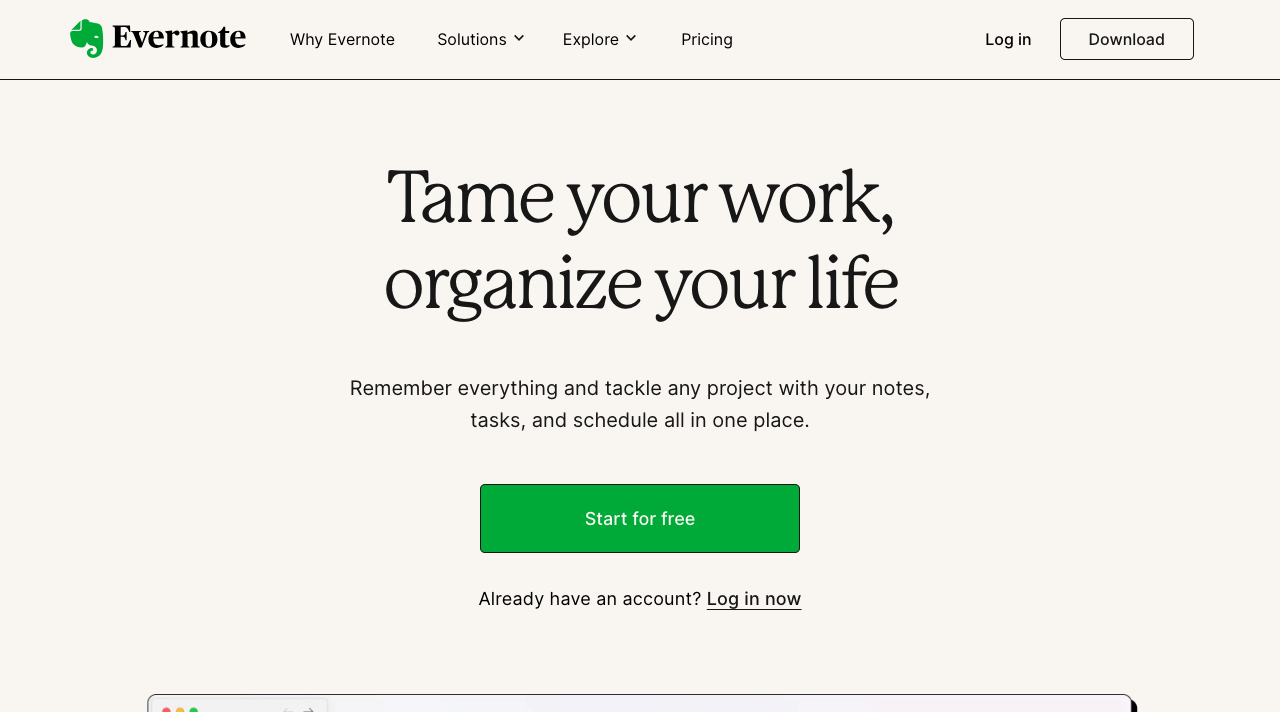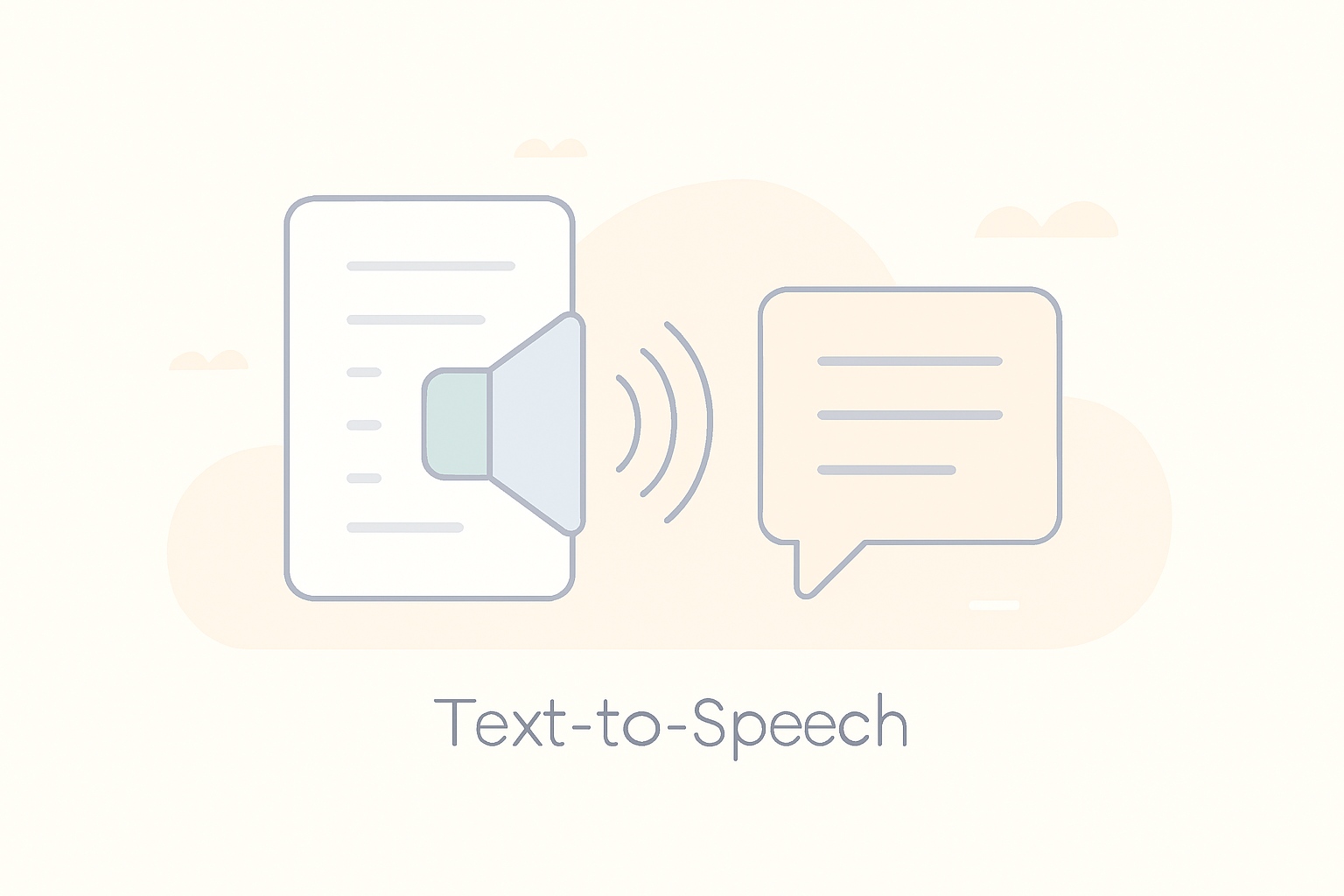- Home
- /
- Mobile Apps
Explore our curated selection of top productivity mobile apps—efficiency redefined! From seamless project management to intuitive note-taking, discover apps tailored for streamlined work and enhanced personal productivity. Elevate your mobile experience now!
Looking to have your mobile app showcased? Get in touch with us today!
Evernote
About
Evernote is a versatile note-taking and organization tool designed to help individuals capture ideas, manage information, and stay organized across devices. It allows users to create and organize notes, documents, web clippings, images, and more in a structured and searchable manner. Evernote is known for its flexibility, robust features, and cross-platform compatibility, making it a popular choice for personal and professional use.
Features
- Note Creation: Create and organize notes with text, images, audio, and file attachments.
- Notebooks and Tags: Organize notes into notebooks and add tags for easy categorization and retrieval.
- Web Clipper: Save articles, web pages, and screenshots directly to Evernote for later reference.
- Search Functionality: Powerful search capabilities to quickly find notes based on keywords, tags, or content.
- Collaboration: Share notes and collaborate with others by granting access and permissions.
- Sync Across Devices: Sync notes across multiple devices (computers, phones, tablets) for seamless access and editing.
- Templates: Access and use pre-designed templates for various note types (e.g., meeting notes, to-do lists, and project plans).
- Integration: Integrates with other apps and services like Google Drive, Microsoft Office, Slack, and more.
- Document Scanning: Scan and digitize documents directly into Evernote for paperless organization.
- Reminders and Alarms: Set reminders and alarms for notes to stay on top of tasks and deadlines.
Pros
- Versatility: Suitable for a wide range of uses including note-taking, task management, project planning, research, and more.
- Cross-Platform Compatibility: Syncs seamlessly across devices and platforms (Windows, macOS, iOS, Android, web).
- Organization Tools: Offers robust organization features with notebooks, tags, and search capabilities.
- Rich Content Support: Allows for the inclusion of various types of content within notes, such as text, images, attachments, and audio.
- Collaboration: Facilitates collaboration and sharing of notes with others.
Cons
- Pricing Structure: Some users may find the pricing plans, particularly for premium features, to be relatively high.
- Learning Curve: New users may require time to explore and understand all features and functionalities.
- Sync Issues: Occasional syncing issues reported by users, although improvements have been made over time.
- Resource Intensive: The desktop app can be resource-intensive, especially with a large number of notes and attachments.
- Offline Access: While notes can be accessed offline, some features may require an internet connection.