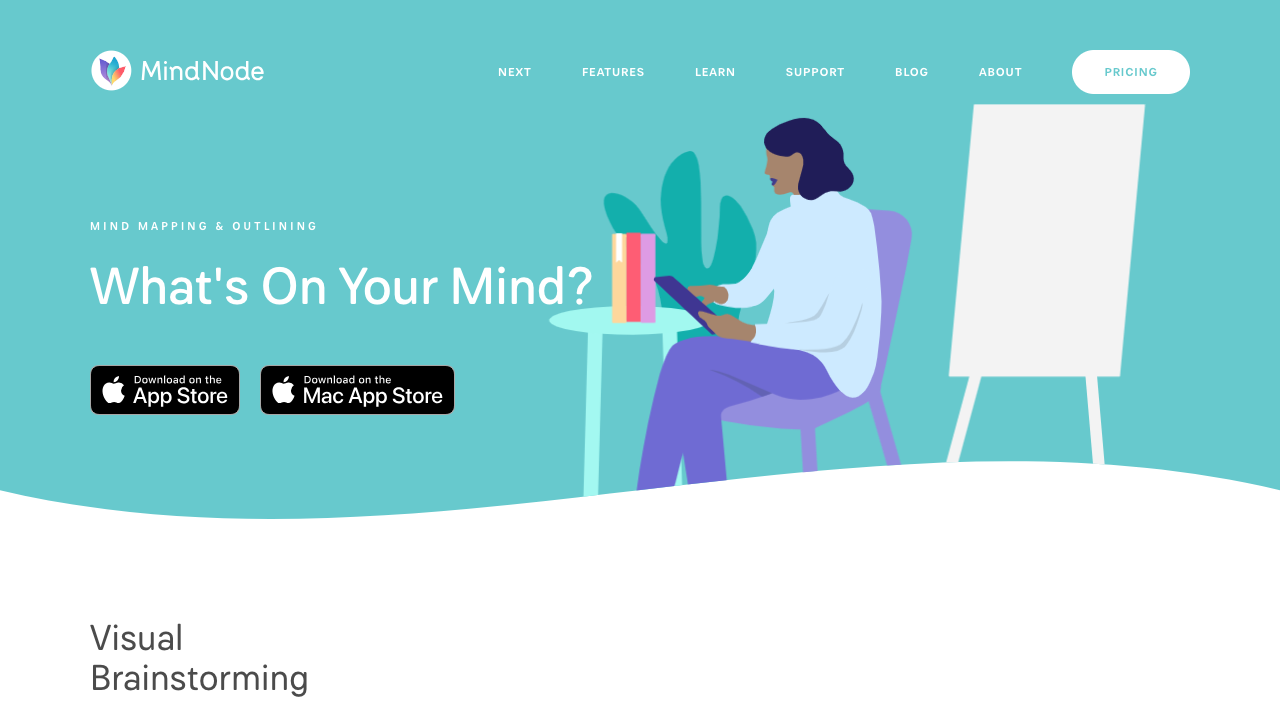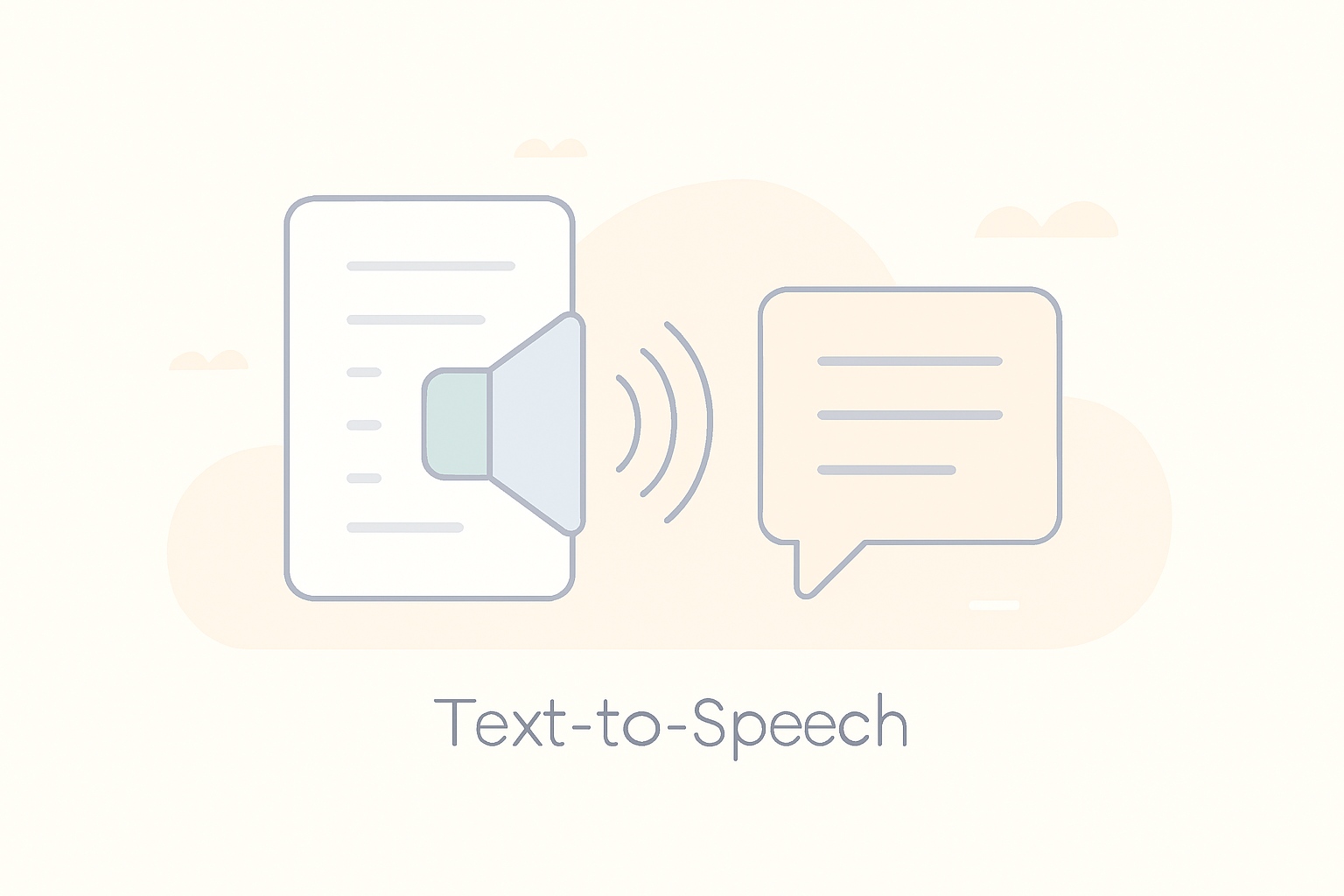- Home
- /
- Mobile Apps
Explore our curated selection of top productivity mobile apps—efficiency redefined! From seamless project management to intuitive note-taking, discover apps tailored for streamlined work and enhanced personal productivity. Elevate your mobile experience now!
Looking to have your mobile app showcased? Get in touch with us today!
MindNode
About
MindNode is a visual mind-mapping tool designed to help users brainstorm ideas, organize thoughts, and visualize concepts. It offers a flexible and intuitive interface for creating mind maps, which are hierarchical diagrams that represent ideas and their relationships. MindNode is popular among students, creatives, and professionals for its ease of use, collaboration features, and support for various platforms, making it a versatile tool for brainstorming and planning.
Features
- Visual Mind Mapping: Create structured and hierarchical mind maps with nodes representing ideas or concepts.
- Customizable Styles: Customize node colors, shapes, and styles to enhance visual clarity and organization.
- Cross-Platform Support: Available on macOS, iOS, and iPadOS, ensuring seamless syncing and access across devices.
- Drag-and-Drop Interface: Easily rearrange nodes and connections using a drag-and-drop interface.
- Notes and Attachments: Add notes, images, files, and links to nodes for additional context and information.
- Themes and Templates: Choose from various themes and templates to create visually appealing mind maps.
- Collaboration: Share mind maps with collaborators, work on them simultaneously, and track changes in real-time.
- Export and Integration: Export mind maps in multiple formats (PDF, OPML, etc.) and integrate them with other apps like iCloud, Dropbox, and more.
- Task Management: Turn nodes into tasks with due dates and checklists for project planning and task tracking.
- Focus Mode: Focus on specific branches or nodes with the Focus mode to reduce distractions.
Pros
- Visual Organization: Provides a clear and visual way to organize ideas, plans, and concepts.
- User-Friendly Interface: Intuitive and easy to use, making it accessible to users of all levels.
- Collaborative: Facilitates collaboration with real-time syncing and sharing features.
- Cross-Platform Compatibility: Syncs seamlessly across macOS, iOS, and iPadOS devices.
- Customization: Offers customization options for node styles, themes, and templates.
Cons
- Limited Features on iOS: Some advanced features may be limited on iOS and iPadOS compared to the macOS version.
- Cost: Pricing may be a consideration for users looking for a free or lower-cost mind-mapping tool.
- Learning Curve: New users may take time to explore and master all the features and functionalities.
- Export Options: Export options are adequate but may not cover all desired formats or integrations for some users.
- Complexity for Simple Tasks: May be overkill for very basic mind mapping needs, where simpler tools might suffice.