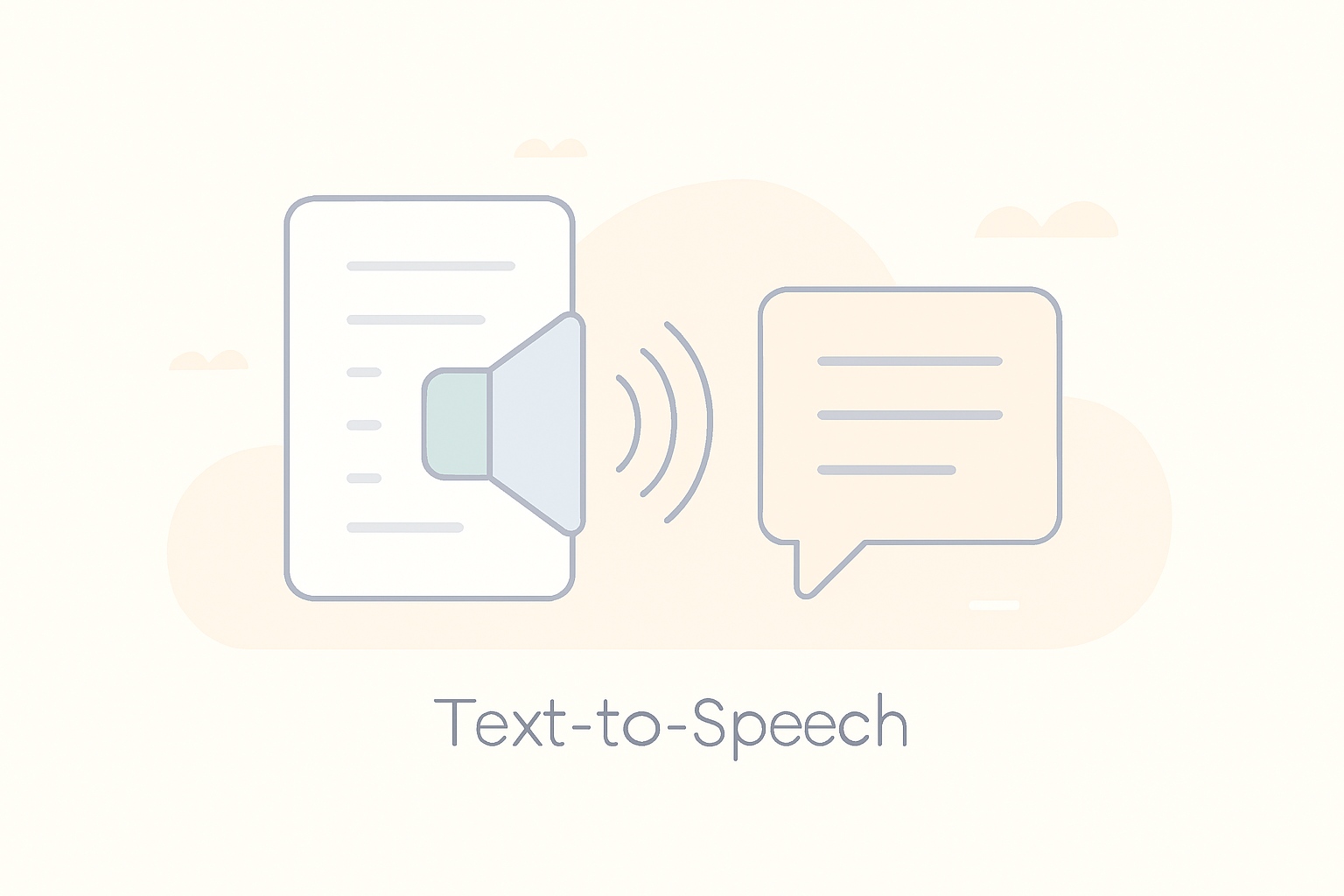- Home
- /
- Mobile Apps
Explore our curated selection of top productivity mobile apps—efficiency redefined! From seamless project management to intuitive note-taking, discover apps tailored for streamlined work and enhanced personal productivity. Elevate your mobile experience now!
Looking to have your mobile app showcased? Get in touch with us today!
Pleo
About
Pleo is a comprehensive business expense management platform designed to streamline and automate expense processes for businesses. It provides tools and features for expense tracking, receipt management, employee spending control, budget management, and reporting. Pleo aims to simplify expense management, reduce administrative burden, and improve financial visibility for companies of all sizes.
Features
- Expense Tracking: Capture and categorize expenses in real-time using mobile apps or web interfaces.
- Receipt Management: Upload receipts digitally, match them with transactions, and store them securely.
- Employee Cards: Issue prepaid employee cards with customizable spending limits and policies.
- Budget Control: Set spending limits, budgets, and approval workflows to control expenses.
- Automated Reconciliation: Automatically reconcile transactions with bank feeds for accurate accounting.
- Integration: Integrates with accounting software (e.g., QuickBooks, Xero) for seamless data transfer.
- Expense Policies: Define and enforce expense policies to ensure compliance and cost control.
- Vendor Management: Manage vendors, track payments, and view spending trends by category.
- Reporting: Generate customizable reports and analytics on expenses, budgets, and spending patterns.
- Mobile App: Access and manage expenses on the go with mobile apps available for iOS and Android.
Pros
- Simplicity: User-friendly interface and easy setup, suitable for businesses without extensive finance knowledge.
- Real-Time Tracking: Capture and track expenses in real time, reducing manual data entry and errors.
- Automated Processes: Automate expense workflows, approvals, and reconciliations for efficiency.
- Controlled Spending: Set spending limits and policies to control employee expenses and prevent overspending.
- Integration Capabilities: Seamlessly integrates with accounting software for streamlined data transfer and reconciliation.
- Visibility and Reporting: Provides insights and analytics on spending patterns, budgets, and expense trends.
Cons
- Cost: Pricing plans may be considered expensive for some small businesses, especially for advanced features.
- Learning Curve: New users may require time to familiarize themselves with all features and functionalities.
- Dependency on Internet: Requires a stable internet connection for real-time expense tracking and management.
- Limited Currency Support: Some users may find limited support for currencies outside of the primary operating regions.
- Customer Support: While generally responsive, some users may encounter delays or challenges with customer support.