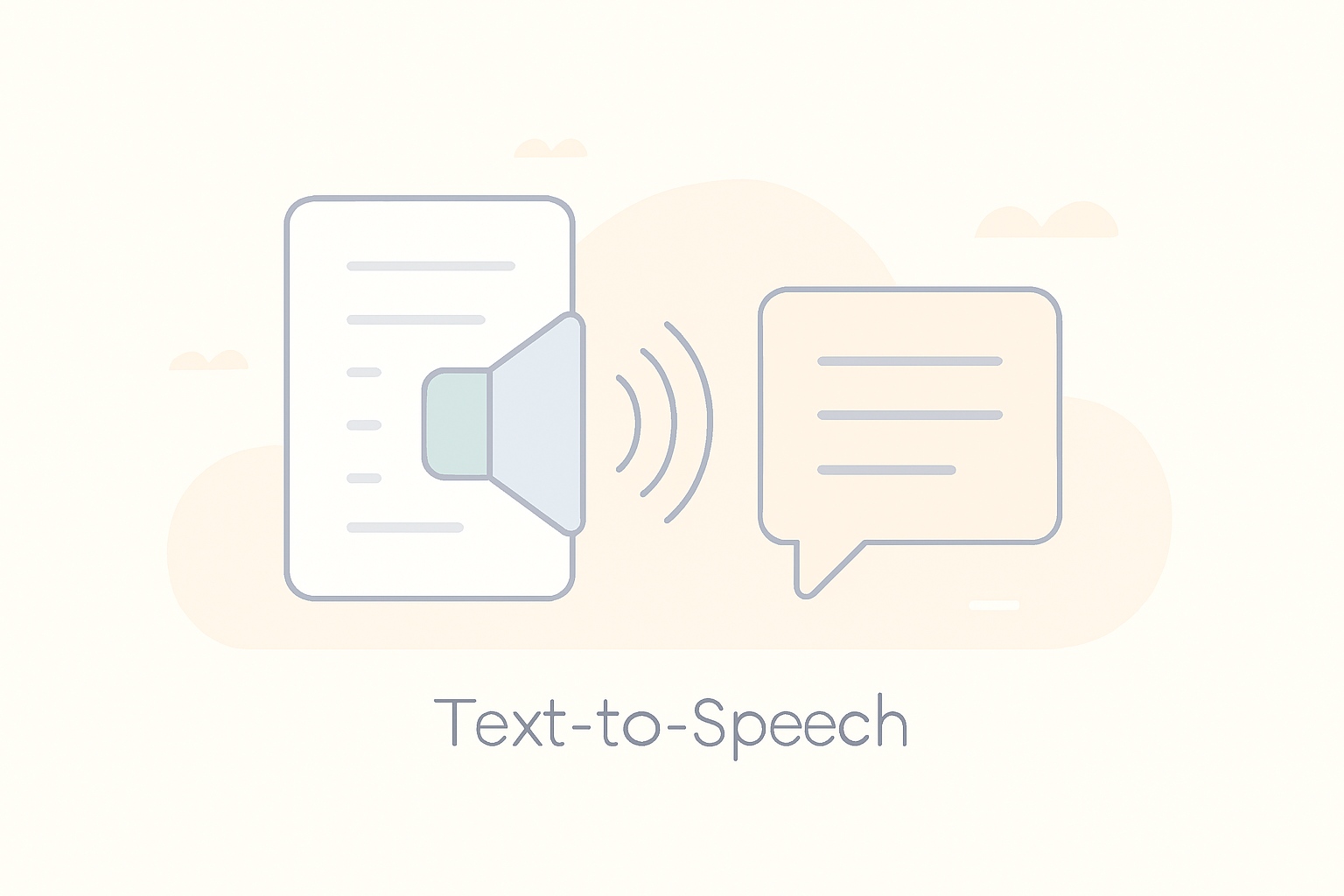- Home
- /
- Mobile Apps
Explore our curated selection of top productivity mobile apps—efficiency redefined! From seamless project management to intuitive note-taking, discover apps tailored for streamlined work and enhanced personal productivity. Elevate your mobile experience now!
Looking to have your mobile app showcased? Get in touch with us today!
About
Pocket is a content-saving and organization tool that allows users to save articles, videos, and other web content for later reading or viewing. Developed by Mozilla, Pocket is designed to help users manage their digital content more efficiently, providing a streamlined way to store and access resources across various devices. Pocket offers offline access, personalized recommendations, and tagging features to organize saved content, making it a valuable tool for researchers, students, and anyone who regularly consumes online content.
Features
- Save for Later: Save articles, videos, and other web content from any device or browser.
- Offline Access: Access saved content without an internet connection.
- Tags: Organize content with tags for easy retrieval and management.
- Personalized Recommendations: Receive content recommendations based on your interests and saved items.
- Highlighting: Highlight important passages or sections in saved articles.
- Text-to-Speech: Listen to saved articles with Pocket’s text-to-speech feature.
- Search Functionality: Search through saved content using keywords and tags.
- Integration: Integrates with various apps and services like Twitter, Flipboard, and more.
- Browser Extension: Use the Pocket browser extension to save content directly from your browser.
- Mobile App: Access and manage your Pocket account on the go with apps available for iOS and Android.
Pros
- User-Friendly: Simple and intuitive interface for saving and organizing content.
- Cross-Platform Support: Syncs across devices, ensuring access to saved content anywhere.
- Offline Reading: Allows users to read saved content without an internet connection.
- Organizational Tools: Tags and search features make it easy to find and manage saved items.
- Content Recommendations: Personalized recommendations help discover new and relevant content.
Cons
- Limited Free Features: Some advanced features, such as full-text search and unlimited highlights, are only available in the premium version.
- Basic Note-Taking: Lacks advanced note-taking features found in dedicated note-taking apps.
- Content Overload: Personalized recommendations can sometimes feel overwhelming or not relevant.
- Sync Issues: Occasional syncing issues reported between devices.
- Ads in Free Version: Free version includes ads, which some users may find intrusive.