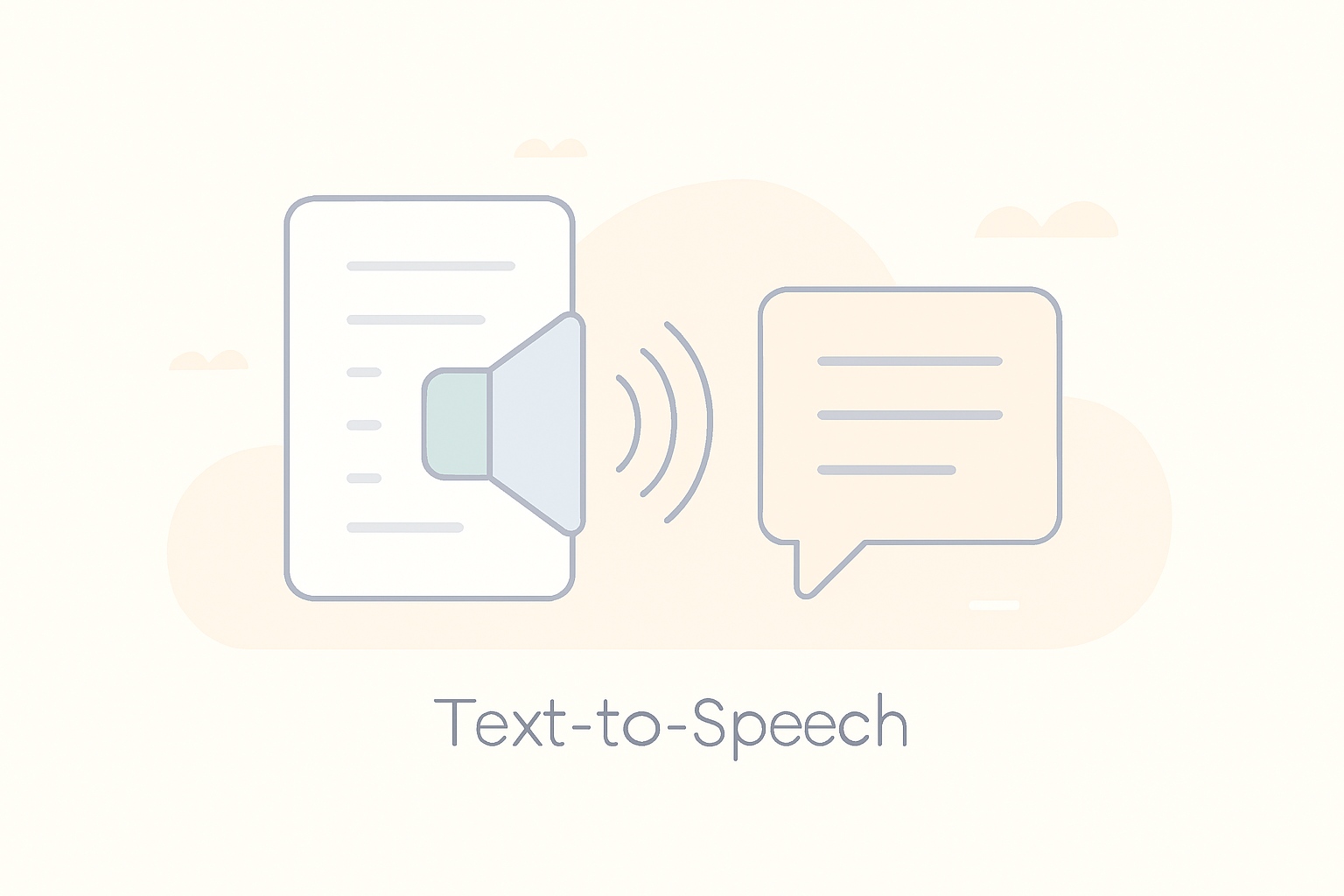- Home
- /
- Mobile Apps
Explore our curated selection of top productivity mobile apps—efficiency redefined! From seamless project management to intuitive note-taking, discover apps tailored for streamlined work and enhanced personal productivity. Elevate your mobile experience now!
Looking to have your mobile app showcased? Get in touch with us today!
Square (POS)
About
Square Point of Sale (POS) is a comprehensive and versatile payment processing system designed for businesses of all sizes. It allows merchants to accept payments in-person, online, and on-the-go, providing a range of tools and features to streamline transactions, manage inventory, track sales, and analyze business performance. Square POS is known for its user-friendly interface, affordability, and integration with various hardware and software solutions.
Features
- Payment Processing: Accepts payments via credit/debit cards, mobile wallets (Apple Pay, Google Pay), and cash.
- Hardware Integration: Works with Square’s hardware solutions including card readers, terminals, and POS systems.
- Online Store: Integrates with Square Online Store for seamless online payments and e-commerce management.
- Invoicing: Create and send invoices to customers with payment links for online payments.
- Inventory Management: Track and manage inventory levels, set alerts for low stock, and sync inventory across channels.
- Sales Reporting: Access real-time sales reports, track sales trends, and analyze business performance.
- Customer Management: Store customer information, track purchase history, and send targeted marketing campaigns.
- Employee Management: Manage employee access, track hours, and assign roles and permissions.
- Point of Sale App: Use the Square Point of Sale app on iOS and Android devices for in-person transactions.
- Integration: Integrates with various third-party apps and services for enhanced functionality (e.g., accounting software, marketing tools).
Pros
- User-Friendly: Intuitive interface and easy setup, suitable for businesses with minimal technical expertise.
- Affordable: Competitive pricing with transparent transaction fees and no long-term contracts.
- Versatile: Supports multiple payment methods, online and offline transactions, and various business types.
- Inventory Management: Efficient inventory tracking and management features for businesses of all sizes.
- Reporting and Analytics: Detailed sales reporting and analytics tools for informed decision-making.
- Customer Support: Responsive customer support via phone, email, and chat.
Cons
- Transaction Fees: While transparent, transaction fees may be higher for certain card types or processing methods.
- Hardware Costs: Additional costs for hardware such as card readers and POS terminals may be required.
- Customization Limitations: Some businesses may find customization options limited compared to specialized POS systems.
- Offline Mode Limitations: Offline mode is available but with limited functionality compared to online mode.
- International Availability: Availability of certain features and services may vary by country.