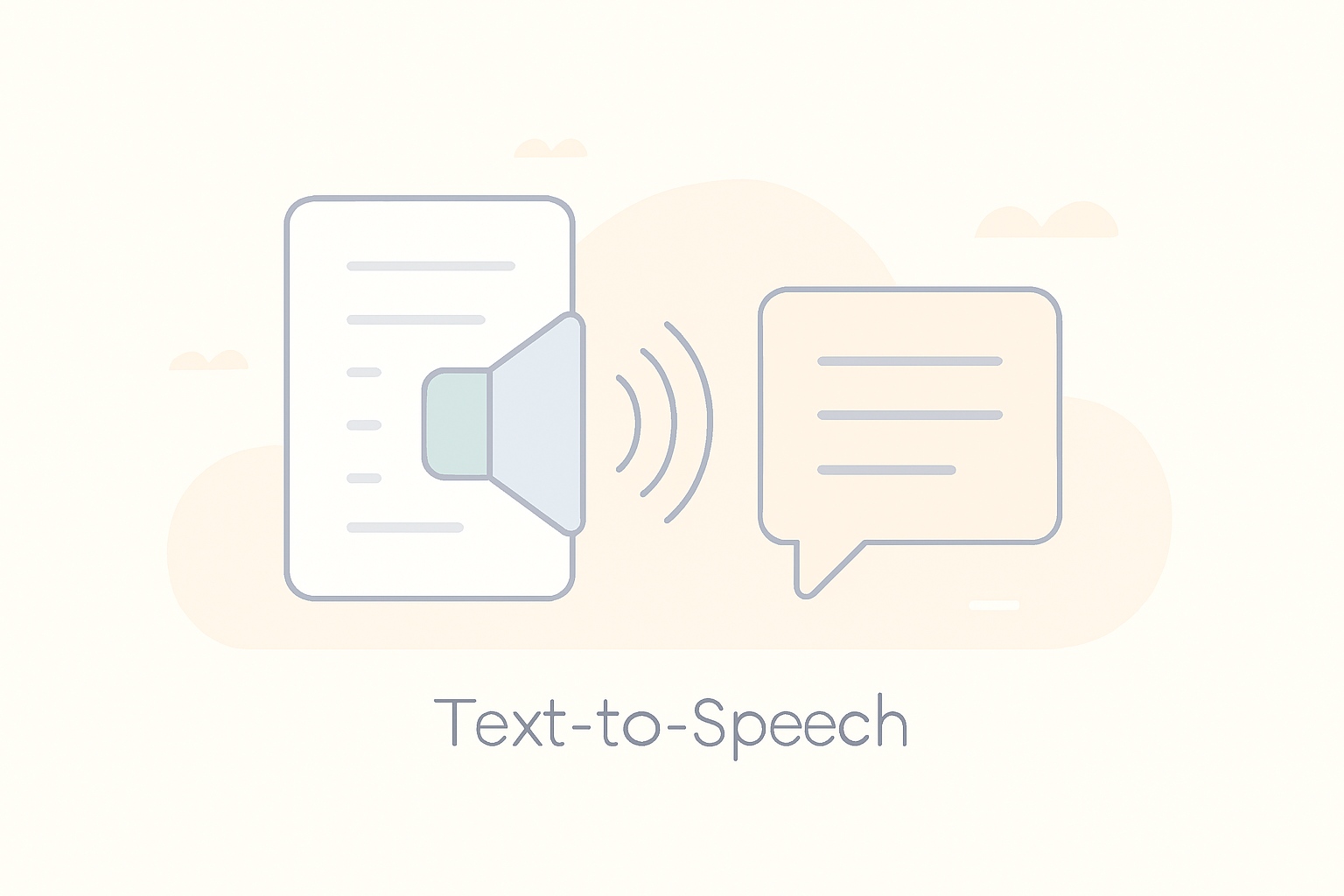- Home
- /
- Mobile Apps
Explore our curated selection of top productivity mobile apps—efficiency redefined! From seamless project management to intuitive note-taking, discover apps tailored for streamlined work and enhanced personal productivity. Elevate your mobile experience now!
Looking to have your mobile app showcased? Get in touch with us today!
Trello
About
Trello is a web-based project management tool that uses boards, lists, and cards to help individuals and teams organize tasks and projects visually. Developed by Atlassian, Trello is known for its simplicity, flexibility, and ease of use, making it a popular choice for managing workflows, whether for personal projects or complex team collaborations. The drag-and-drop interface allows users to create tasks, assign them to team members, set deadlines, and track progress in a visually intuitive manner.
Features
- Boards, Lists, and Cards: Create boards for projects, lists for stages or categories, and cards for tasks or items.
- Drag-and-Drop Interface: Easily move cards between lists to indicate progress.
- Labels and Filters: Categorize and prioritize tasks with labels, and filter cards to find specific tasks quickly.
- Due Dates and Reminders: Set deadlines and receive notifications to keep track of important dates.
- Attachments and Checklists: Add files, images, and checklists to cards for detailed task management.
- Collaboration Tools: Assign tasks to team members, comment on cards, and mention users for smooth communication.
- Power-Ups: Enhance functionality with integrations like Google Drive, Slack, and other third-party applications.
- Mobile and Desktop Apps: Access Trello from anywhere with apps available for iOS, Android, and desktop.
Pros
- User-Friendly: Intuitive interface that is easy to learn and use.
- Highly Visual: Provides a clear overview of tasks and project status at a glance.
- Flexible and Customizable: Adaptable to a wide range of workflows and project types.
- Collaboration-Friendly: Encourages team collaboration with real-time updates and communication features.
- Integrations: Numerous integrations with other tools enhance functionality and streamline workflows.
Cons
- Limited Advanced Features: Lacks some advanced project management features found in more comprehensive tools.
- Scalability Issues: This may not be suitable for very large or complex projects requiring detailed tracking and reporting.
- Dependency Management: Does not natively support task dependencies, which can be a limitation for complex project planning.
- Free Tier Limitations: Some features and power-ups are only available in paid plans, which may limit functionality for free users.
- Overwhelming for Simple Tasks: May be overkill for very simple task management needs, where lighter tools might suffice.