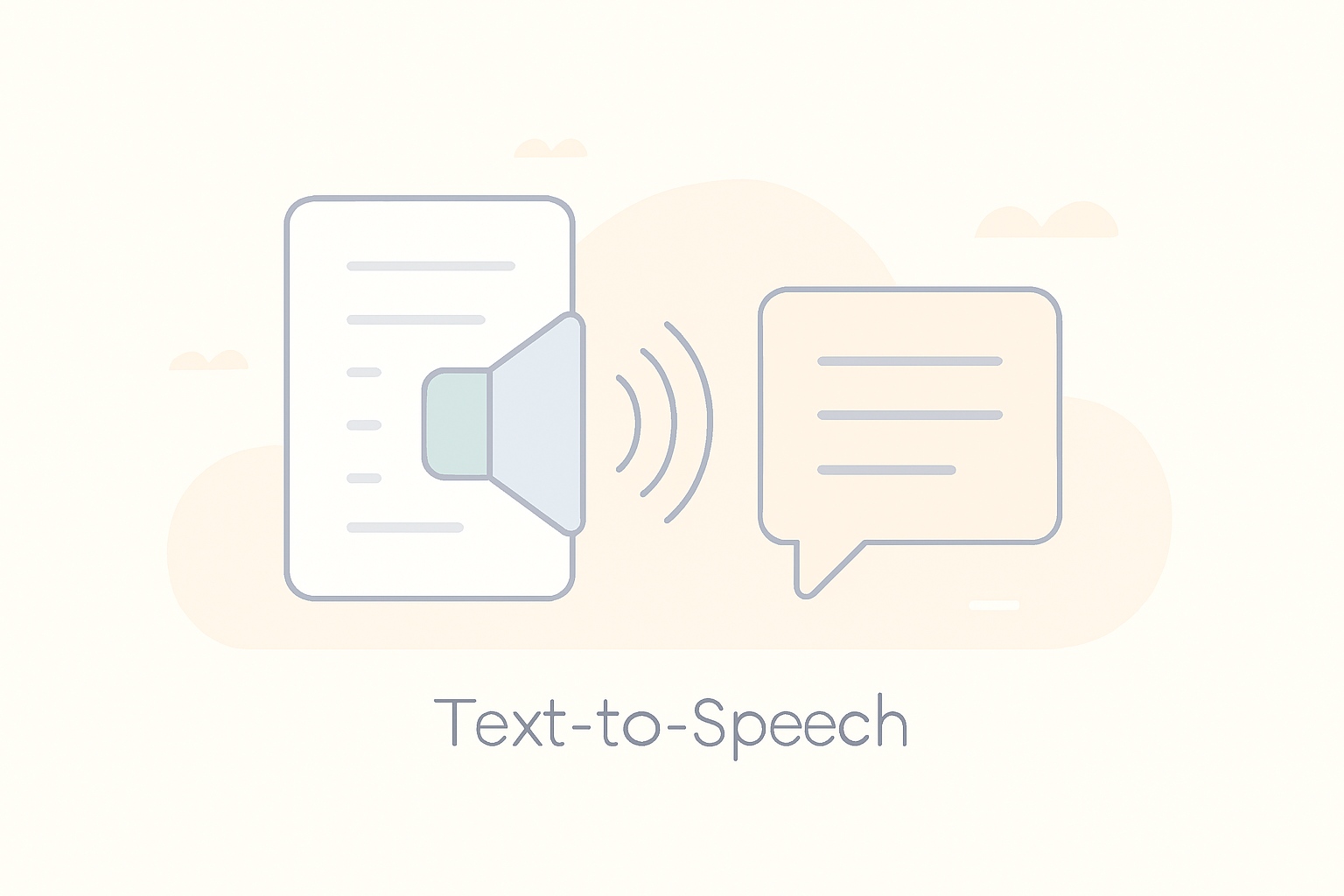About Notepad
This is a simple web-based text editor that allows you to format your text with basic styling options such as bold, italic, underline, strikethrough, text alignment, and lists. You can also insert and remove hyperlinks. This editor is implemented using pure HTML, CSS, and JavaScript without any external libraries.
Add Notes
How to Use Text Editor?
Step 1: Open the Web Page
Open the HTML file in your web browser.
Step 2: Using the Toolbar
- Bold: Click the “B” button to make your selected text bold.
- Italic: Click the “I” button to italicize your selected text.
- Underline: Click the “U” button to underline your selected text.
- Strikethrough: Click the “S” button to strikethrough your selected text.
- Align Left: Click the “Left” button to align your selected text to the left.
- Align Center: Click the “Center” button to center-align your selected text.
- Align Right: Click the “Right” button to align your selected text to the right.
- Ordered List: Click the “OL” button to create an ordered list (numbered list).
- Unordered List: Click the “UL” button to create an unordered list (bulleted list).
- Insert Link: Click the “Link” button to insert a hyperlink. You will be prompted to enter the URL.
- Remove Link: Click the “Unlink” button to remove a hyperlink.
Step 3: Editing Text
- Click inside the editable area (the space below the toolbar).
- Start typing your text.
- Use the toolbar buttons to format the text as you type or after selecting the text you want to format.
Step 4: Save Your Work
- Click the “Save as .txt” button in the toolbar.
- This will prompt a download of the text content as a
.txtfile. - Save the file to your desired location on your device.
This text editor provides a basic interface for text formatting, making it useful for quick edits and formatting tasks without needing complex software.