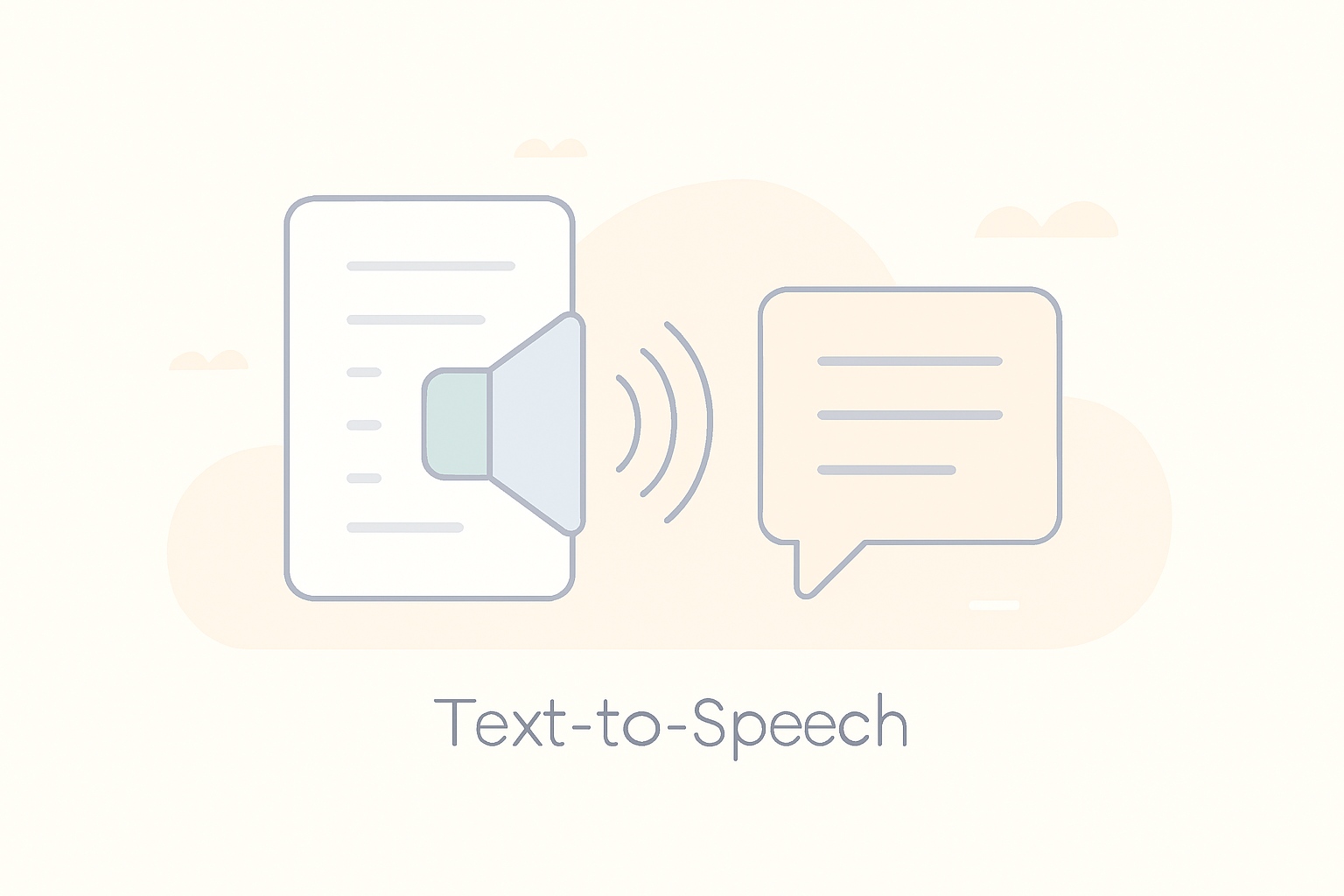About Screen Recorder
A screen recorder is a powerful web-based tool designed to capture on-screen activities seamlessly. Whether you’re creating tutorials, recording meetings, capturing gameplay, or preserving important video calls, a screen recorder makes the process intuitive and efficient. With a user-friendly interface and advanced recording features, it enables users to record high-quality videos directly from their browser, without the need for additional software installation.
Found a bug? Raise a bug here!
Features of Screen Recorder
- High-Quality Video Recording
Capture screen activities in crisp and clear video resolutions, ensuring every detail is recorded. - Audio Capture
Record system audio and microphone input simultaneously for comprehensive recordings. - Download Option
Save your recordings locally for easy sharing or archival purposes. - Real-Time Preview
Play back the video immediately after recording for quick verification. - Cross-Platform Compatibility
Works on all modern web browsers without the need for additional software or plugins. - User-Friendly Interface
Simple controls for starting, stopping, and downloading recordings ensure ease of use.
How to Use Screen Recorder
- Start Recording: Click the “Start Recording” button to begin capturing your screen.
- Stop Recording: Click “Stop Recording” when finished.
- Download Video: Click the “Download Recording” button to save the video locally.
Why Use Screen Recorder?
- Ease of Access: No downloads or installations are needed; use it directly in your browser.
- Professional Output: High-resolution video with advanced audio-video synchronization.
- Cost-Efficient: Free or affordable premium features compared to traditional software.
- Flexible Use Cases: Ideal for remote work, e-learning, content creation, and technical support.
- Data Security: Ensure your recordings remain private with local processing and encryption.
Example of Screen Recorder
Imagine you’re an educator conducting an online class. You can use the screen recorder to create engaging video lectures by recording your slides, annotating key points, and including your voiceover. Once the video is complete, upload it to your learning management system with a single click.
Another example is a software developer creating a bug report. You can capture the exact issue, annotate problematic areas, and share the video with your team for a faster resolution.