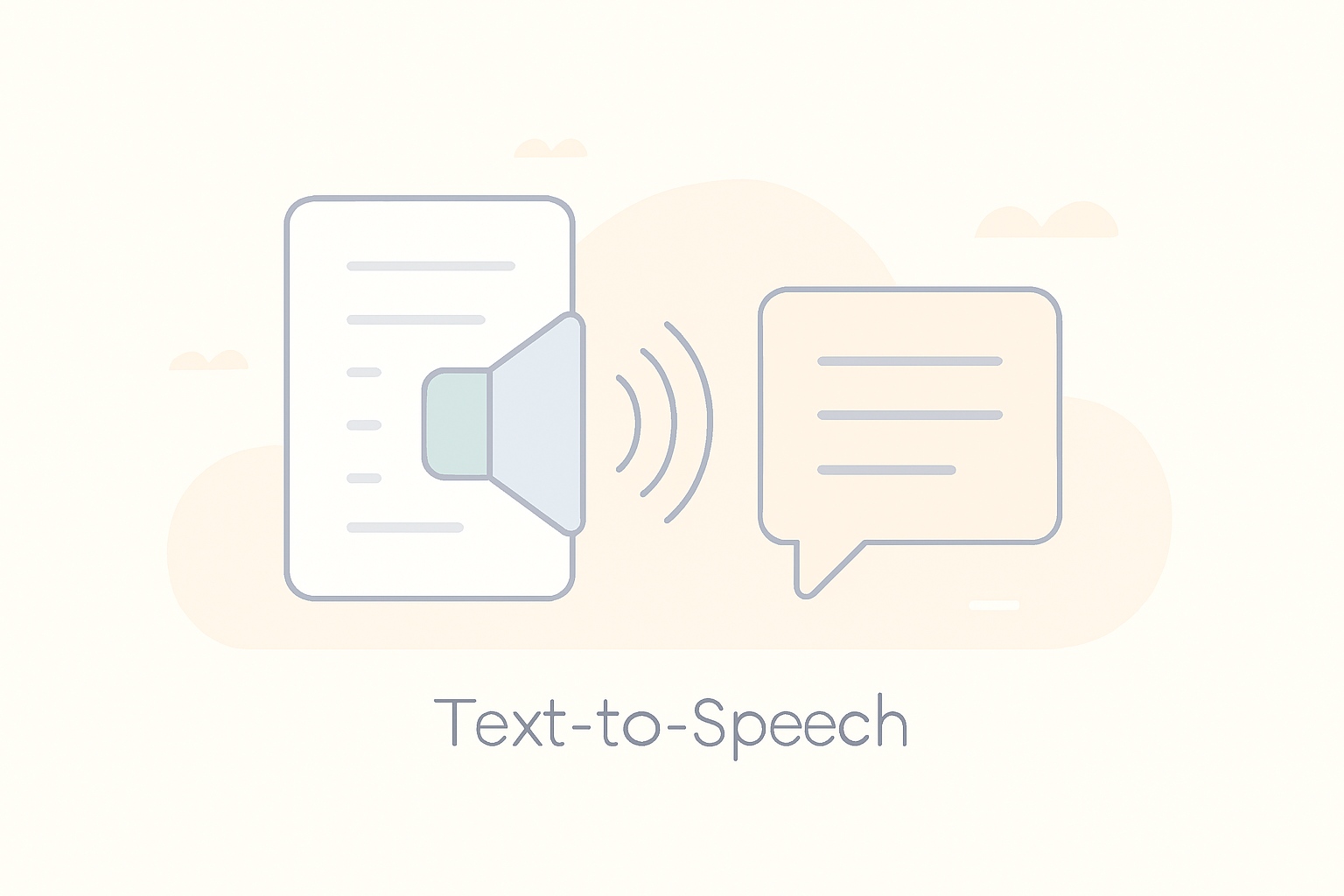About WebP Converter
This utility empowers you with the capability to seamlessly transform your image files into the WebP format, an advanced image compression format developed by Google. WebP offers significant advantages such as smaller file sizes without compromising image quality, thereby enhancing the overall loading speed and performance of web pages. With this tool, you can effortlessly convert your images to WebP and then proceed to download them, optimizing your digital assets for improved online presence and user experience.
Found a bug? Raise a bug here!
Convert Image to WebP
How to Use WebP Converter?
Step 1: Upload Images
- Click the file input button to open the file dialog.
- Select one or more images from your device to convert. You can choose any image format.
Step 2: View Converted Images
- Once you select the images, they will be automatically converted to WebP format.
- The converted images will be displayed in the preview area.
Step 3: Download Converted Images
- Each converted image will have a download icon (a small download button) overlayed on it.
- Click the download icon to save the converted WebP image to your device.