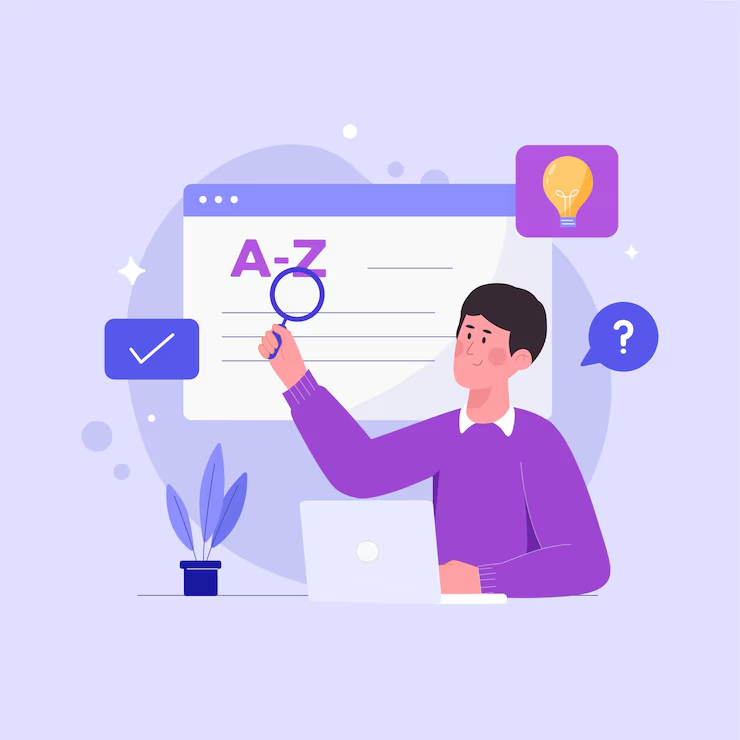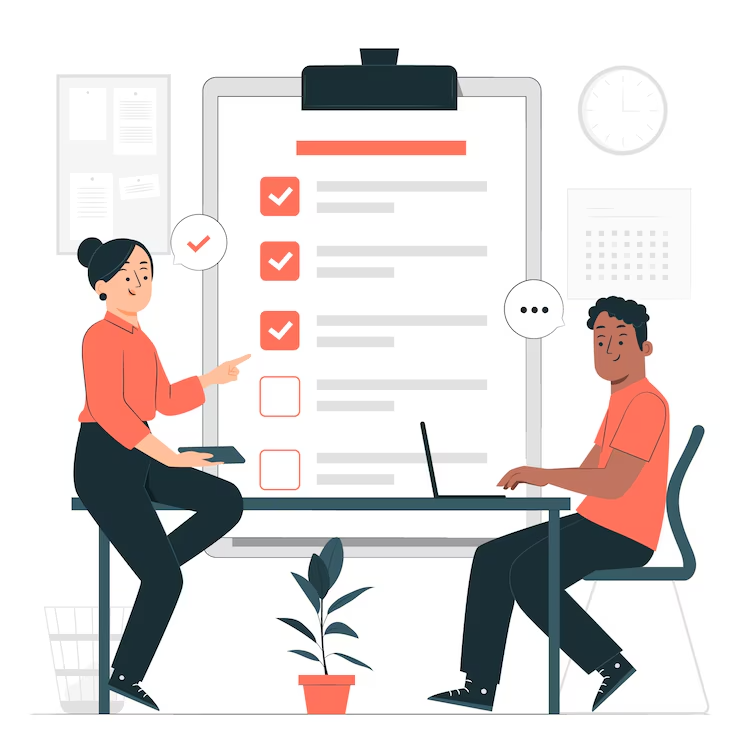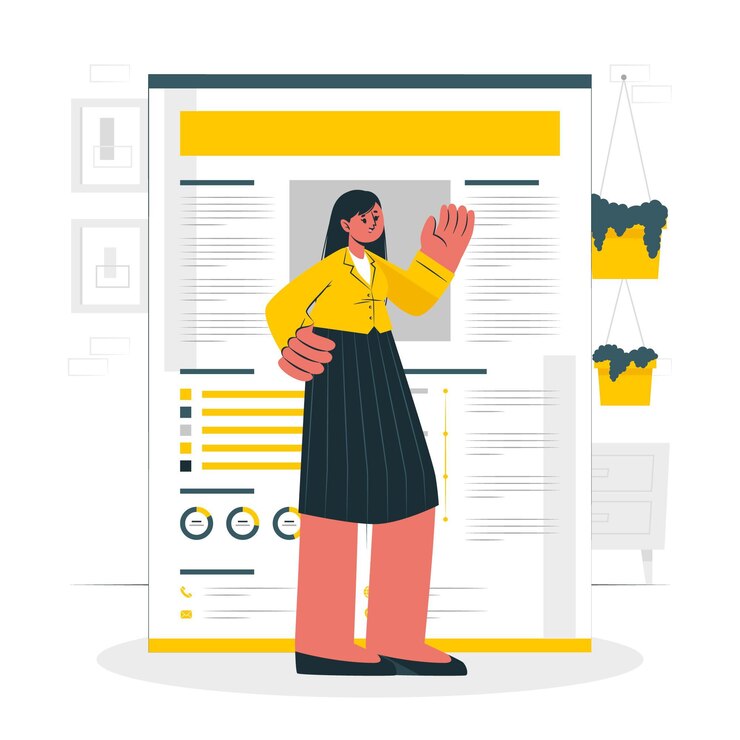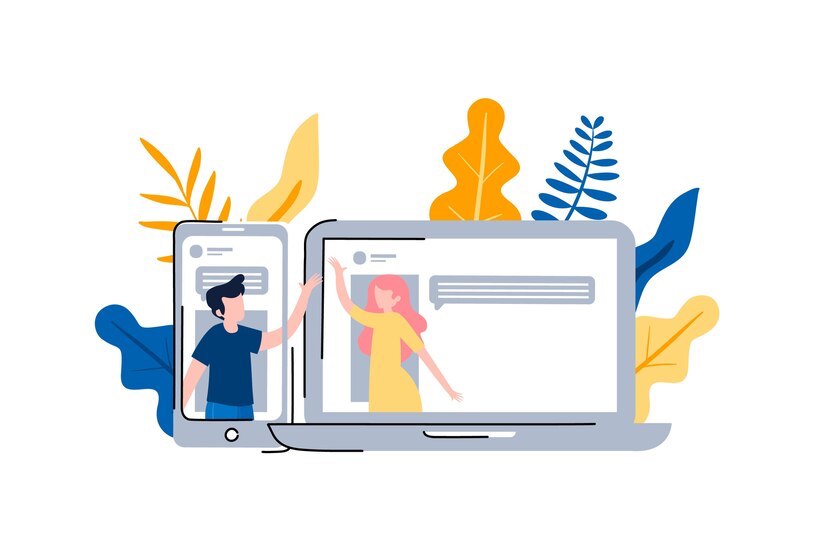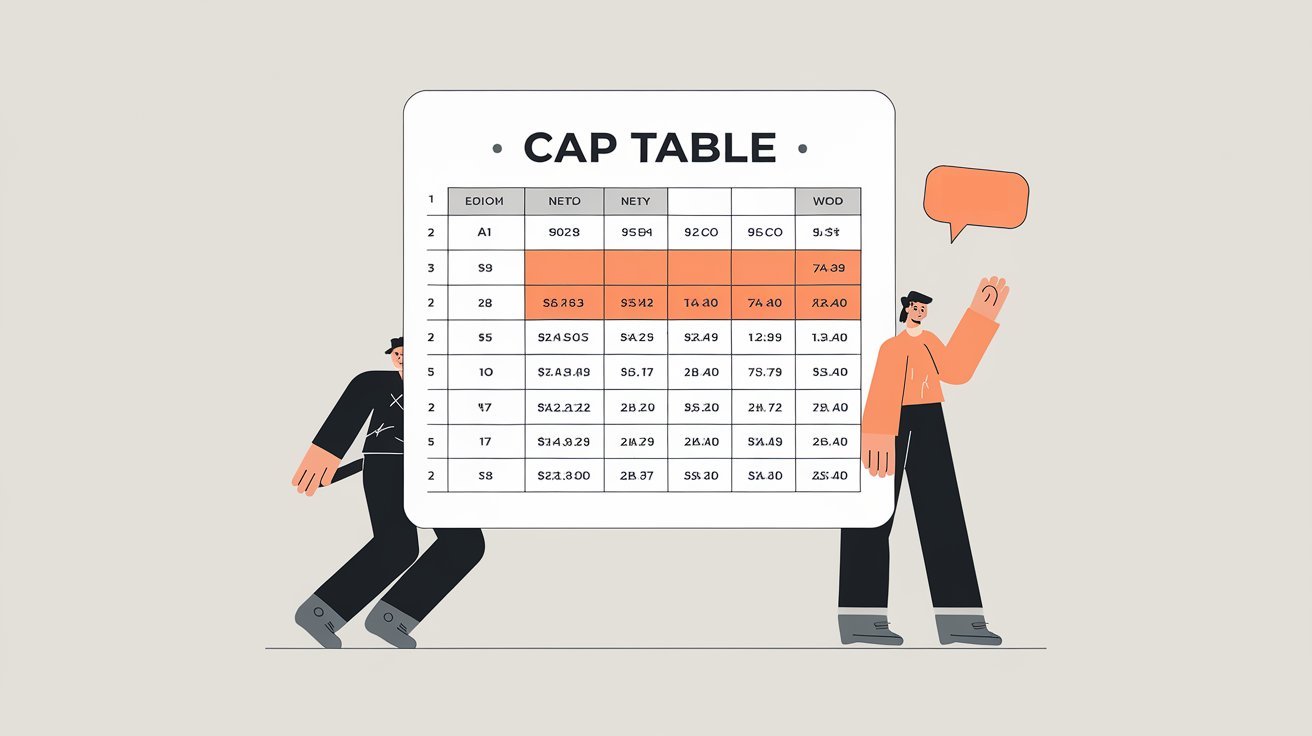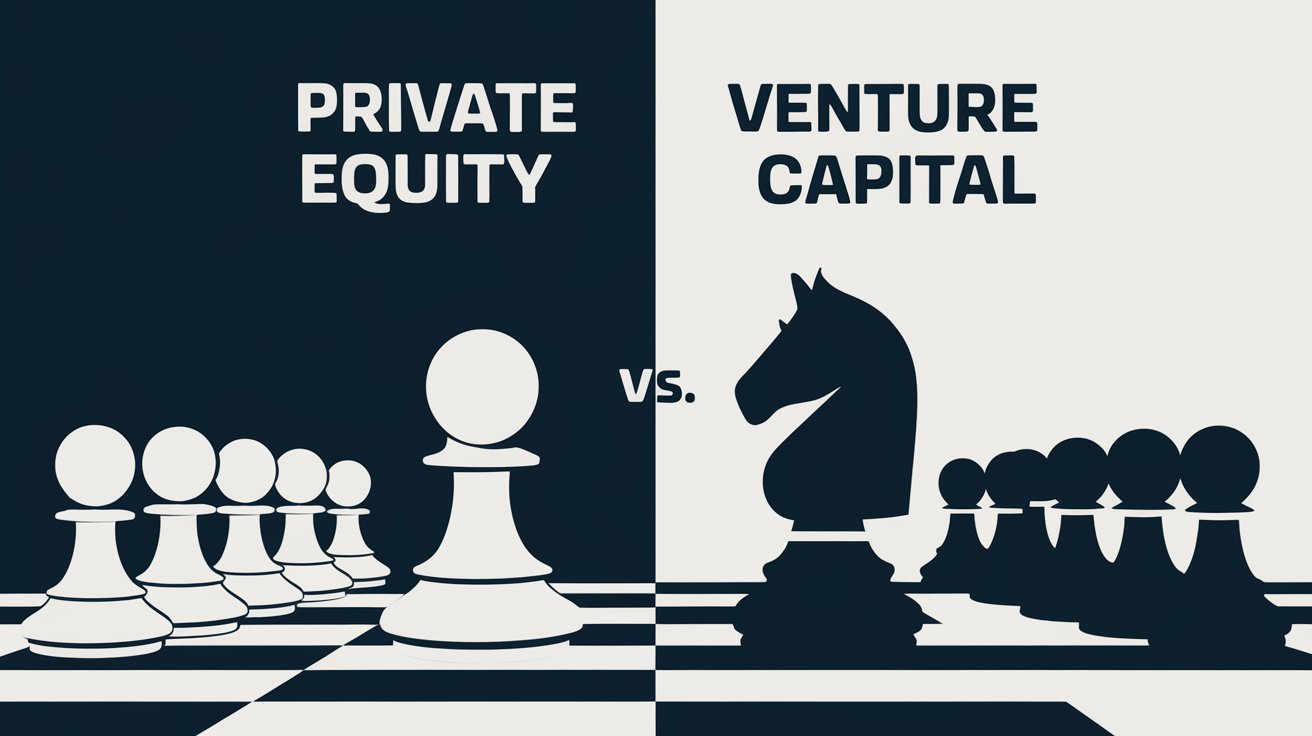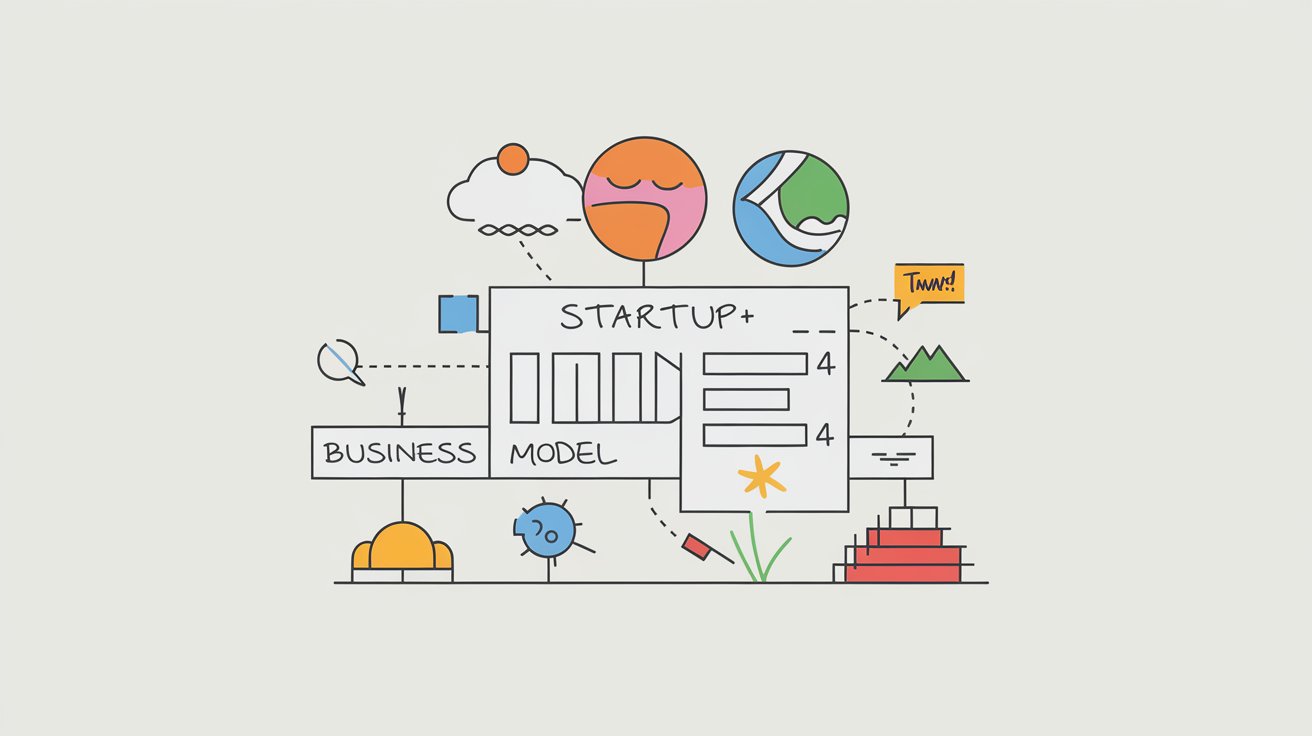About Merge PDF
“Merge PDF” is a simple web application that allows users to combine multiple PDF files into a single merged PDF document. The application provides an intuitive interface for uploading PDF files, rearranging their order, and merging them seamlessly. It’s designed to be user-friendly and efficient, making the process of merging PDFs hassle-free.
Found a bug? Raise a bug here!
Merge PDF Files
How to Use “Merge PDF” Web Application
- Upload PDF Files
- Click on the “Add PDF” button.
- Select a PDF file from your device.
- The uploaded PDF will be displayed in a list, showing their names.
- Remove PDFs (Optional)
- If you want to exclude any PDF file from the merge, click on the cross icon next to the PDF name to remove it from the list.
- Merge PDFs
- Once you have uploaded the PDFs, click on the “Join PDFs” button.
- The application will combine the selected PDF files in the order you specified and generate a single merged PDF document.
- Download Merged PDF
- After merging is complete, the application will prompt you to download the merged PDF file.
- Click on the download link or button to save the merged PDF to your device.
“Merge PDF” simplifies the process of merging PDF documents, making it ideal for tasks such as combining multiple reports, presentations, or forms into a consolidated PDF file.