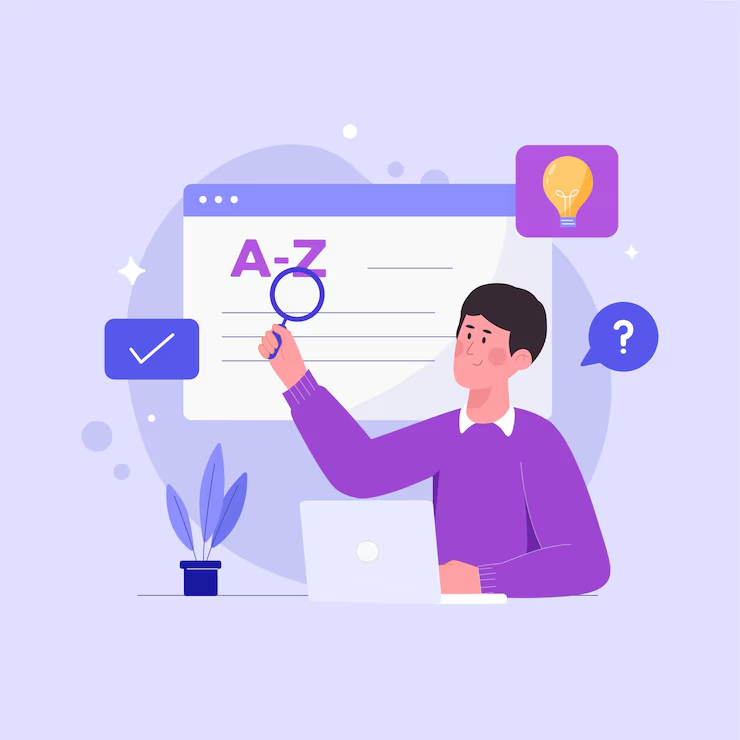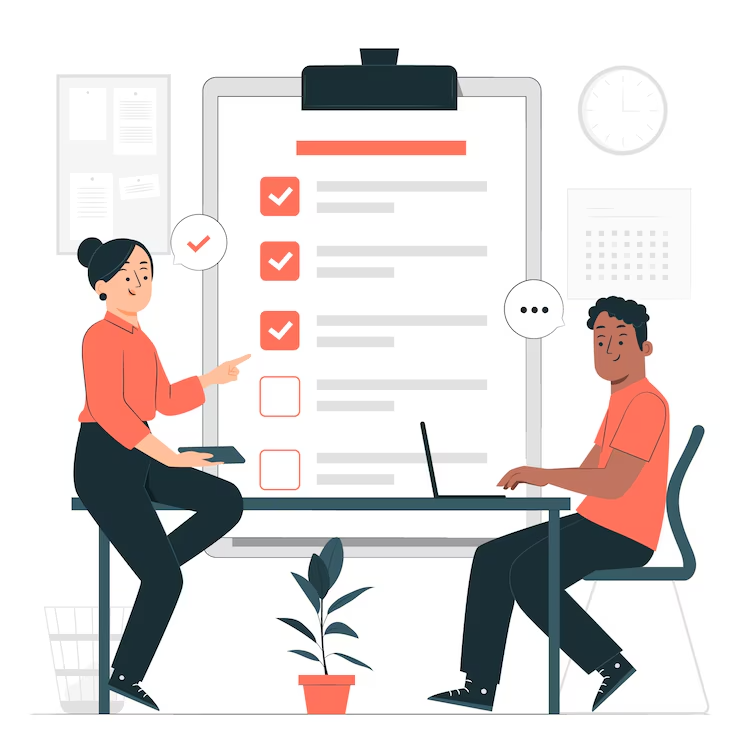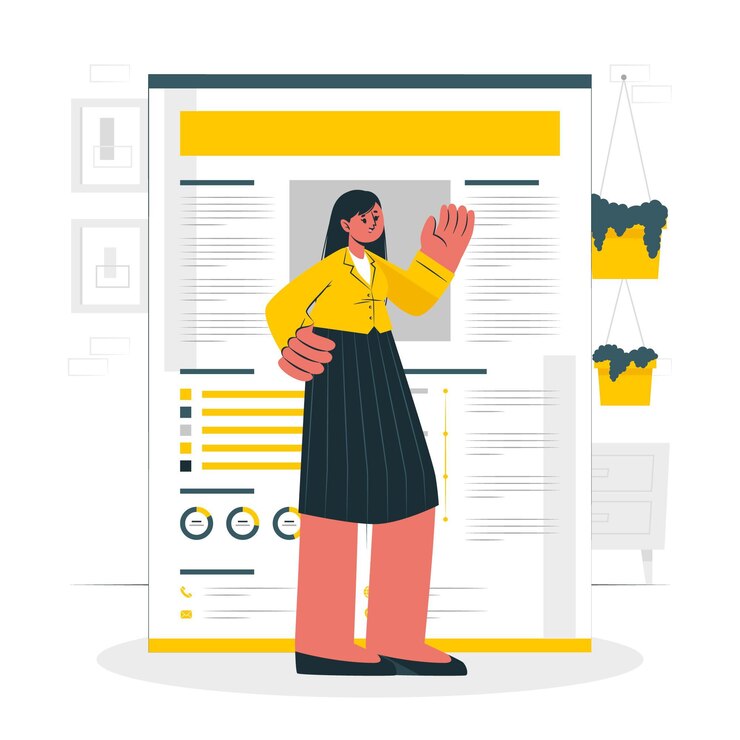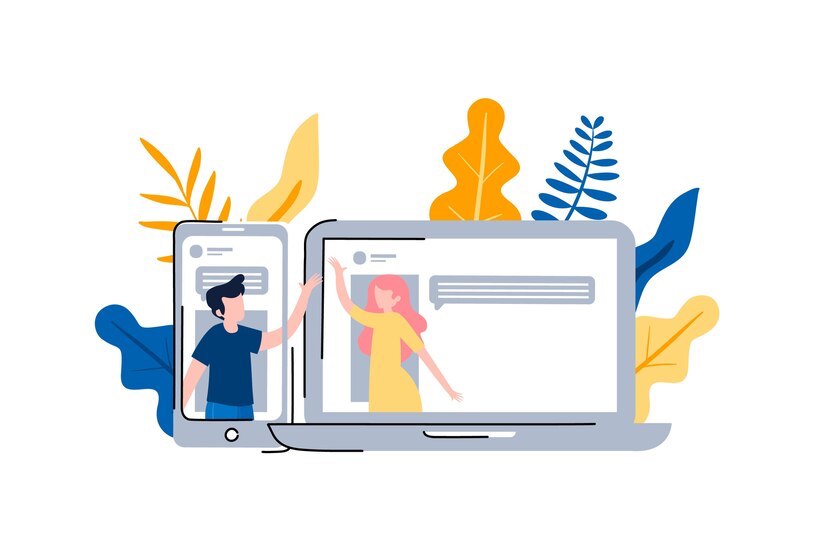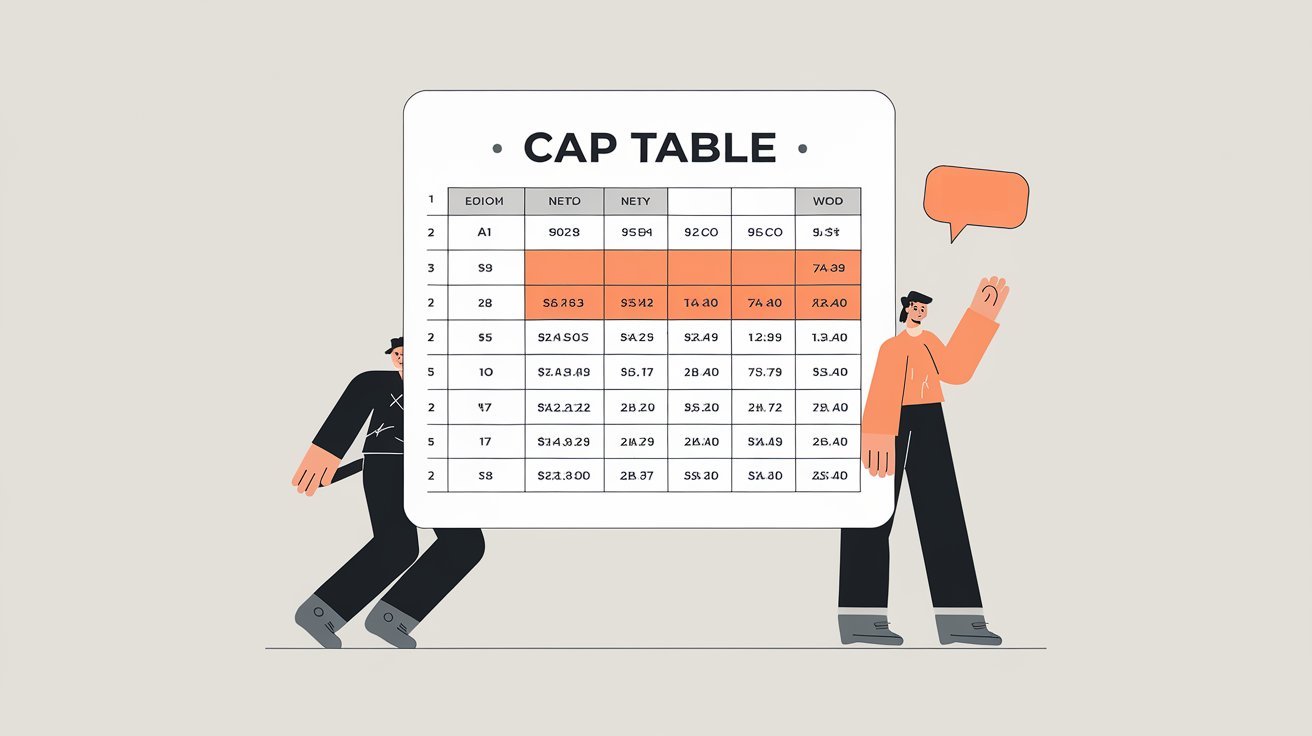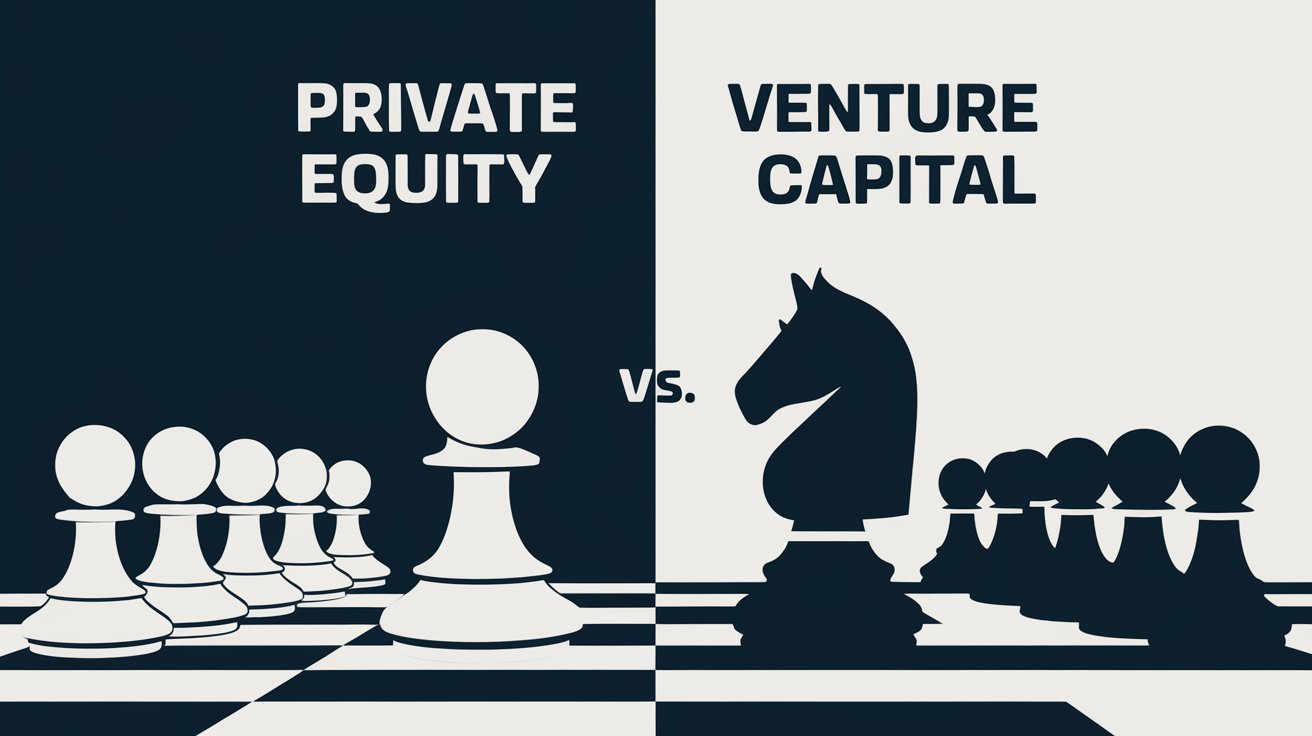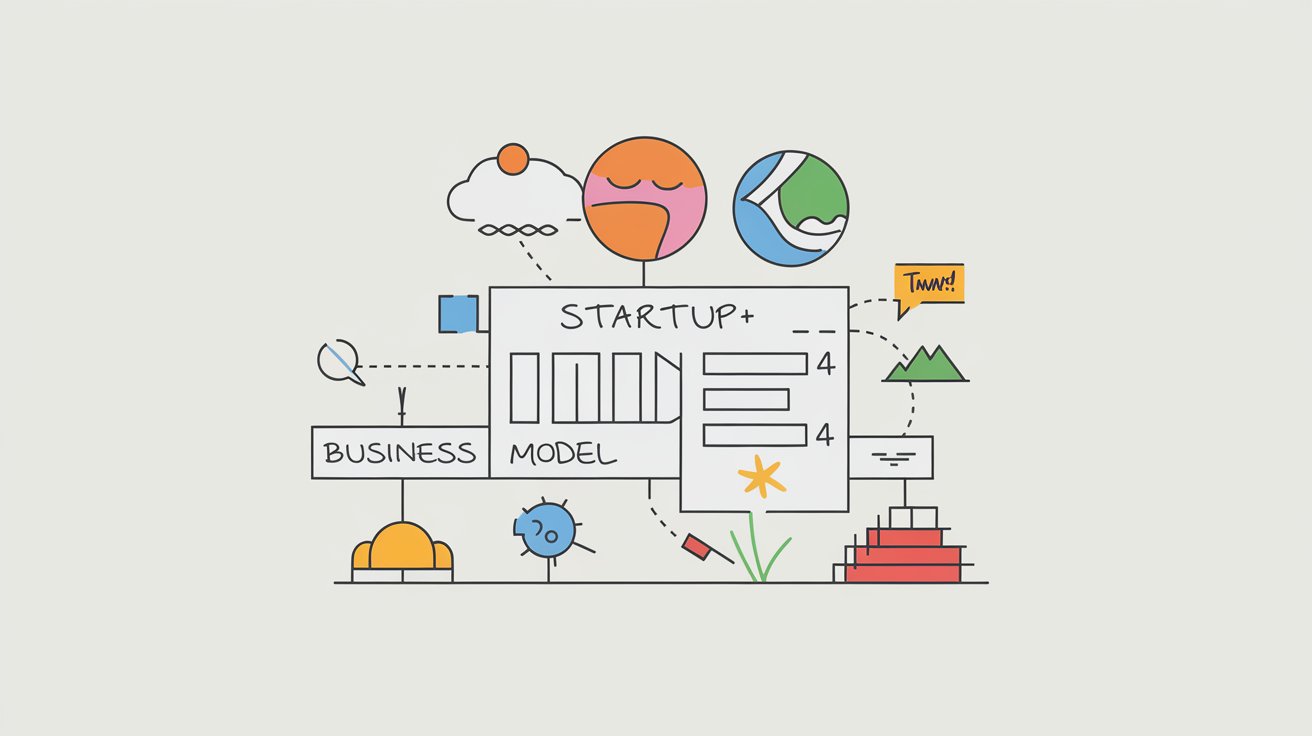About PDF Viewer
A PDF (Portable Document Format) is a standardized file format developed by Adobe for preserving a document’s layout and content integrity. A PDF viewer is a tool or application that enables users to upload PDF files and interact with them by viewing, navigating, searching, and sometimes annotating or filling out forms within the PDF directly, typically within a web browser or dedicated software.
Found a bug? Raise a bug here!
View PDF
Click to Select Files
How to Use PDF Viewer?
Step 1: Open the Web Page
- Open the provided web page in your internet browser.
Step 1: Upload PDF File
- Click on “Click to Select Files” to upload a PDF file on the webpage. Select the desirable PDF files you want to view.
Step 2: Open PDF in the New Tab
- After selecting the PDF file, click on the “Open PDF” button on the webpage.
Step 3: Navigate PDF Viewer
- A new tab will open in your browser, displaying the PDF viewer. In the PDF viewer, you can navigate through the pages of the PDF using the provided controls (such as arrows or page numbers).
Step 3: Zoom and Search
- You can also zoom in or out to adjust the view, search for specific text within the PDF, and interact with any interactive elements present in the PDF, such as forms or hyperlinks.
Step 4: Exit PDF Viewer
- When you are done viewing the PDF, you can simply close the browser tab to exit the PDF viewer.