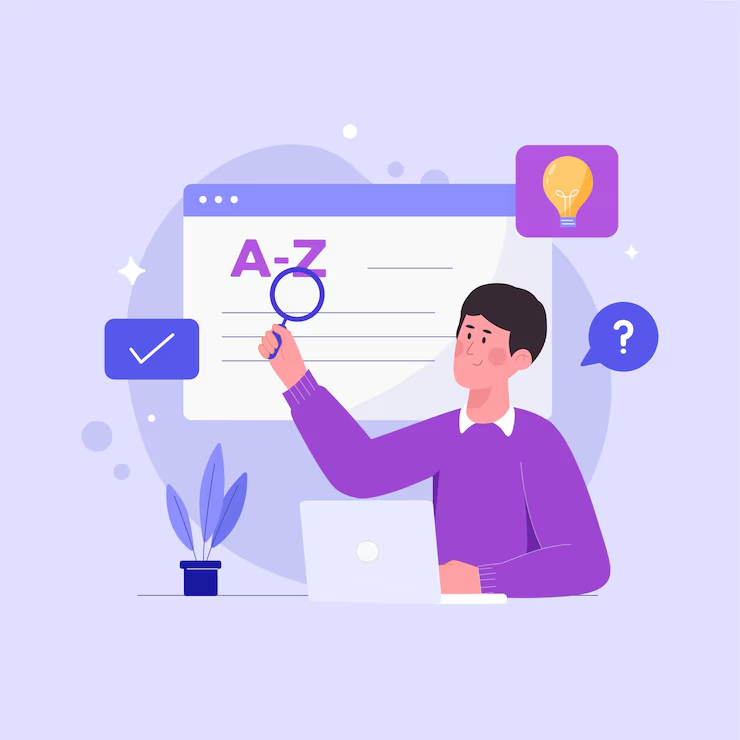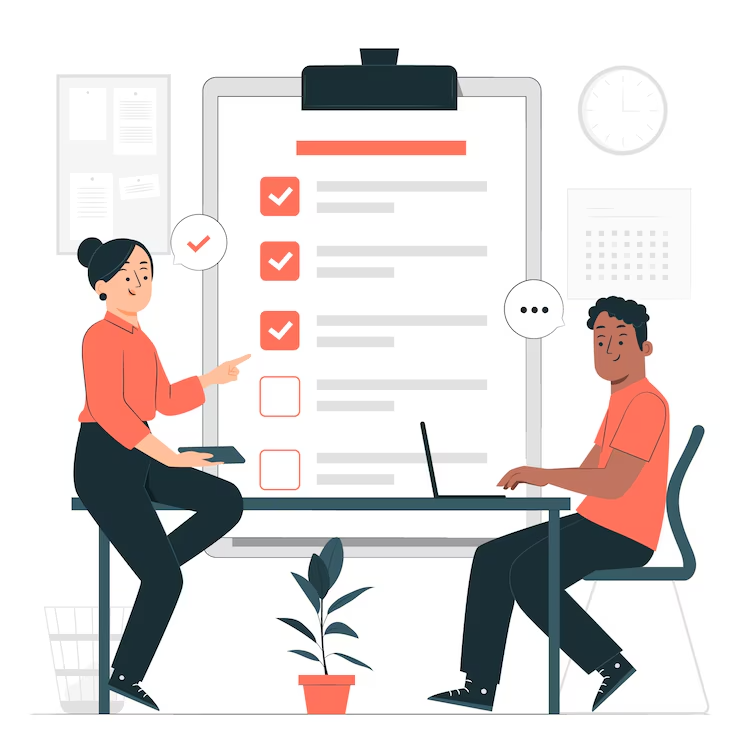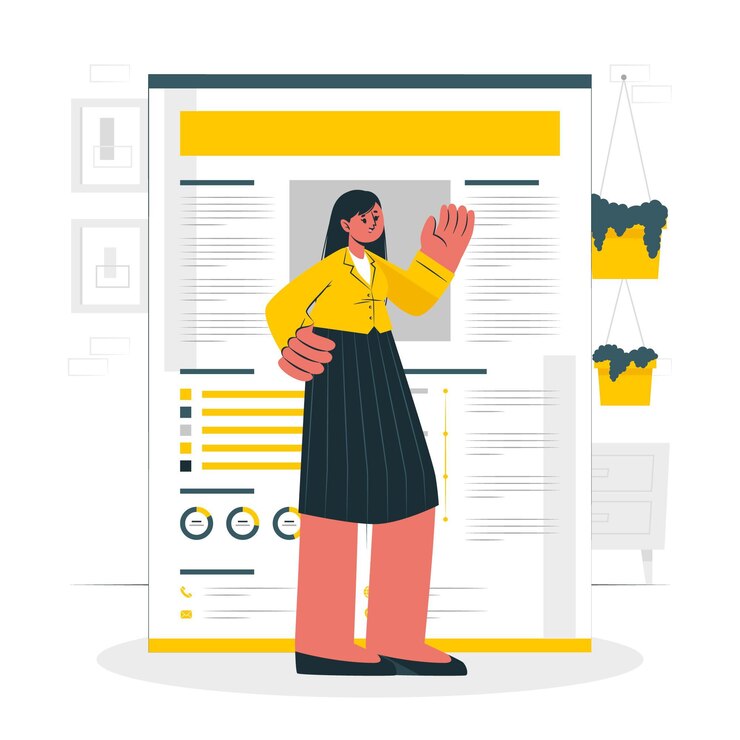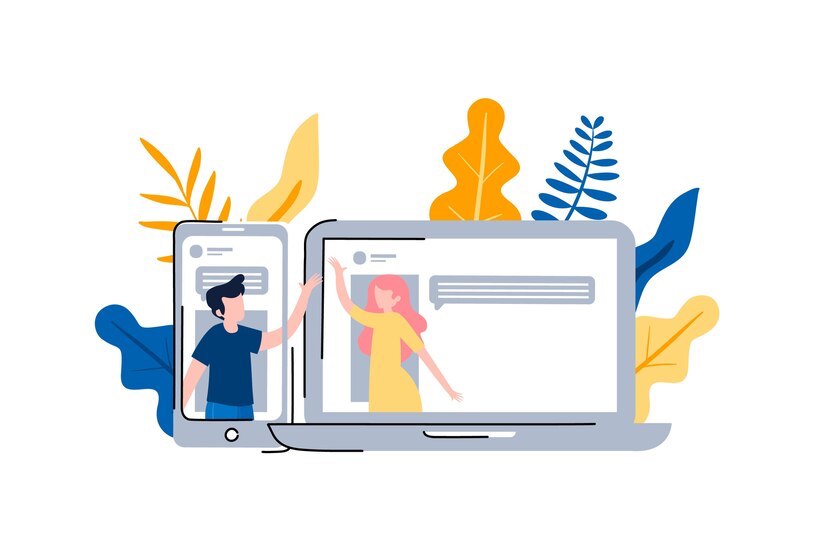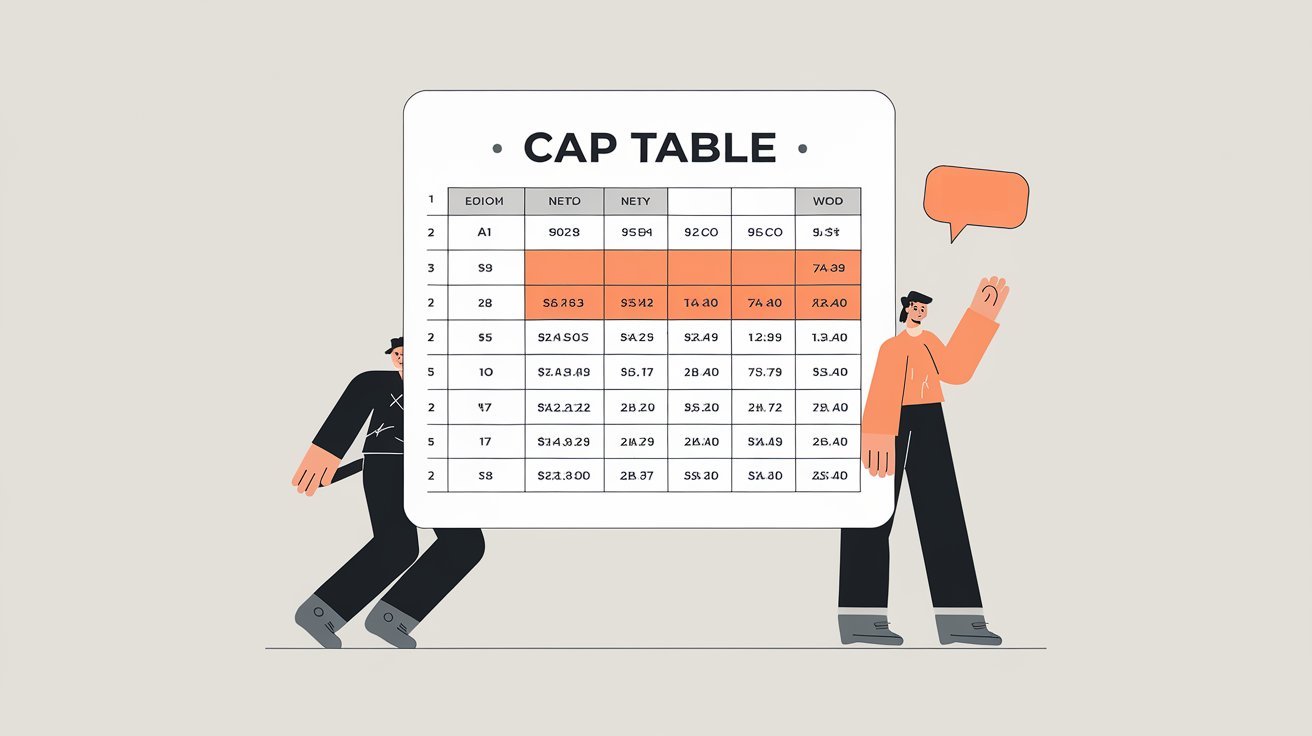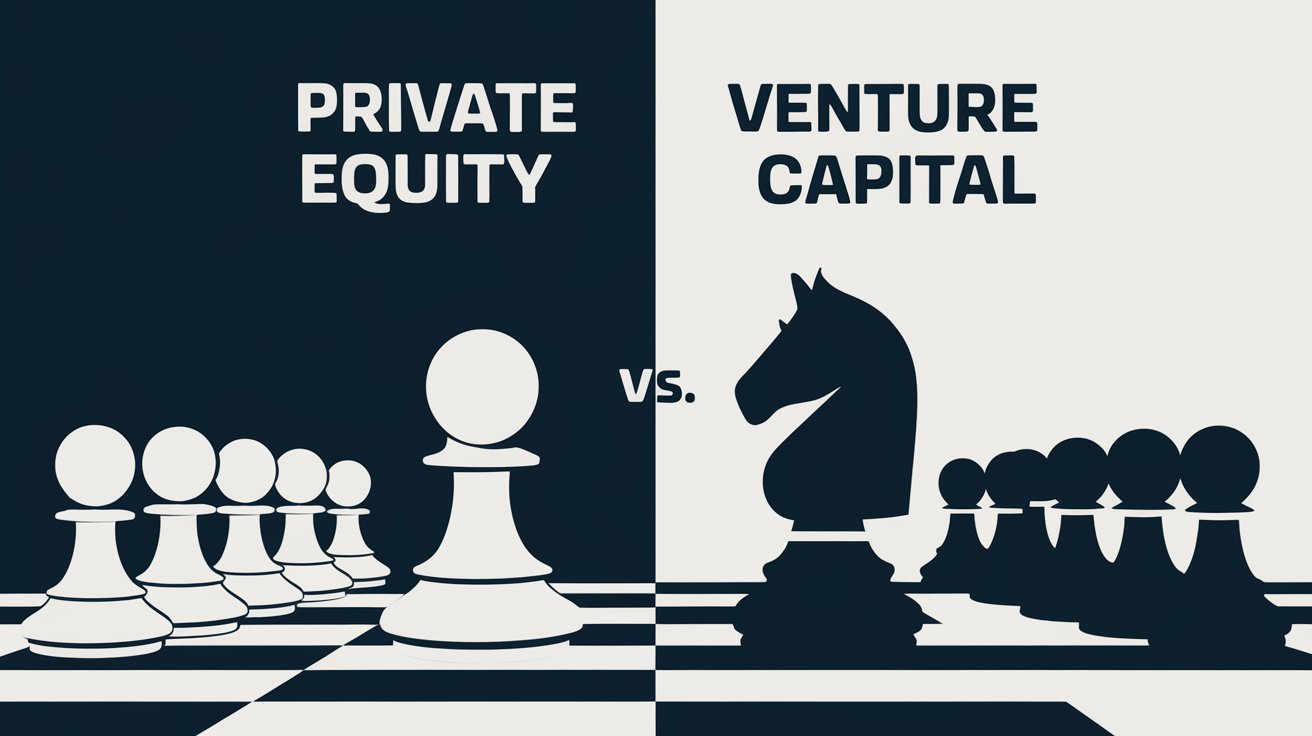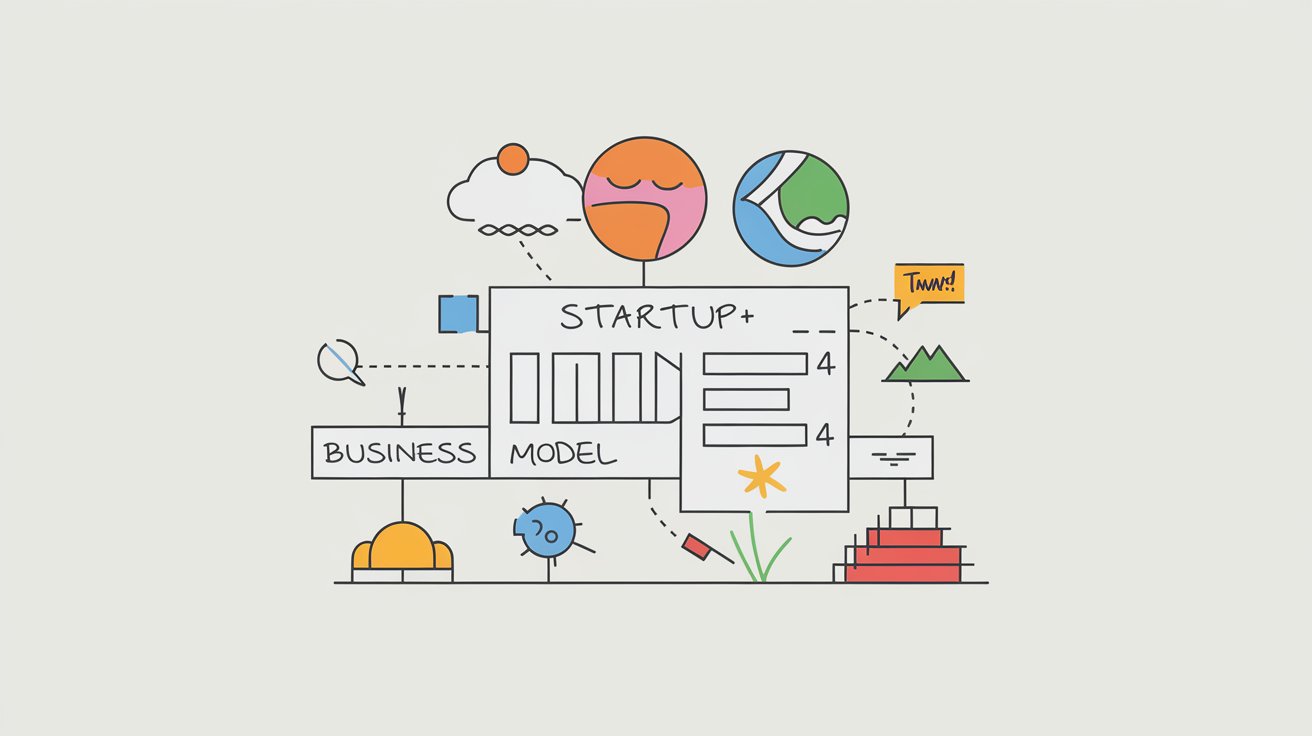About QR Code Generator
The QR Code Generator is a simple and user-friendly web-based tool that allows you to create QR codes from any text or URL. This tool also includes the functionality to download the generated QR code as an image file.
Generate QR Code
How to Use QR Code Generator?
Step 1: Enter Text or URL
- In the input field labeled “Enter text or URL,” type the text or URL for which you want to generate a QR code.
Step 2: Generate a QR Code
- Click the “Generate QR Code” button to create a QR code based on the entered text or URL.
- The generated QR code will be displayed below the input field.
Step 3: Download QR Code
- Once the QR code is generated, a “Download QR Code” button will appear.
- Click this button to download the QR code as an image file to your device.
This tool is ideal for quickly generating and saving QR codes for various purposes such as sharing links, contact information, or any other text data.