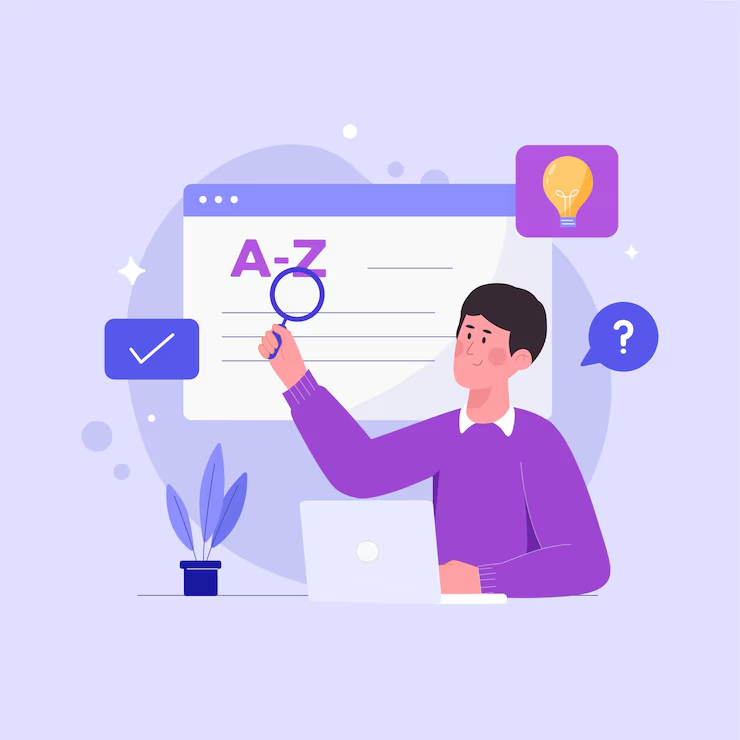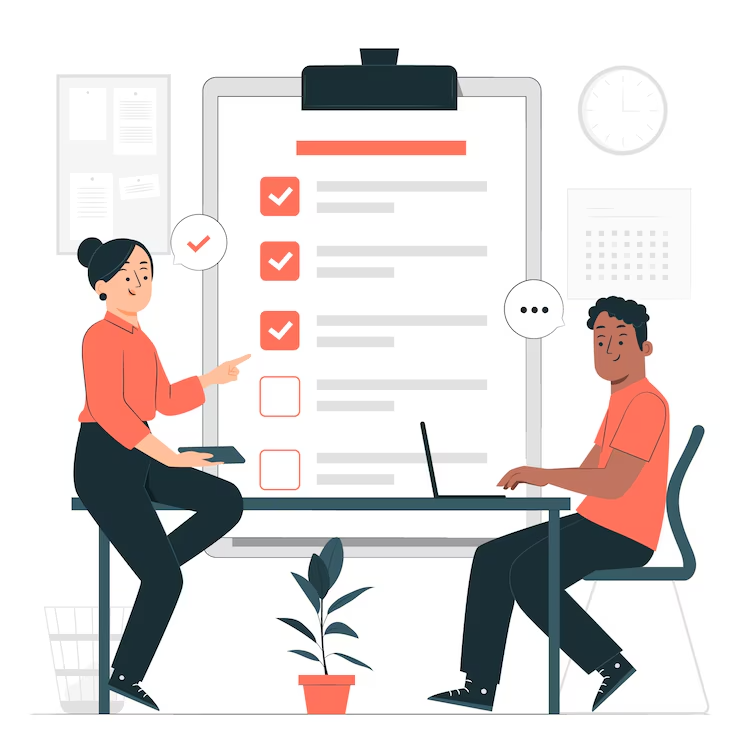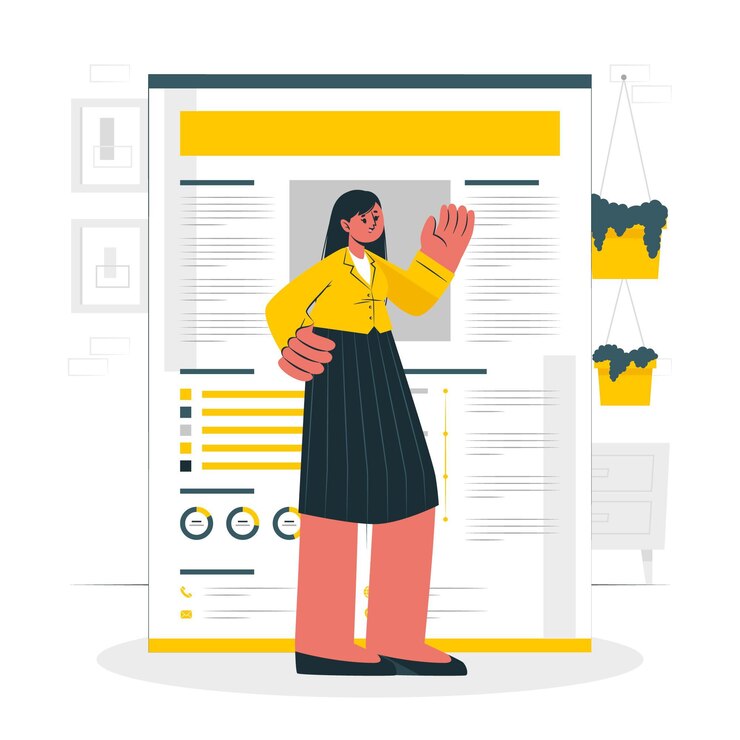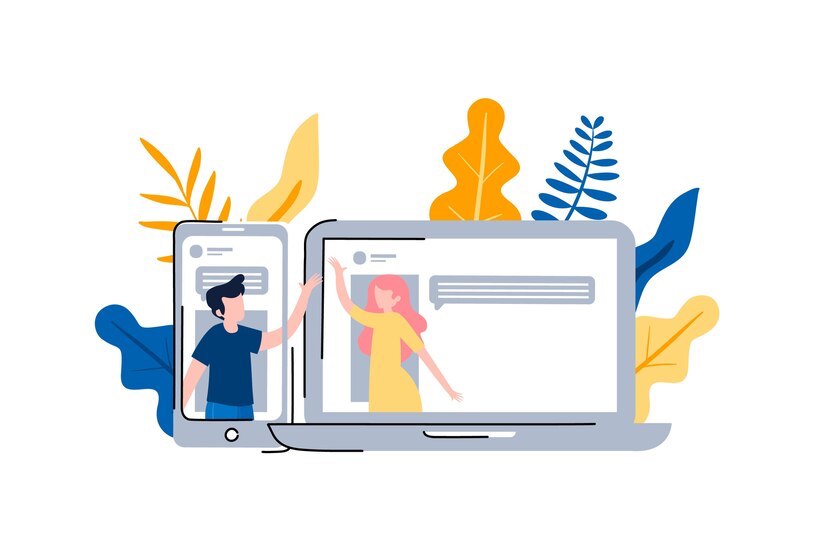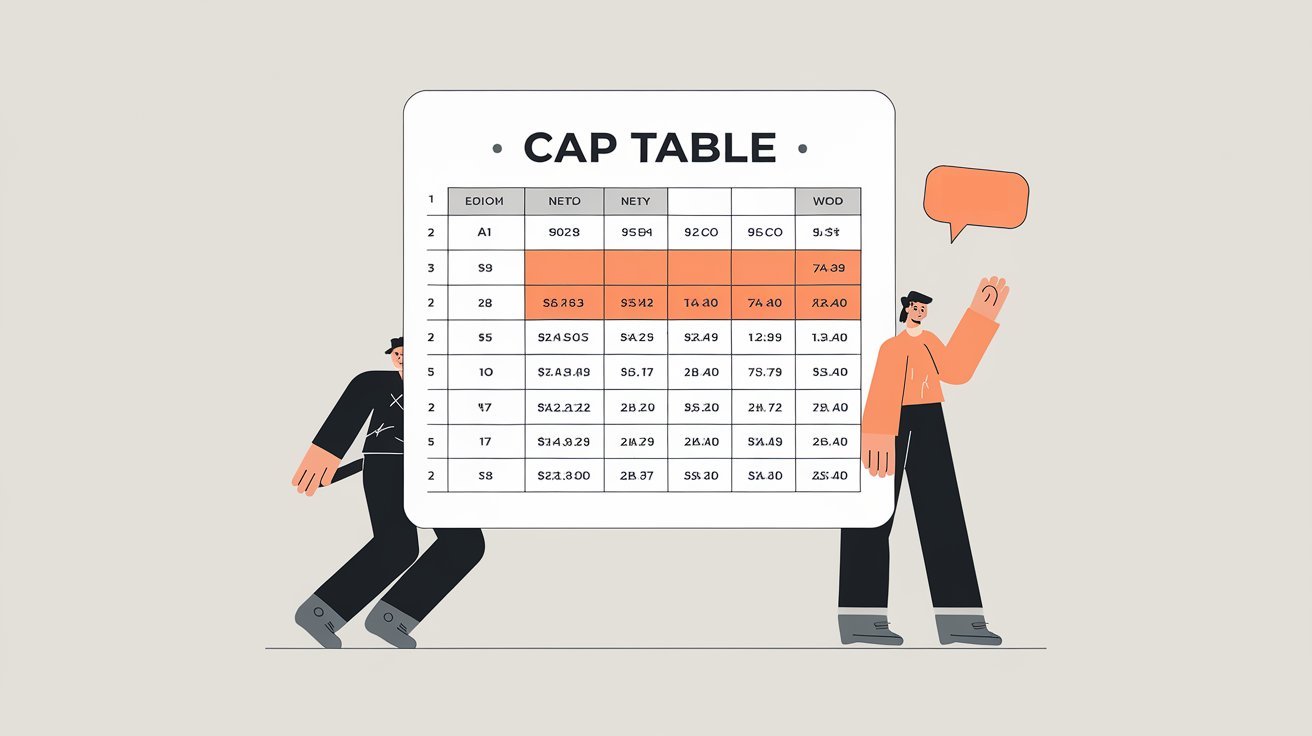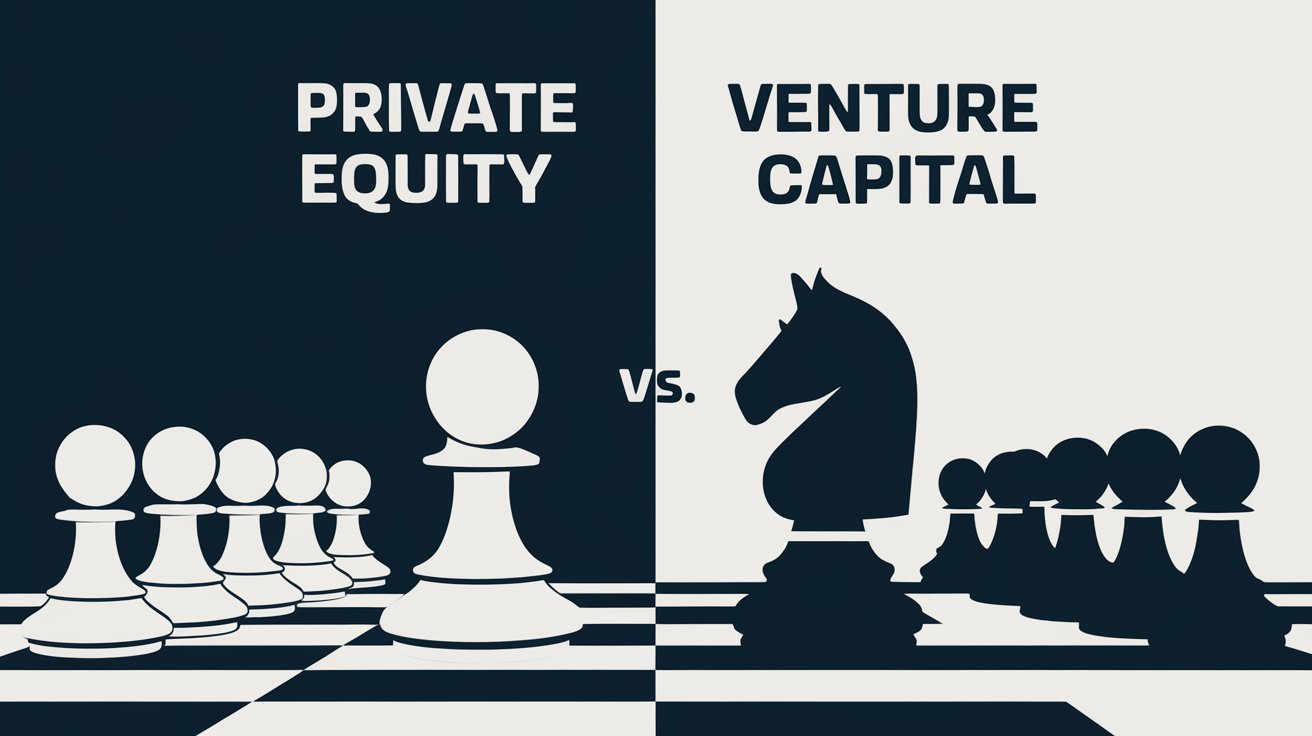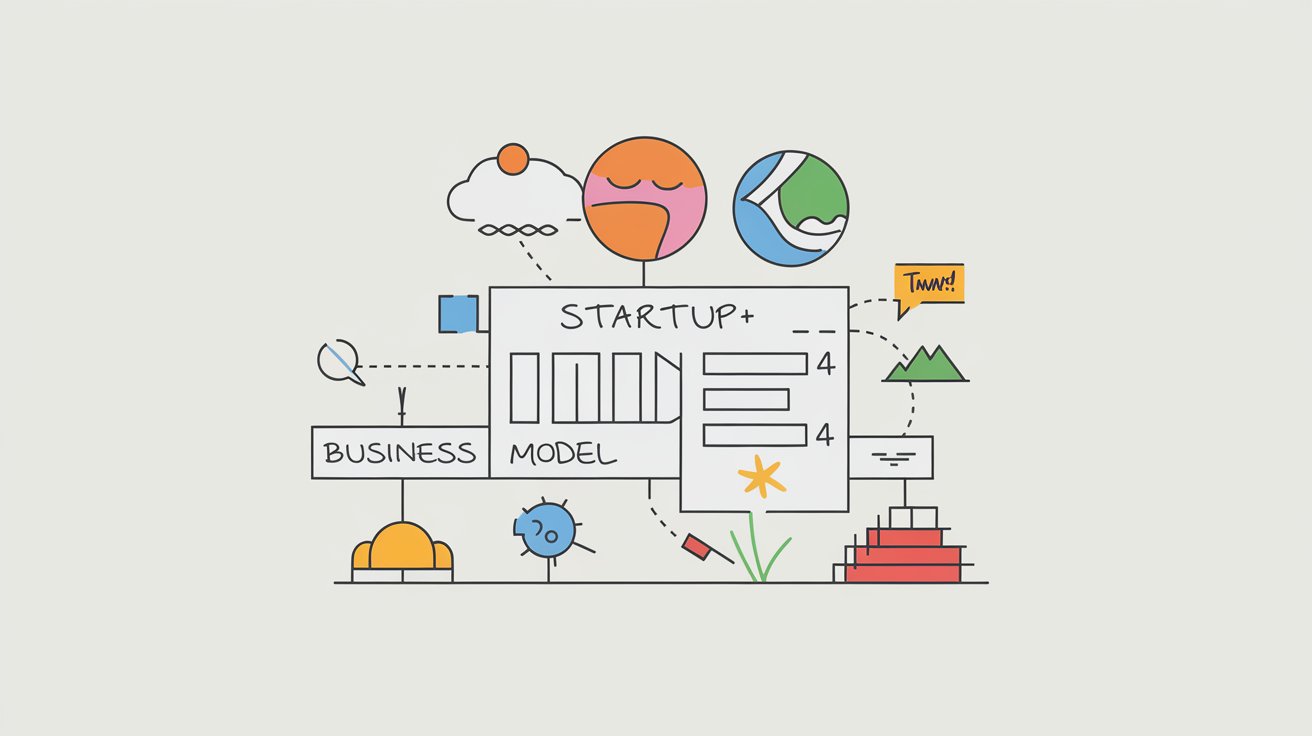About Word Counter
The Word Counter is a simple and intuitive web-based tool designed to help users analyze text. It provides real-time statistics for character count, word count, sentence count, paragraph count, and estimated reading time. Additionally, it highlights the top keywords used in the text.
Found a bug? Raise a bug here!
Count Words
Word Counter
How to Use Word Counter?
Step 1: Enter Text
- In the provided
textareawith the placeholder “Enter your text here…”, type or paste the text you want to analyze.
Step 2: View Character and Word Counts
- As you type, the tool will automatically update and display the number of characters and words in the text.
- These statistics are shown in the section labeled Characters and Words.
Step 3: View Sentence and Paragraph Counts
- The tool also counts the number of sentences and paragraphs in the text.
- These statistics are displayed in the section labeled Sentences and Paragraphs.
Step 4: Estimated Reading Time
- The tool provides an estimate of how long it would take to read the entered text.
- This is displayed in the section labeled Reading Time.
Step 5: View Top Keywords
- The tool identifies and lists the most frequently used keywords in the text.
- These keywords are displayed under the Top Keywords section in an unordered list.
By using this tool, you can quickly gain insights into the structure and content of your text, which is useful for writers, editors, students, and anyone needing detailed text analysis.