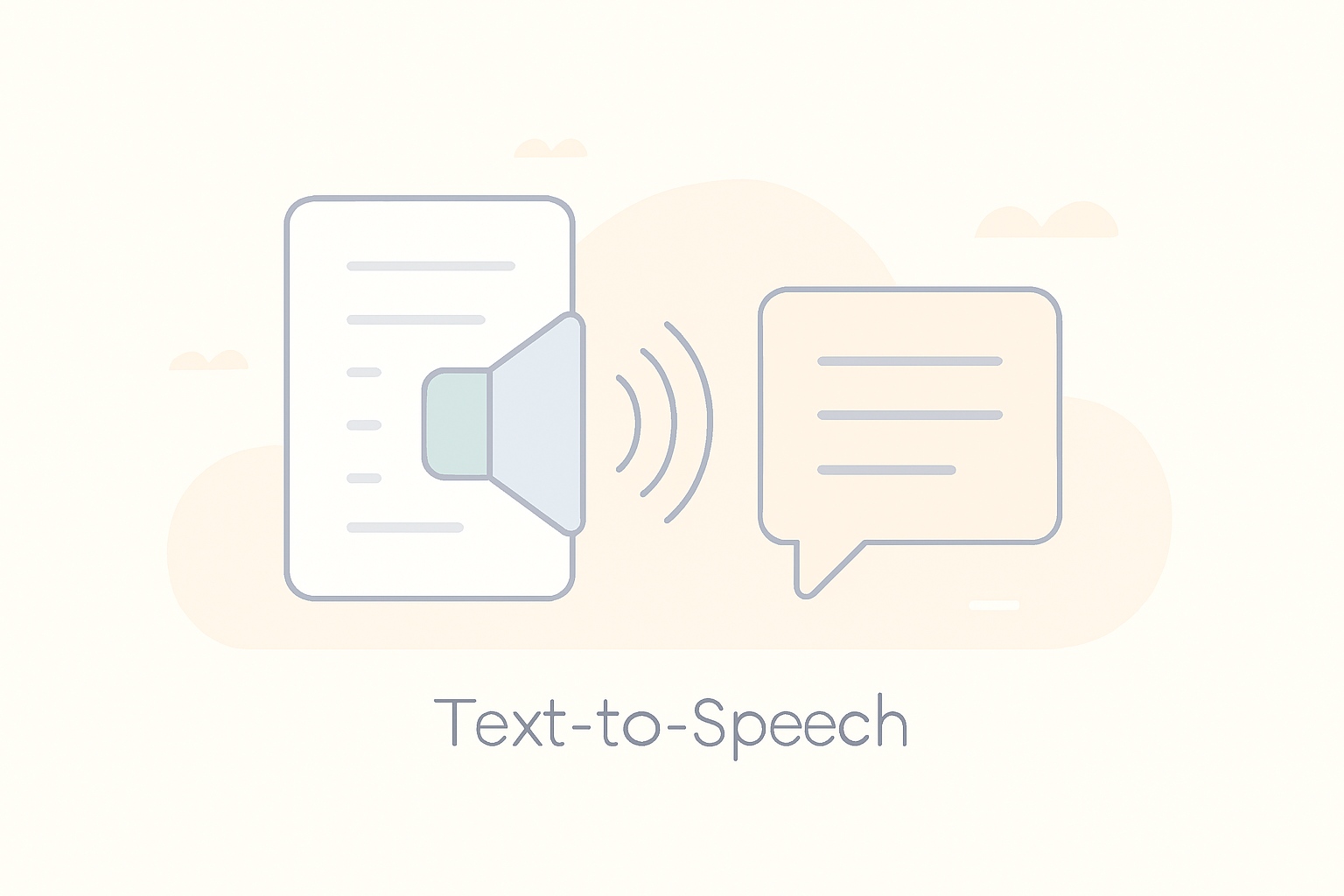About AI Background Remover
AI Background Remover is a powerful, AI-driven tool designed to make background removal effortless and precise. Using state-of-the-art artificial intelligence, it processes your images in seconds, delivering high-quality results without any manual effort.
Whether you need to edit a personal photo, create a professional product image, or craft social media content, AI Background Remover simplifies the process with unmatched speed and accuracy.

Found a bug? Raise a bug here!
Features
- AI-Powered Background Removal: The cutting-edge AI model ensures accurate and automatic background elimination.
- Real-Time Results: Experience lightning-fast processing with AI handling even the most complex details.
- Before/After Comparison: View your original image alongside the edited version for clarity.
- Versatile Input Options: Upload from your device, use an image URL, or take a photo with your camera.
- High-Quality Downloads: Save your edited images in high resolution for any application.
- Simple Reset Functionality: Start fresh with a new image in one click.
How to Use AI Background Remover
Step 1: Upload or Capture Your Image
- Upload from Device: Select an image stored on your device.
- Add Image URL: Paste the link to an online image, and the AI fetches it instantly.
- Capture via Camera: Use your device’s camera to take a live photo.
Step 2: Submit Your Image
Click Submit, and the AI model works its magic, analyzing and removing the background seamlessly.
Step 3: Compare Before/After Results
See the transformation with a side-by-side preview of the original image and the background-free version.
Step 4: Download Your Edited Image
Click Download to save your AI-processed image in high resolution.
Step 5: Reset and Try Again
Need to edit another image? Use the Reset button to clear your current image and upload a new one.
Why Choose AI Background Remover?
- AI Precision: The tool uses an advanced artificial intelligence engine to identify subjects and remove backgrounds with exceptional accuracy.
- Ease of Use: No design skills required—upload, click, and let AI do the rest.
- Speed: Complete the editing process in seconds, saving time and effort.
- Versatility: Works for personal, professional, and creative projects.
- Accessible: A simple and free solution for everyone, from beginners to experts.
Real-Life Use Cases
1. E-Commerce Product Images
Enhance product photos by removing distractions and creating professional white backgrounds.
2. Social Media Content Creation
Craft stunning visuals for Instagram, Facebook, or YouTube by replacing or customizing backgrounds.
3. Personal Branding
Create clean, polished profile pictures for LinkedIn, resumes, or portfolios.
4. Graphic Design
Streamline your design process for posters, banners, and marketing materials.