- Home
- /
- Digitalization
- /
- ChatGPT Atlas vs. Perplexity Comet:…
Introduction: The Dawn of the Agentic Web
For decades, the web browser was a passive window: a tool for clicking, scrolling, and searching. Today, that is fundamentally changing. The advent of highly capable large language models (LLMs) has ushered in a new class of application: the agentic AI browser. These are not mere search bars; they are intelligent co-pilots designed to perform complex, multi step workflows on your behalf, effectively turning the internet into a giant operating system.
At the forefront of this revolution are two heavyweights: OpenAI’s Atlas and Perplexity’s Comet. Both aim to replace Google Chrome as your daily driver, but they pursue this goal with distinctly different philosophies and user experiences. The question is no longer “Which browser is fastest?” but “Which AI is the most effective assistant?”
Architectural Foundation and Core Philosophy
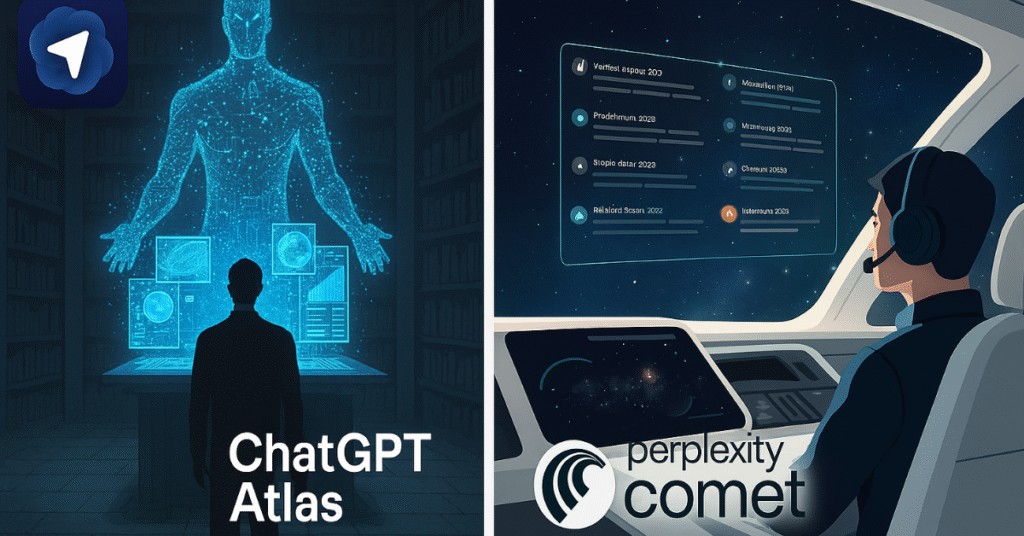
Both Atlas and Comet are built upon the open source Chromium foundation, which means they offer the same core web compatibility and speed you are accustomed to. However, their integrated AI functionality reveals their true nature.
OpenAI Atlas: The Power of Explicit Control
Atlas is deeply integrated with the entire ChatGPT ecosystem. For users, this means seamless access to your complete chat history, custom GPTs, and the latest LLM iterations directly within the browser sidebar.
The defining feature of Atlas is its dedicated Agent Mode. This mode must often be manually toggled to allow the AI to take control and perform actions-such as filling out forms, booking flights, or comparing prices across multiple tabs. Example, you can command it to find the best budget-friendly DSLR cameras, compare their features in a table, and find tutorial videos. Atlas will then autonomously navigate the web, extract data, and synthesize the information, all while ensuring it only commits to sensitive actions with your explicit permission, making it ideal for deep, multi-step research that demands a conclusive, actionable outcome.
- The Atlas Philosophy: Full automation with a safety checkpoint. It offers the user explicit control, ensuring the AI only interacts with sensitive parts of the web after receiving permission, particularly before committing to a final, risky action like sending an email or confirming a purchase.
Perplexity Comet: The Integrated Navigator
Comet, featuring Perplexity’s Copilot, pursues a philosophy of speed and seamless integration, feeling less like a separate agent and more like a supercharged evolution of the traditional search bar. Its agentic capabilities are not a distinct mode to be toggled but an automatic function that begins working on complex tasks immediately. The experience is centered around a clean, conversational interface where you ask a question and receive a concise, well-summarized answer complete with inline citations for transparency. Comet excels as an explorer for the curious mind, allowing you to “focus” searches on specific sources like academic papers or news to get a quick, reliable answer with verifiable context, prioritizing a fast, relevant summary over a slow, deliberate multi-step process.
- The Comet Philosophy: Speed and integration. Comet tends to start working on complex tasks immediately, often without requiring the user to flip a switch. It excels at quick research and getting to the point, sometimes prioritizing a fast, relevant summary over a slow, deliberate live web interaction.
Atlas (By OpenAI)
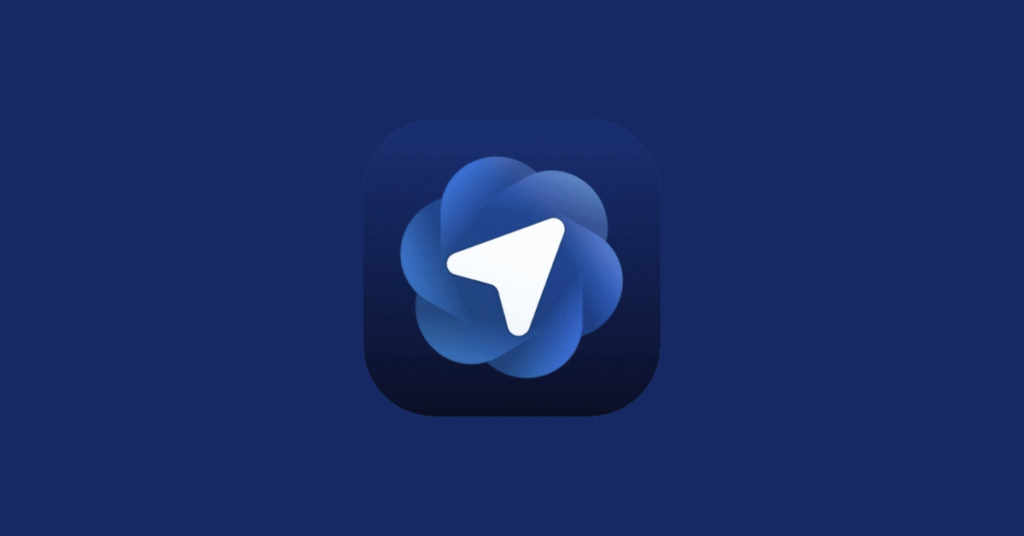
Launch & positioning
- Atlas is the browser from OpenAI, announced October 21, 2025, initially available for macOS users.
- Also built on Chromium, but deeply integrated with the ChatGPT ecosystem (sidebar, memory, agent mode).
- Positioning: Shift the web from “you search for answers” to “the assistant helps you browse, act, remember”.
Key features
- “Ask ChatGPT” sidebar right on each webpage: You can ask questions about the page, summarise, compare, extract context.
- Browser Memories: Optional feature where Atlas remembers what you’ve visited or reviewed and can bring back context later. You control it (clear history, disable memory).
- Agent Mode: For Plus/Pro clients, the AI can act for you; open tabs, fill out forms, book flights.
- Privacy & Controls: According to OpenAI, by default your browsing content is not used to train models; you can turn off visibility by site.
What’s good
- Deep integration with ChatGPT ecosystem (so if you use ChatGPT already, the transition is more natural).
- Powerful features (agent, memory) that could genuinely reduce manual work if they deliver well.
- Strong branding and trust (OpenAI being a major player).
- Good for users who want a smarter, more assistant-centric browser rather than just a faster one.
What to watch
- Currently limited platform availability (macOS first; Windows, iOS, Android coming later) according to reports.
- Agent mode currently in preview; full reliability may still take time.
- With “memory” and “agent actions” comes increased privacy and security risk (see further down).
- Users who don’t already use ChatGPT might face a bit of ecosystem leap.
Download Atlas
Comet (by Perplexity)
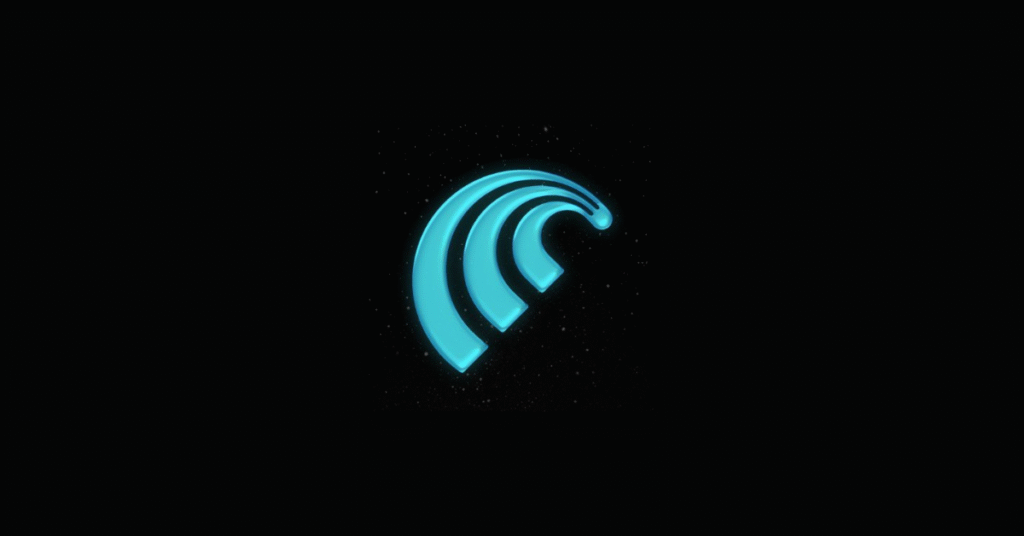
Launch & positioning
- Comet is built by Perplexity AI. It officially launched in July 2025, targeting a premium tier (US$200/month “Max” plan) first.
- It is Chromium‐based (so akin to Google Chrome or Edge in the engine) and lets users import Chrome extensions/bookmarks easily.
- It sets a clear intention; challenge the dominance of Google Chrome and re-imagine browsing as combining search + agentic tasks.
Key features
- Built-in AI search engine (Perplexity) set as default.
- A sidebar assistant (“Comet Assistant”) that can summarise webpages, answer questions about what you’re viewing, manage tabs, fill in tasks.
- Context-aware browsing, the assistant sees what open tabs/pages you have and uses that to answer your questions.
- Full extension/setting import from Chrome, reducing “switch cost”.
What’s good
- For users who want a browsing experience designed around AI from the ground up, Comet seems advanced. The UI and features aim to reduce friction for research, summarisation, task automation.
- It retains compatibility with existing Chrome ecosystem, which lowers barrier to adoption.
- Backing and ambition are strong: Perplexity has Nvidia, SoftBank funding.
What to watch
- High cost initially, only available via expensive subscription. For many regular users this is a barrier.
- AI features may still be evolving; agentic tasks carry risk of errors, mis-actions.
- Privacy/permissions, with the assistant able to “see” your tabs and pages, you’ll likely need to scrutinise what is shared.
- Making the leap from Chrome or another browser means living with any rough edges or missing polish.
Download Comet
User Experience and Design Showdown
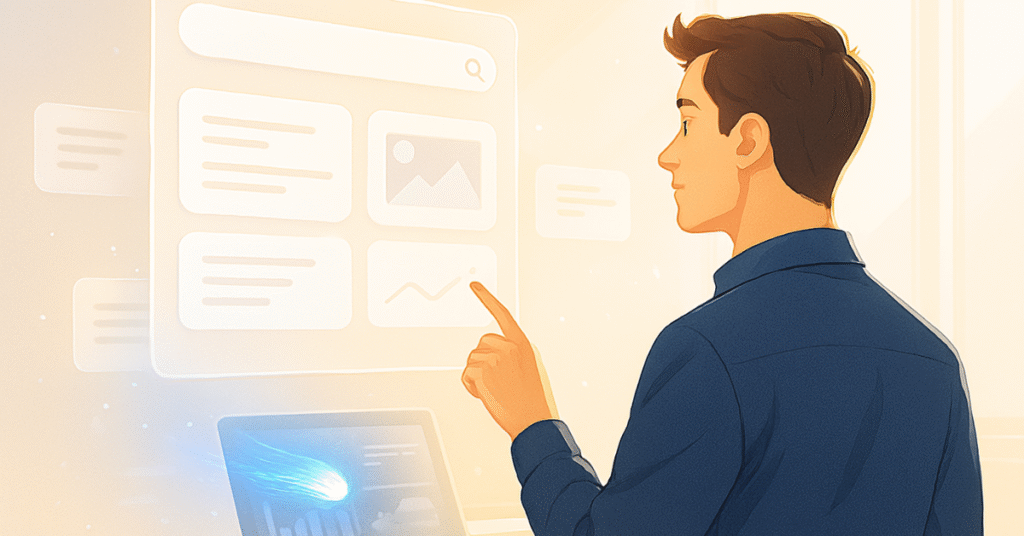
The look and feel of your browser is crucial for daily use, and here, the two competitors diverge slightly.
| Feature | Atlas | Comet |
| Design Aesthetics | Clean, minimalist, modern. Often described as more visually pleasing. | Functional, but sometimes described as less aesthetically refined or “dry.” |
| Search Results | Integrates ChatGPT’s conversational summary alongside traditional web links. Benefits from the full context of your private ChatGPT history. | Focuses on providing a detailed, sourced AI answer, often presented in a comprehensive report structure. |
| Inline Editing | Superior functionality for instantly rewriting, professionalizing, or summarizing text directly within any text box or email draft. | Excellent for text generation, but sometimes requires clearer prompting than Atlas to insert the output directly into a compose window. |
| Memory Feature | Unique ability to search your entire private browsing history using natural language (e.g., “Find the green shoes I looked at yesterday”). This is opt in for privacy. | Primarily focuses on real time research and agentic tasks; this deep history search feature is less emphasized. |
The Power of Agency: Workflow Performance
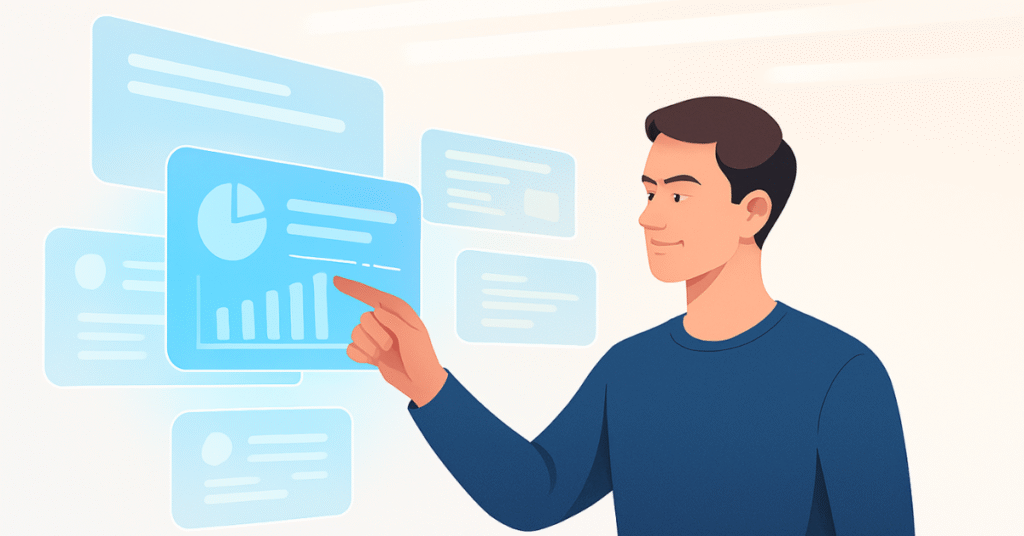
In practical, real world tests, the differences between their agentic performance become clear.
Speed vs. Accuracy
When performing multi step tasks like comparing prices for a product, both browsers demonstrated strengths and weaknesses.
- Atlas often proved slower because it deliberately loaded, navigated, and scraped the specific websites requested, resulting in real time, accurate data, including current discounts and live availability.
- Comet was frequently faster, but in some tests, it achieved this by analyzing summary articles or tech blogs about pricing, rather than visiting the actual vendor websites, leading to less reliable results for time sensitive purchases.
Specialized Tasks
| Task | ChatGPT Atlas | Perplexity Comet |
| Video Seeking | Found the correct video but occasionally got delayed or stuck on ads, leading to slight inaccuracies in the final timestamp. | Generally faster and more accurate at jumping to specific moments in YouTube videos, suggesting a cleaner execution environment or a benefit from built in ad blocking. |
| Repetitive Actions | Demonstrated limitations in tasks requiring continuous action over time (e.g., refreshing a page for several minutes until a button changes color). | Successfully handled continuous, time based, repetitive tasks, highlighting its robust background automation capabilities. |
| Sensitive Workflows | Successfully drafted multi step tasks like scheduling a meeting, finding calendar slots, and drafting the email, but crucially paused for user confirmation before attempting to send. | Successfully generated the complex output (the email draft) but often stopped short, handing the final, sensitive action (sending or purchasing) over to the user. |
For quick research and finding information within existing content, Comet’s integrated, fast approach gives it an edge. For complex, multi part workflows where precision and ultimate execution are necessary, Atlas’s slow, deliberate steps and final confirmation checkpoint offer greater reliability.
Head-to-Head Comparison: ChatGPT Atlas vs. Perplexity Comet
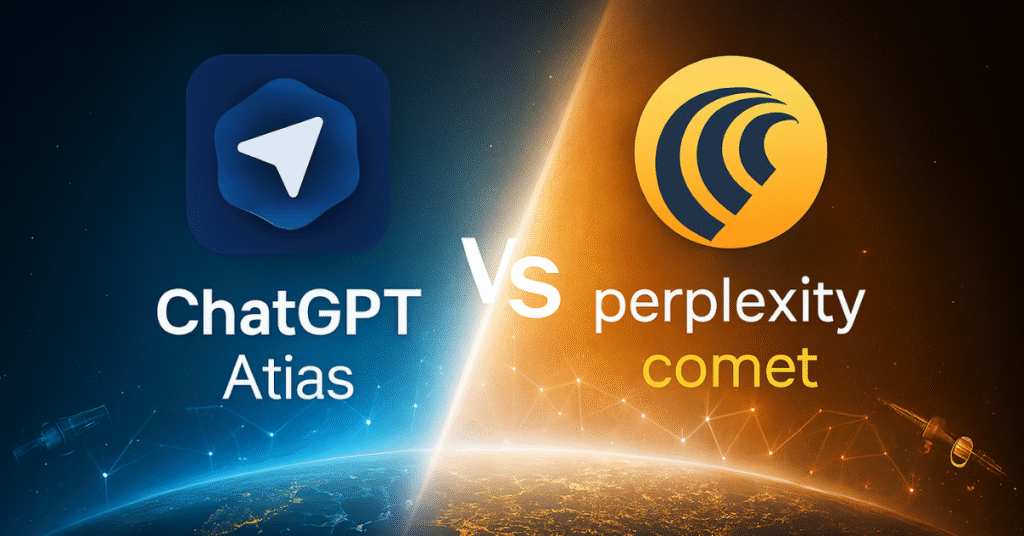
Here’s a breakdown of how these two stack up on key dimensions:
| Dimension | Atlas | Comet |
|---|---|---|
| Availability & cost | Launched Oct 2025, macOS first; agent mode for paid tiers. | Launched mid-2025, initially premium tier only (US$200/month). |
| Engine & compatibility | Chromium-based; integrates with ChatGPT account/bookmarks import. | Chromium-based; supports Chrome extensions/bookmarks. |
| AI assistant integration | Sidebar “Ask ChatGPT”, plus memory and agent mode. | Built-in assistant in sidebar, context aware. |
| Task automation (agent) | Yes – Agent Mode in Atlas lets ChatGPT take action in browser. | Yes – Comet claims to automate research, tabs, tasks. |
| Memory / context carry-over | Memory feature explicitly flagged (optional) to remember past visits. | Context awareness among tabs/pages is present. |
| Privacy / control | Stronger statements around opt-in memory, incognito, controls. | Some statements around data staying local; still evolving. |
| Ecosystem / brand fit | Ideal for those who already use ChatGPT and want deeper integration. | Good for users wanting a serious AI-browser shift; less tied to large ecosystem. |
| Target user | Broader base, including productivity-seeking users, though paid features apply. | Technically savvy, research heavy, willing to pay for premium. |
| Maturity / risk | Slightly later, more polished promise but some features still preview. | Earlier mover; feature set robust but may still evolve. |
The Transparency Factor: This is a major differentiator. Comet’s design philosophy is built on trust through citation. You always know where the information is coming from, which is crucial for academic or professional work. Atlas, in its focus on completing the task, may present a final, polished answer without showing its step-by-step browsing workflow, which could be a drawback for users who need to audit the process.
The “WOW” Factor: Atlas undoubtedly has a higher “wow” factor due to its autonomous capabilities. Watching it navigate websites and applications on its own to complete a task feels like a glimpse into the future. Comet’s magic is more subtle but equally powerful, it’s the sheer speed and accuracy of getting a perfect, paragraph-long answer to a nuanced question.
Real-world use cases
- If you’re reading a long article, Comet’s sidebar can pull up a summary, let you highlight a sentence and ask follow-ups without leaving the page.
- On Atlas, you might ask the browser: “Find me the best flight from Delhi to Dubai next month under US $600, book it, and send me the confirmation.” The agent mode aims for that sort of multi-step action.
Which one should you consider?
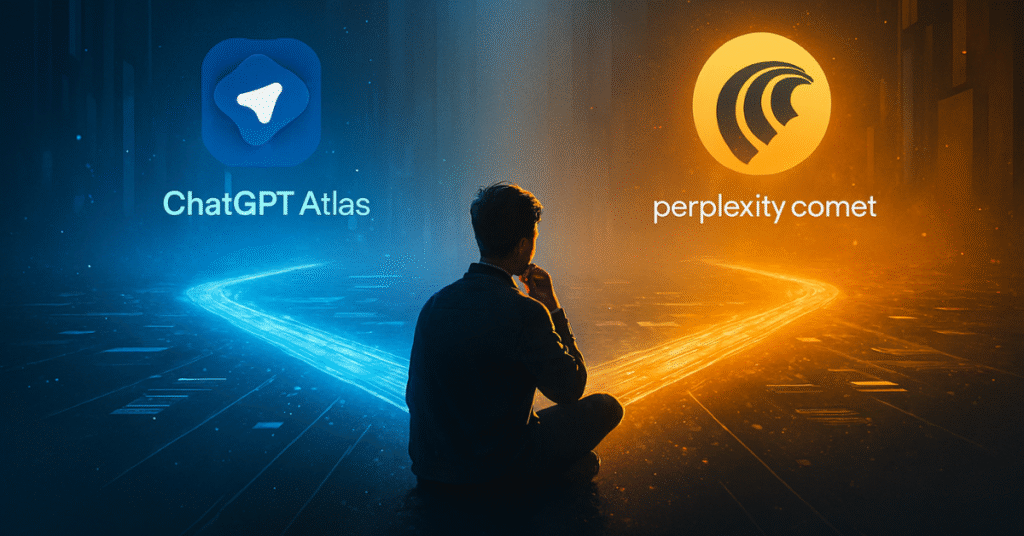
The best browser depends entirely on how you use the web.
Choose OpenAI Atlas if
- Your work involves intensive research, data compilation, and synthesis.
- You frequently perform multi-step tasks online (e.g., “Book a flight and find three highly-rated hotels near the airport under $200/night”).
- You value a powerful “set it and forget it” assistant that does the heavy lifting for you.
Choose Perplexity Comet if
- You are a student, professional, or lifelong learner who needs quick, verified answers.
- You value transparency and want to see the sources behind every answer.
- You want a cleaner, faster, and more intelligent replacement for your daily Google searches.
- You prefer a freemium model where you can access powerful core features without an immediate financial commitment.
Major Risks and Considerations
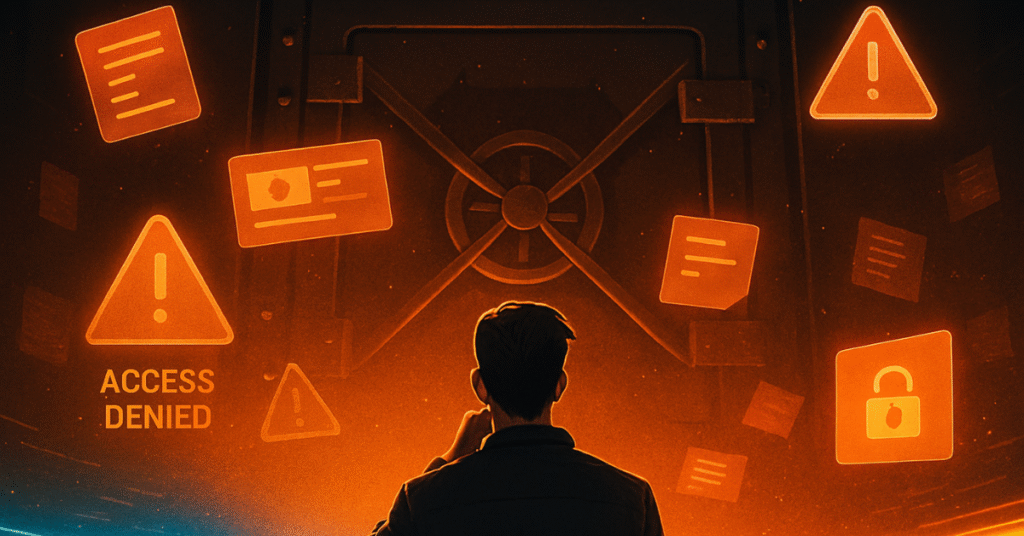
As compelling as the features sound, there are important risks and caveats:
Privacy & Data
When the browser can see your tabs, remember your activity, and act on your behalf, it gains access to a much wider data surface. For instance, researcher warnings about Atlas noted that “browser memories” plus agent automation present new attack vectors. You should inspect: what data is stored? Who controls it? Is it used for training? Can you opt out?
Security
With automation (agent mode) comes risk that the AI will mis-click, fill wrong forms, or act in ways unintended. Worse: unseen “prompt injection” attacks (malicious text on a webpage that tricks the AI into doing something harmful) have been flagged as a systemic issue with AI browsers. For sensitive tasks like banking, managing passwords, it may be safer to use a traditional browser and reserve AI browser for less critical tasks.
Cost & Adoption
Early versions are often premium, and switching browsers is non‐trivial (extensions, bookmarks, habits). A browser that’s “smart” but crashes or misbehaves will be more pain than benefit. Also, ecosystem lock-in: if you start trusting the browser agent deeply, you become dependent.
Practicality
Will all tasks really be improved? For many users, a decent tab manager + Chrome + occasional AI extension may suffice. The question is whether the AI browser saves you enough time or friction to justify switching. Some reviewers say the step is notable but not yet transformative.
The Bigger Picture: A Shifting Landscape, Not an Immediate Overthrow
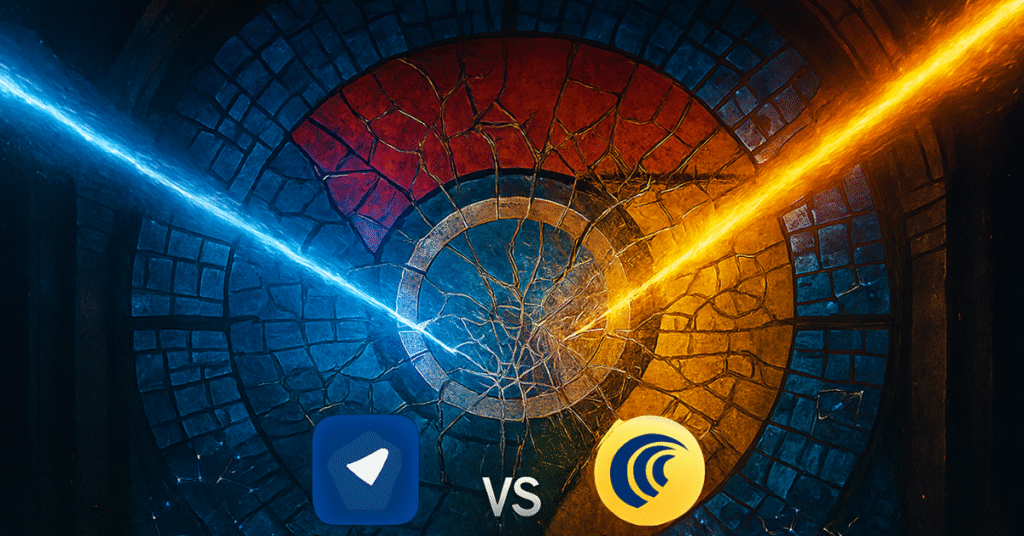
While the arrival of AI-native browsers like Atlas and Comet signals a fundamental shift from passive “search” to active “answer” and task completion, this does not spell the immediate end of Google Chrome. The foundation, however, is shaking. These new competitors are challenging the traditional, ad-supported search model by compressing the multi-click user journey into zero-click summarization and agentic workflows, offering a more efficient and less cluttered experience. This race is no longer about browser speed but about intelligence. For giants like Google, the strategic imperative is clear: owning the browsing interface grants control over data, monetization, and user attention. While Google has the immense advantage of Chrome’s market share and is poised to deeply integrate Gemini AI to compete, a tactic reminiscent of Microsoft with Teams, the landscape has irrevocably changed. The new battleground is defined by which platform can become the most helpful and trustworthy digital brain, transforming the browser from a passive tool into an active participant in our digital lives.
Recommended Readings
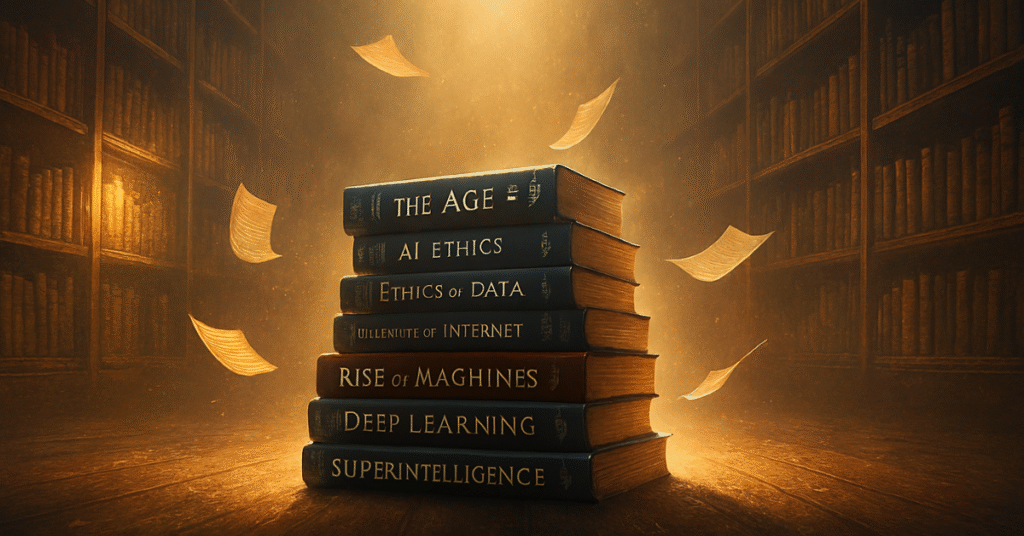
Books for Deeper Understanding of the AI and Internet Landscape
- “The Second Machine Age: Work, Progress, and Prosperity in a Time of Brilliant Technologies” by Erik Brynjolfsson and Andrew McAfee. A foundational text on how digital technologies, including AI, are transforming economies and workflows.
- “Life 3.0: Being Human in the Age of Artificial Intelligence” by Max Tegmark. This book explores the wide ranging implications of AI, from the near term (like these browsers) to the distant future.
- “The Shallows: What the Internet Is Doing to Our Brains” by Nicholas Carr. An insightful look at how the shift from a passive, printed medium to an active, hyperlinked, digital one changes our cognitive processes, offering crucial context for the new “agentic” nature of the web.
Frequently Asked Questions (FAQ)
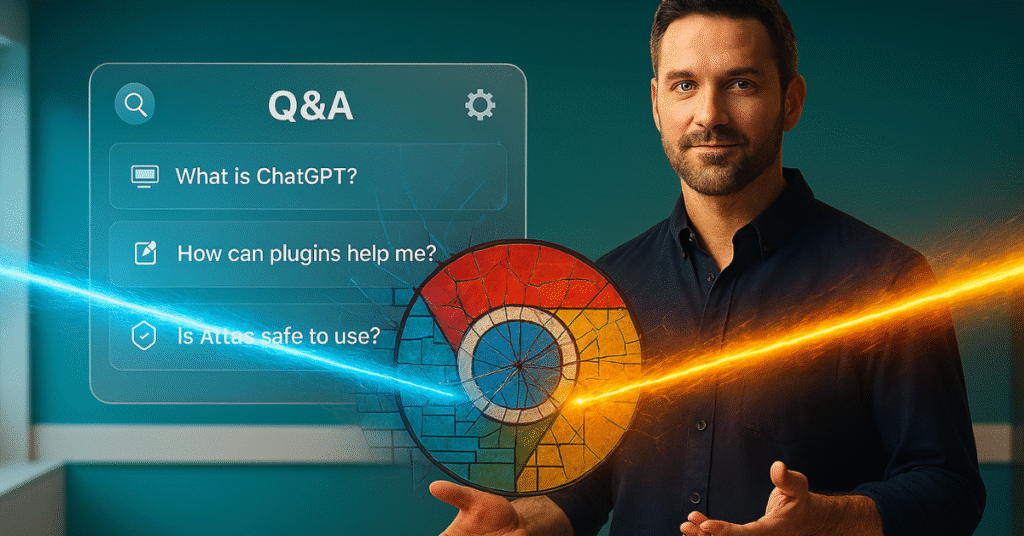
Q1: Are AI browsers safe for financial transactions?
A: Both Atlas and Comet use checkpoints for sensitive actions. Atlas, in particular, will ask for explicit permission before clicking a final “purchase” or “send” button. While the technology is robust, it is always recommended to review all details, pricing, and destination before manually confirming any sensitive financial transaction performed by an agent.
Q2: Is “Atlas” the same as the comet 3I/ATLAS I heard about?
A: No. The AI browser “ChatGPT Atlas” is a product developed by OpenAI. The Comet 3I/ATLAS is an unrelated interstellar object studied by astronomers. The naming convention is purely coincidental.
Q3: Does Atlas have access to my entire browsing history?
A: Only if you explicitly activate the Memory feature in the settings. This feature is opt in and off by default. You have full control to view and delete any recorded memories for enhanced privacy.
Q4: Can these browsers replace Google Chrome entirely right now?
A: They offer a compelling alternative for many tasks, but they are still maturing. Their core browsing experience is built on the same Chromium engine as Chrome, ensuring compatibility. They are best viewed as powerful alternatives that excel in AI driven tasks, but users may still rely on traditional browsers for certain edge cases or legacy extensions.
Q5: Do these AI browsers replace the need for ChatGPT or other AI chatbots?
A: Not exactly; they integrate their capabilities. Comet is built by Perplexity, which is itself an AI chat-powered search engine. Atlas is built by OpenAI, so it deeply integrates its own models. They are specialized tools for web interaction, while standalone chatbots are more general-purpose.
Q6: How do these browsers handle privacy and my personal data?
A: This is a critical question. Both companies claim a strong focus on privacy. Perplexity states it does not train its models on user data from individual searches. OpenAI has its own privacy policy regarding data usage. As with any new technology, it’s vital to review their respective privacy policies once you gain access.
Q7: Will these be free to use?
A: Perplexity Comet follows a “freemium” model, with a powerful free tier and a Pro subscription for advanced features. OpenAI Atlas is widely expected to be a premium, subscription-based product, likely tied to a ChatGPT Plus plan, given its high computational demands.
Q8: Can I use extensions and other browser features with them?
A: Early versions are focused on their core AI functionality. It’s unclear how robust their support for traditional browser extensions will be, as their entire interface is a departure from the Chrome/Firefox model.
Q9: Can these browsers replace search engines?
A: They are not replacements yet, but they integrate search with AI synthesis, reducing reliance on traditional search engines
Q10: What if I just want summarisation or auto‐fill, but not full agent mode?
A: You don’t necessarily need full agentic browser. Both browsers offer sidebar AI for summarising and context extraction. If you’re not ready to let the browser act for you, you can use only the simpler features.
Q11: Can I install all my Chrome extensions?
A: Yes, since both browsers are Chromium-based they should support most extensions, but some compatibility issues may exist as features get refined.
Conclusion
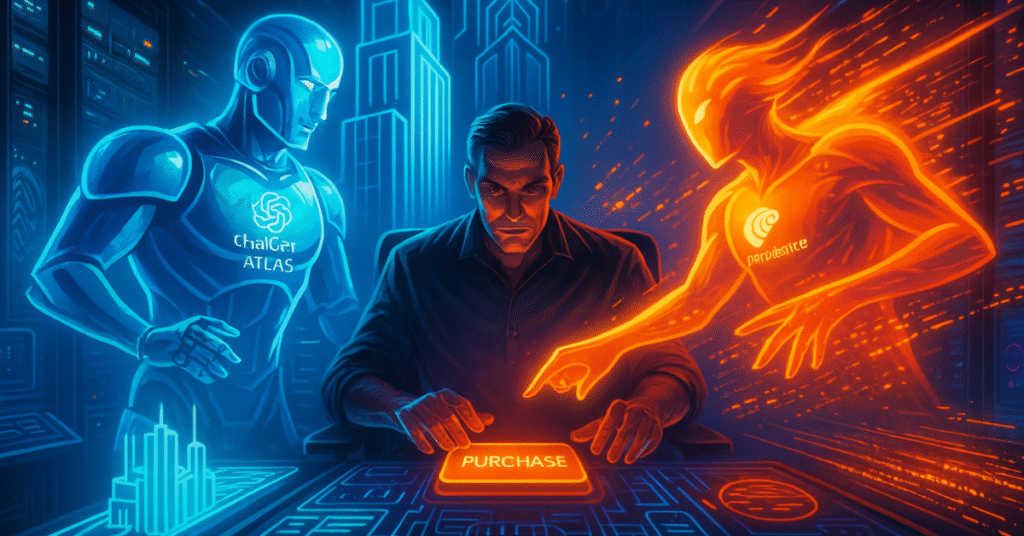
The battle between OpenAI’s Atlas and Perplexity’s Comet is more than just a feature comparison; it’s a debate about the future of human-computer interaction. Atlas pushes the boundary of what’s possible, acting as a true digital agent. Comet refines what we already do, making the act of finding information seamless and intelligent. But the leap comes with greater responsibility: you’ll want to guard your privacy, understand the agent behaviours, and accept that the field is still maturing.
For now, Comet feels like the practical, ready-today upgrade for the everyday user. Atlas is the bold, ambitious vision of tomorrow. Trying both will be the only way to know which future you prefer, but one thing is certain: the age of the intelligent browser has finally arrived.










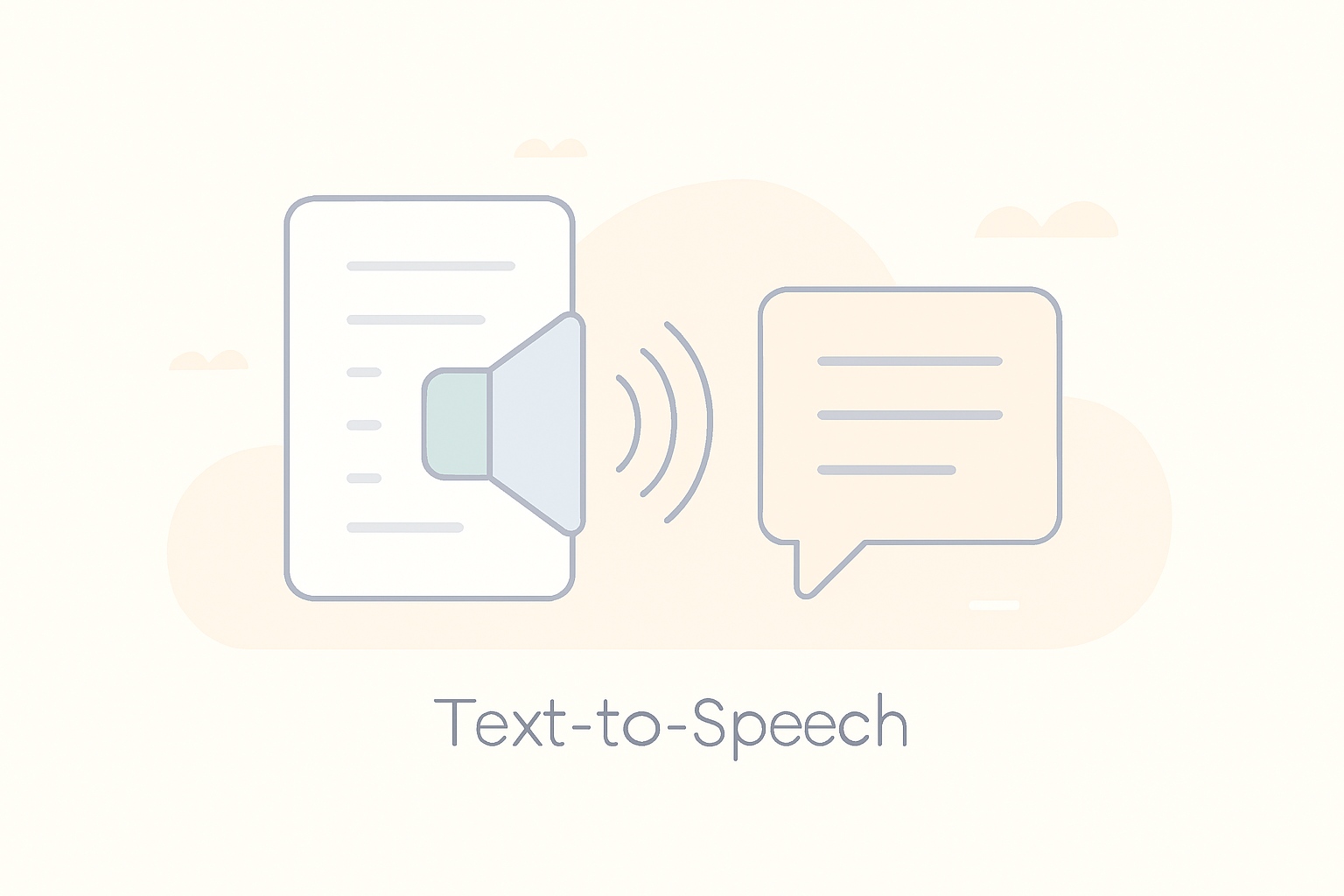









Leave a Reply