- Home
- /
- Artificial Intelligence
- /
- Unlocking Magic: How Google’s Gemini…
Introduction
Imagine scrolling through Instagram and stumbling upon a stunning portrait of your friend dressed in a flowing red saree, hair tousled just right against a golden sunset. Or picture turning a simple selfie into a 3D anime figurine that looks ready to leap off the screen. This is the kind of everyday magic Google’s Gemini Nano Banana is bringing to millions, turning ordinary photos into extraordinary art with just a few words. Launched in late August 2025, this clever tool has exploded in popularity, especially in India, where trends like the “Red Saree” challenge are lighting up feeds everywhere. If you’ve ever wished for an easy way to play with images without needing design skills, Nano Banana might just be your new best friend. Let’s dive into what makes this AI so addictive, how to use it, and the buzz (and a few bumps) it’s creating along the way.
What Exactly is Google’s Gemini Nano Banana?
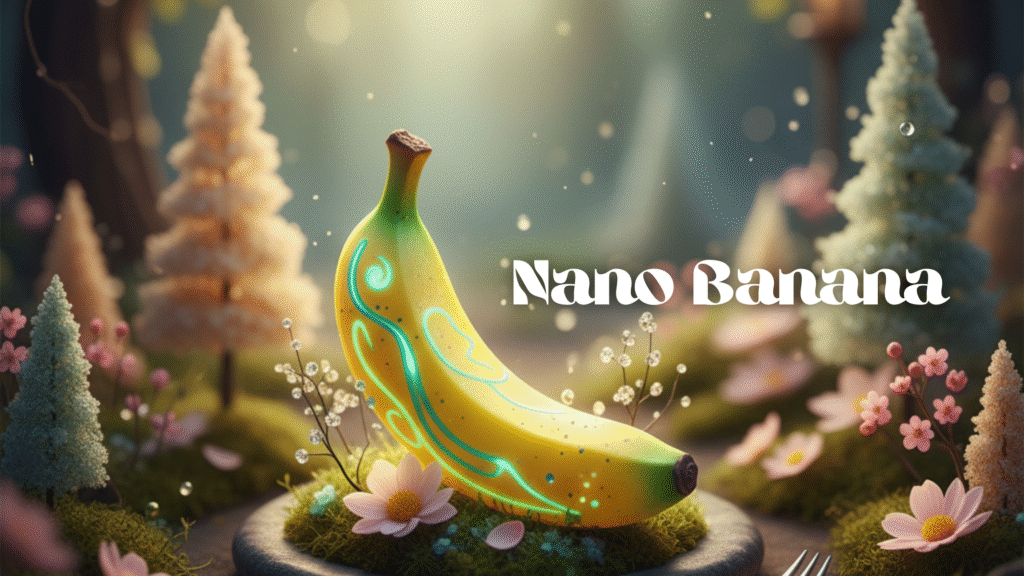
At its core, Google’s Gemini Nano Banana AI is the codename for Gemini 2.5 Flash Image, a state-of-the-art model from Google DeepMind that powers image generation and editing right inside the Gemini app. Think of it as a super-smart photo editor that listens to your text prompts and makes changes in seconds. You upload a picture, describe what you want, and poof: backgrounds blur, outfits swap, or entire scenes transform while keeping key details like your face intact.
What sets it apart? Speed and precision. Results pop up in about 25 seconds, and it handles complex edits without mangling the original vibe. Google reports over 500 million images generated since launch, proving it’s not just hype. Available for free on Android and iOS via the Gemini app, or even through Google AI Studio on the web, it’s accessible to anyone with a Google account. No pro subscription needed, which is a huge win for casual creators.
This isn’t your grandma’s Photoshop. Nano Banana excels at blending reality with fantasy, like restoring faded family photos or experimenting with wild haircuts virtually. It’s part of Google’s bigger push to democratize AI tools, making pro-level edits feel effortless.
The Viral Trends Taking Social Media by Storm

Social media has always been a playground for visual trends, but Nano Banana has cranked it up to eleven. Remember ChatGPT’s Studio Ghibli portrait craze earlier this year? This feels like that on steroids, with users churning out hyper-realistic edits that rack up likes overnight.
In India, the “Red Saree” trend leads the pack. Folks upload selfies, prompt the AI to drape them in a classic red saree with 90s-style waves in their hair, and set it against a sunset glow. It’s romantic, nostalgic, and endlessly shareable on platforms like Instagram, X, and even LinkedIn. One viral twist? Couples recreating epic scenes, from cyberpunk Tokyo strolls to cozy forest campfires, all while keeping their real faces.
Then there’s the figurine frenzy. Users are turning pets, kids, or themselves into 3D-printed-style anime, manga, or mecha toys, complete with mock packaging. It’s like unboxing your life as a collectible. And don’t get me started on the emotional hits: prompts for hugging your younger self in a Polaroid-style embrace have folks tearing up online.
These trends aren’t confined to one corner of the world. From Bollywood heroine makeovers to 16-bit video game characters, Nano Banana’s outputs are flooding feeds globally, displacing ChatGPT as the top AI app on Apple’s charts. It’s a testament to how AI can tap into our love for storytelling through images.
Getting Hands-On: A Simple Step-by-Step Guide

Jumping in is straightforward, whether you’re on your phone or computer. Here’s how to create your first Nano Banana masterpiece.
First, grab the Gemini app from the Play Store or App Store if you haven’t already. Log in with your Google account, and you’re set. (Android users might already have it pre-installed.)
Next, craft your prompt. This is where the fun begins. Be descriptive: tell the AI the style, setting, and any must-keep elements. For example, “Turn this selfie into a vintage Bollywood star in a yellow chiffon saree under golden sunset light.”
Hit the plus icon to upload your photo, then tap enter. In under 30 seconds, you’ll see the magic unfold. Tweak as needed by refining your prompt, and download to share.
For web users, head to Google AI Studio. It’s the same process: prompt, upload, generate.
Pro tip: Start simple to get a feel, then layer in details for jaw-dropping results.
Prompt Power: Top Ideas to Fuel Your Creativity
The real secret sauce? Killer prompts. Google shares tons, but here are a few standouts to inspire you, grouped by vibe.
For Solo Adventures
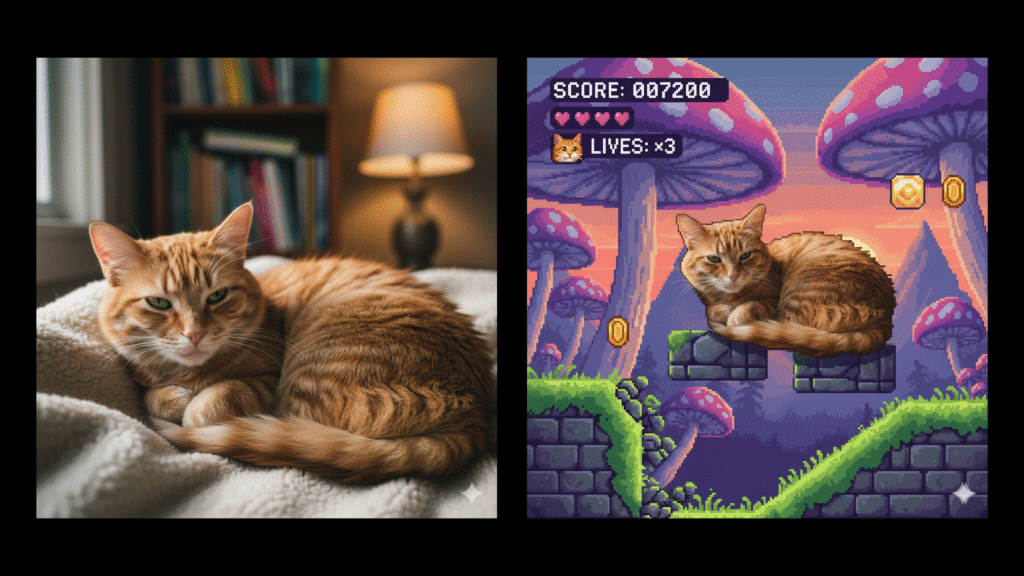
Recreate this cat as a 16-bit video game character in a platform level.
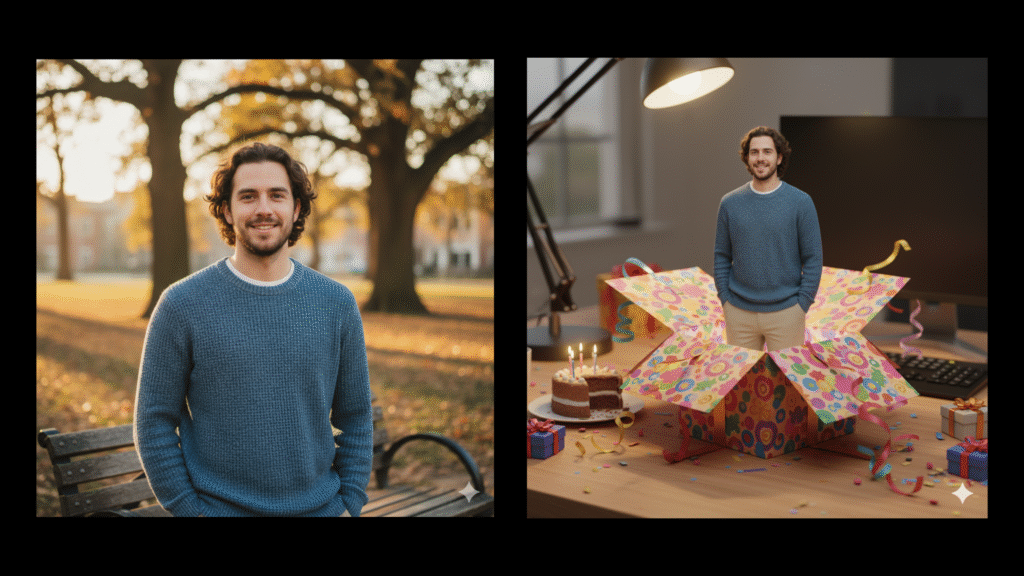
Transform me into a realistic 3D model unwrapped as a birthday gift on a desk.
Romantic Couple Shots
Use this template: “Convert the uploaded image of the couple into a [style] image without changing the [key feature] from the uploaded image. In the converted image, the couple is in [setting], with a [shot type], [poses]. [Appearance details]. [Retain features]. [Environment]. [Lighting and mood].”
Examples

Urban Fantasy: Bustling Tokyo night street, holding hands under neon lights, cyberpunk mood.

Historical Fiction: Rustic library by a fireplace, reading together in Victorian attire, warm and intimate.

Nature Escape: Campfire in a snowy forest cabin, roasting marshmallows, cozy nostalgia.
Whimsical Edits
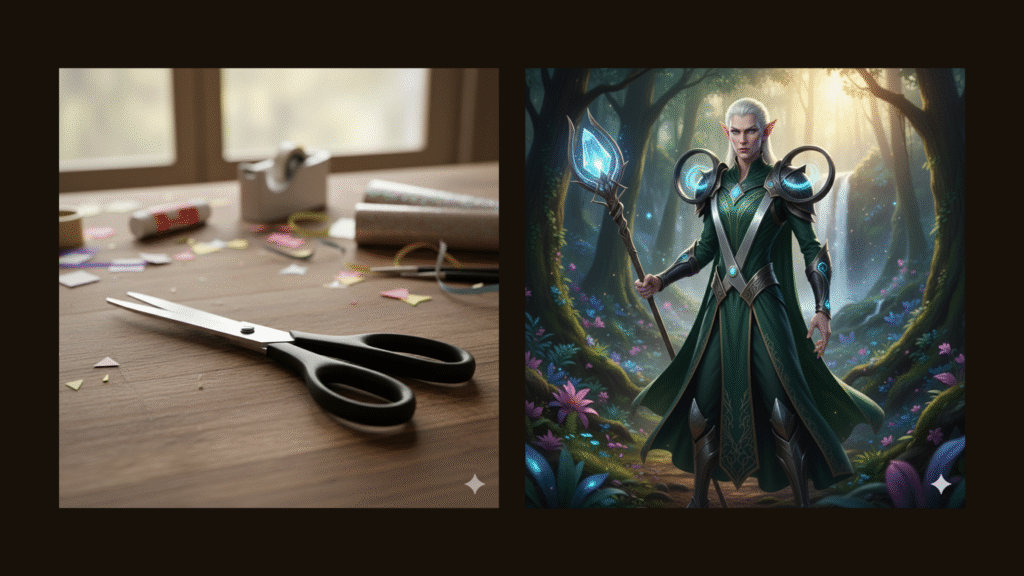
Turn these scissors into a fantasy elf character in a fairy tale movie.
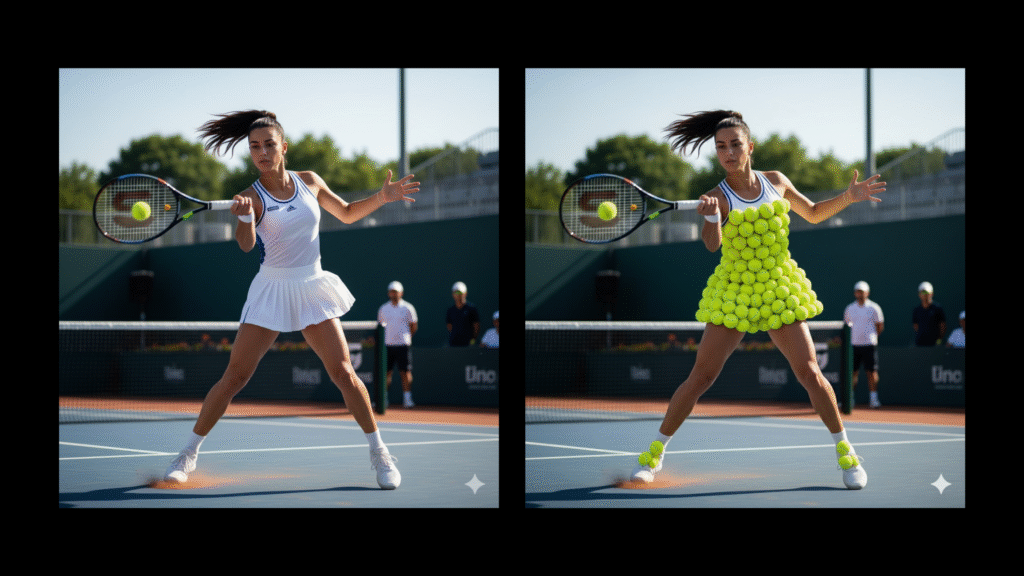
Change this dress to one made of tennis balls.
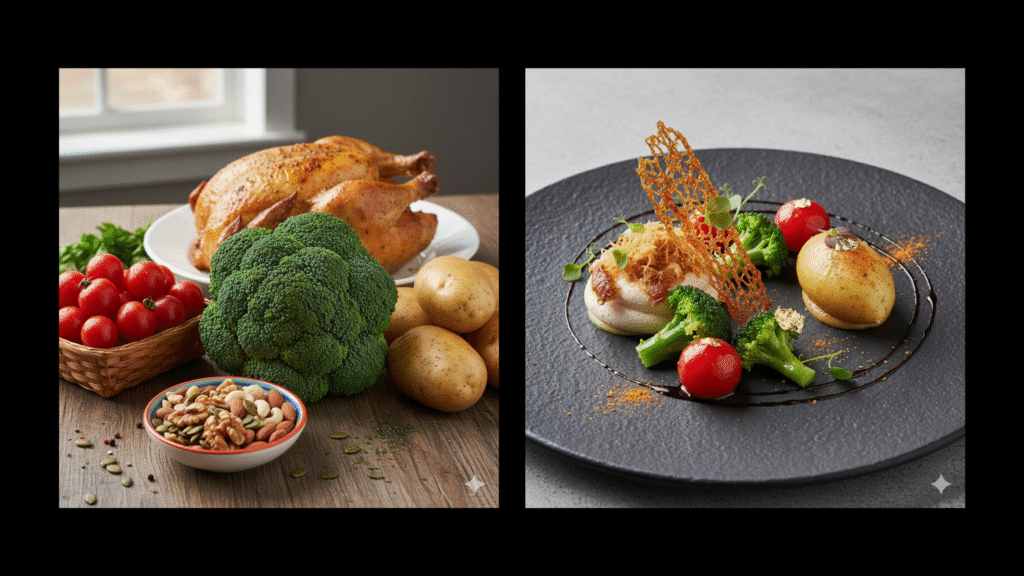
Blend ingredients into a 5-star dessert plated avant-garde style.
These aren’t just random; they’re designed to preserve your originals while adding flair. Experiment freely, as there’s no limit on free generations.
Navigating the Shadows: Privacy Concerns and Safeguards
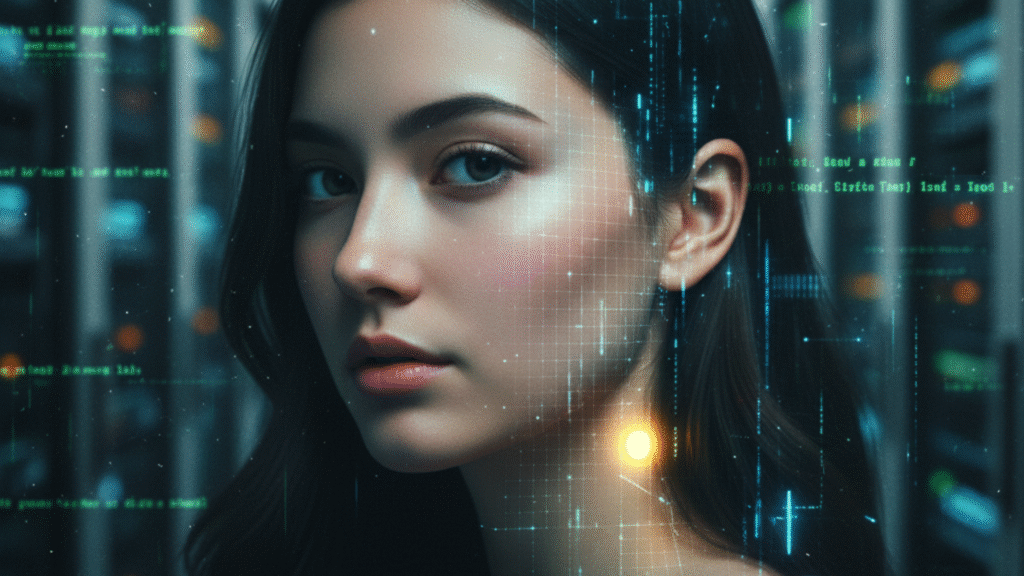
Not everything’s sunshine and filters. Amid the excitement, a viral Instagram post spotlighted a creepy side: a user generated a saree image only to spot a mole on her body that she’d never mentioned in the prompt. Cue the chills and debates. Was it a data pull from Google Photos? A lucky guess? Or just AI hallucinating details?
Commenters split: Some shrugged it off as a coincidence, praising Gemini’s strong privacy stance on explicit content. Others worried about digital footprints, noting how platforms like Meta train on public posts. Experts chime in: Our over-sharing is the root issue, but AI like this amplifies it.
Google’s response? Solid controls. Manage activity in “My Activity,” go incognito for one-offs, and delete histories easily. Every output gets visible and invisible watermarks via SynthID to flag AI origins. Safety filters block guideline violations upfront. Still, if privacy’s your hill to die on, experts suggest ditching uploads altogether or switching to encrypted apps.
It’s a reminder: Tools this powerful come with responsibility. Use them wisely, and the rewards outweigh the risks.
Looking Ahead: The Evolving World of AI Creativity
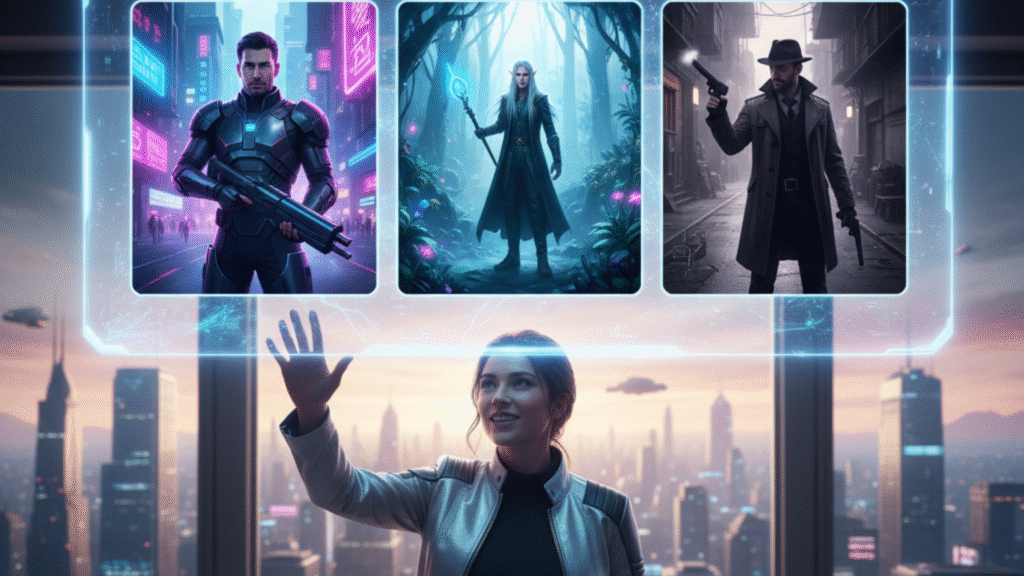
As Nano Banana rolls out updates, expect even more: multi-image stories told purely through visuals, like epic superhero sagas with your face as the hero. Google DeepMind hints at deeper integrations, blending it with other Gemini features for seamless workflows.
This isn’t just a trend; it’s a glimpse of AI’s role in self-expression. From hobbyists to pros, it’s lowering barriers and sparking joy.
Recommended Readings

To deepen your dive into AI’s creative potential, check these books:
- “The Creative Act: A Way of Being“ by Rick Rubin: Explores unlocking imagination, perfect for prompt-crafting inspiration.
- “Life 3.0: Being Human in the Age of Artificial Intelligence“ by Max Tegmark: A thoughtful look at AI’s societal impact, including tools like Nano Banana.
- “Steal Like an Artist” by Austin Kleon: Fun guide to borrowing ideas ethically, ideal for remixing images with AI.
FAQ

Q1: What is the difference between Gemini Nano Banana and regular Gemini?
A: Nano Banana is specifically the image generation and editing model within Gemini, focused on visual tweaks via text prompts. Regular Gemini handles broader tasks like writing or planning.
Q2: Is Google’s Gemini Nano Banana free to use?
A: Yes, completely free with no usage caps. Just download the app and log in.
Q3: Can I use Nano Banana on my computer?
A: Absolutely, via Google AI Studio in any browser.
Q4: How does Nano Banana handle privacy for uploaded photos?
A: You control data through activity settings, incognito mode, and deletions. Images get watermarked, but avoid sensitive uploads if concerned.
Q5: What if my Nano Banana edit looks off?
A: Refine your prompt with more specifics, like exact colors or moods. Practice makes perfect.
Conclusion

Google’s Gemini Nano Banana has turned photo editing from a chore into a playground, fueling viral moments and personal breakthroughs alike. Whether you’re chasing that perfect saree glow or a fantastical figurine, it’s a tool that invites everyone to create without limits. Just remember to tread mindfully on privacy. In a world craving connection, Nano Banana reminds us: The best stories start with a single, sparked image. Give it a whirl, and who knows what you’ll uncover about yourself.










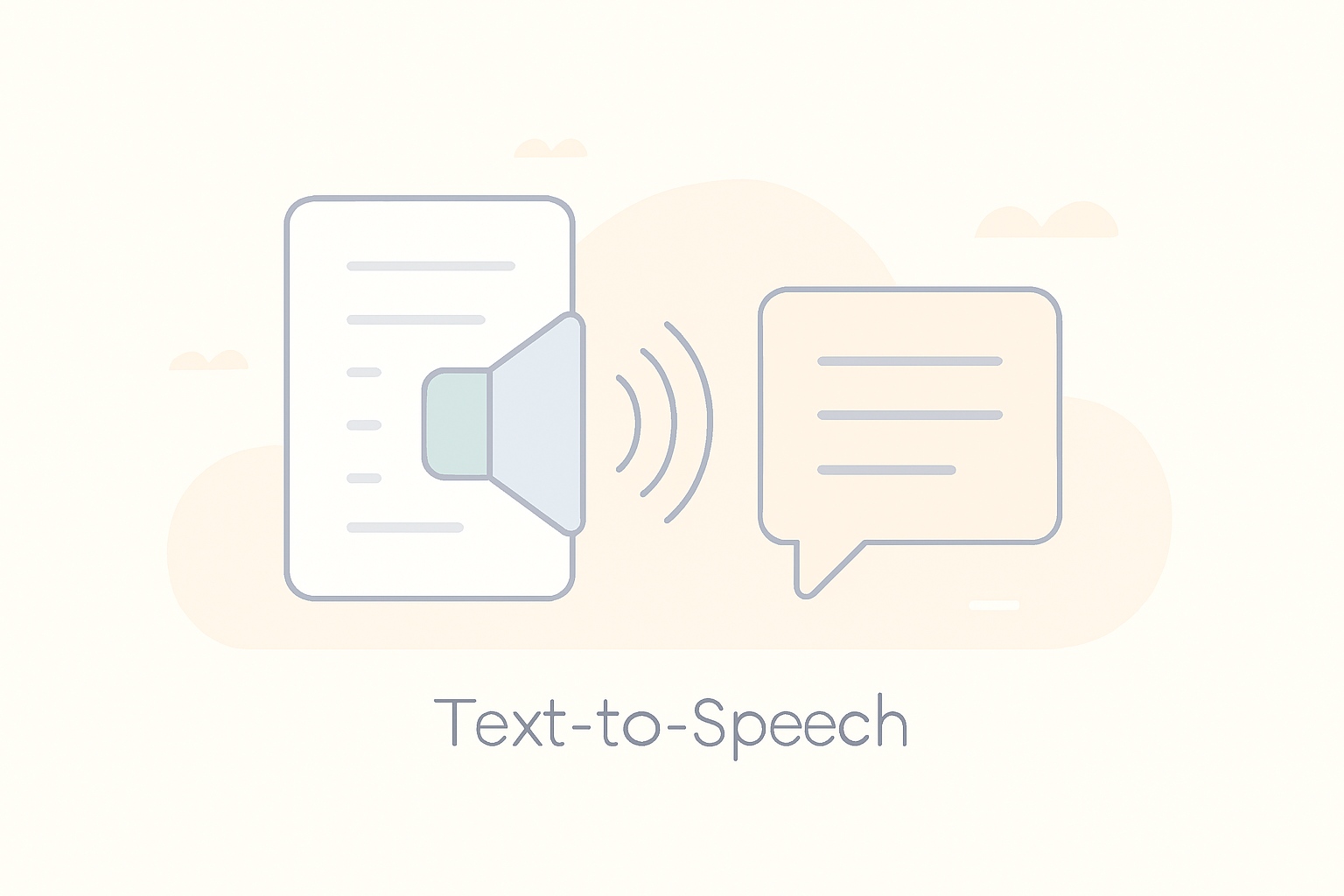









Leave a Reply