- Home
- /
- Product Management
- /
- API vs. Webhook vs. WebSocket
Introduction
Understanding the different modes of communication between applications is essential in today’s interconnected digital landscape. APIs, Webhooks, and WebSockets each offer unique benefits and use cases, making them indispensable tools for developers. This article delves into the intricacies of each, highlighting their differences, advantages, and ideal use scenarios.
API vs. Webhook vs. WebSocket
About API

APIs, or Application Programming Interfaces, form the foundation of modern software interaction. They allow various software systems to communicate and share data seamlessly.
How APIs Work
APIs operate through a request-response model. A client sends a request to a server, which handles it and returns a response. This interaction is typically synchronous, meaning the client waits for the server’s response before continuing its process.
Types of APIs
- REST APIs: The most popular used APIs are Representational State Transfer (REST). They use HTTP requests to GET, PUT, POST, and DELETE data.
- SOAP APIs: Simple Object Access Protocol (SOAP) APIs rely on XML-based messaging protocol. They are recognized for their robustness and security.
- GraphQL APIs: Developed by Facebook, GraphQL allows clients to request only the data they need, making it highly efficient.
Pros of APIs
- Flexibility: APIs can communicate with a variety of systems and services.
- Scalability: They support large-scale applications and can handle numerous simultaneous requests.
- Security: APIs can be secured using various authentication and authorization methods.
Cons of APIs
- Complexity: API design and maintenance can be challenging.
- Latency: The request-response nature can introduce latency.
Examples of API Use Cases
- Google Maps API: Developers can embed maps and location data into their applications.
- X (previously known as Twitter) API: Allows access to X (previously known as Twitter) features such as posting tweets and retrieving user information.
- Stripe API: Provides a platform for processing online payments.
About Webhook

Webhooks are user-defined HTTP callbacks. They enable an app to share real-time data with other applications.
How Webhooks Work
When an event occurs, webhooks send an HTTP POST request to a specified URL. Unlike APIs, which require continuous polling to check for new data, webhooks push data to other systems as soon as it becomes available.
Pros of Webhooks
- Real-Time Data: Webhooks provide immediate updates, ensuring data is current.
- Efficiency: They reduce the need for continuous polling, which saves resources.
- Simplicity: Easier to implement compared to APIs for event-driven scenarios.
Cons of Webhooks
- Security: Webhooks can be less secure if not properly managed.
- Reliability: If the receiving system is down, data can be lost.
Examples of Webhook Use Cases
- GitHub Webhooks: Notify external services about events in a repository, such as pushes or pull requests.
- Stripe Webhooks: Inform your application about events like successful payments or subscription changes.
- Slack Webhooks: Send messages to Slack channels based on specific triggers or events in other applications.
About WebSocket

WebSockets are a communication protocol that allows full-duplex communication channels over a single TCP connection. They are ideal for applications requiring real-time interaction.
How WebSockets Work
WebSockets establish a persistent link between the client and the server. Once the connection is established, data can be freely exchanged, enabling real-time communication.
Pros of WebSockets
- Real-Time Communication: Perfect for applications needing instantaneous data exchange.
- Efficiency: Reduces the overhead associated with opening and closing multiple HTTP connections.
- Interactivity: Enables highly interactive applications like chat apps, live updates, and online gaming.
Cons of WebSockets
- Complexity: More complex to implement and manage.
- Resource Intensive: Can consume more server resources due to persistent connections.
Examples of WebSocket Use Cases
- Chat Applications: Real-time messaging between users.
- Live Sports Updates: Streaming live scores and updates to users.
- Online Gaming: Real-time multiplayer game interactions.
Comparing APIs, Webhooks, and WebSockets

Each of these technologies has its unique strengths and weaknesses, making them suitable for different scenarios.
Use Cases
- APIs: Best for synchronous operations where data retrieval or submission is required. Examples include fetching user data, submitting forms, or interacting with external services.
- Webhooks: Ideal for event-driven architectures where real-time updates are necessary. Commonly used for notifications, automated workflows, and third-party integrations.
- WebSockets: Suitable for applications needing continuous, real-time data exchange. Used in chat applications, live streaming, and real-time analytics dashboards.
Performance
- APIs: Depend on the speed of request and response cycles.
- Webhooks: Offer low latency updates as events occur.
- WebSockets: Provide the best performance for real-time communication, but may require more resources.
Security
- APIs: The APIs can be secured with various methods, including OAuth, API keys, and HTTPS.
- Webhooks: Require secure URLs and validation to prevent unauthorized access.
- WebSockets: Need secure WebSocket protocols (wss://) and proper authentication mechanisms.
Conclusion
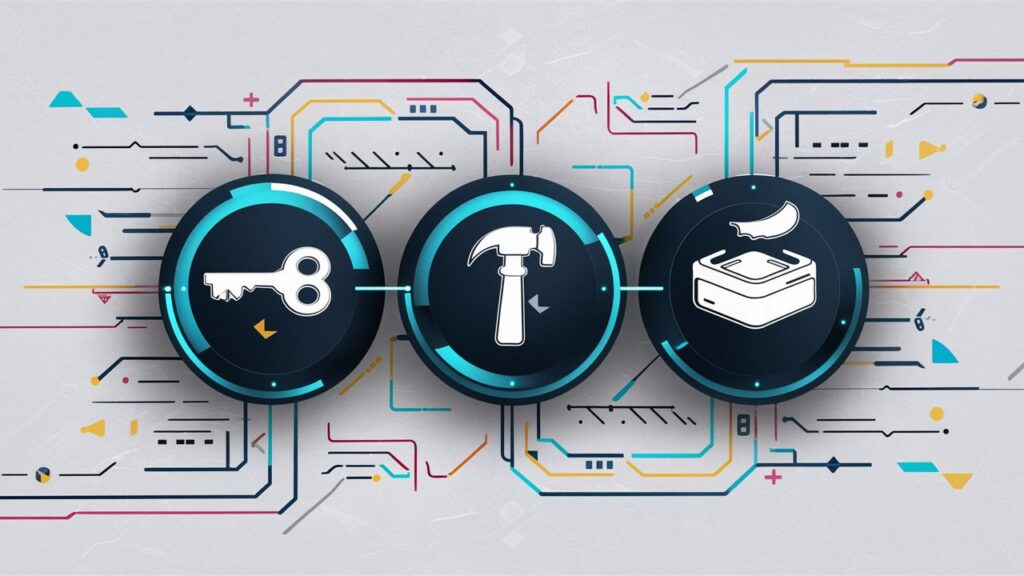
Choosing between APIs, Webhooks, and WebSockets depends on the specific needs of your application. APIs are versatile and commonly used for synchronous tasks. Webhooks offer real-time data updates without the need for constant polling. WebSockets provide a persistent, low-latency connection perfect for applications requiring real-time interaction. Understanding their differences and appropriate use cases will help you select the right tool for your application’s communication needs.
Enjoyed this article? Dive into Microservices, learn about Cloud Computing, or satisfy your curiosity about DevOps.










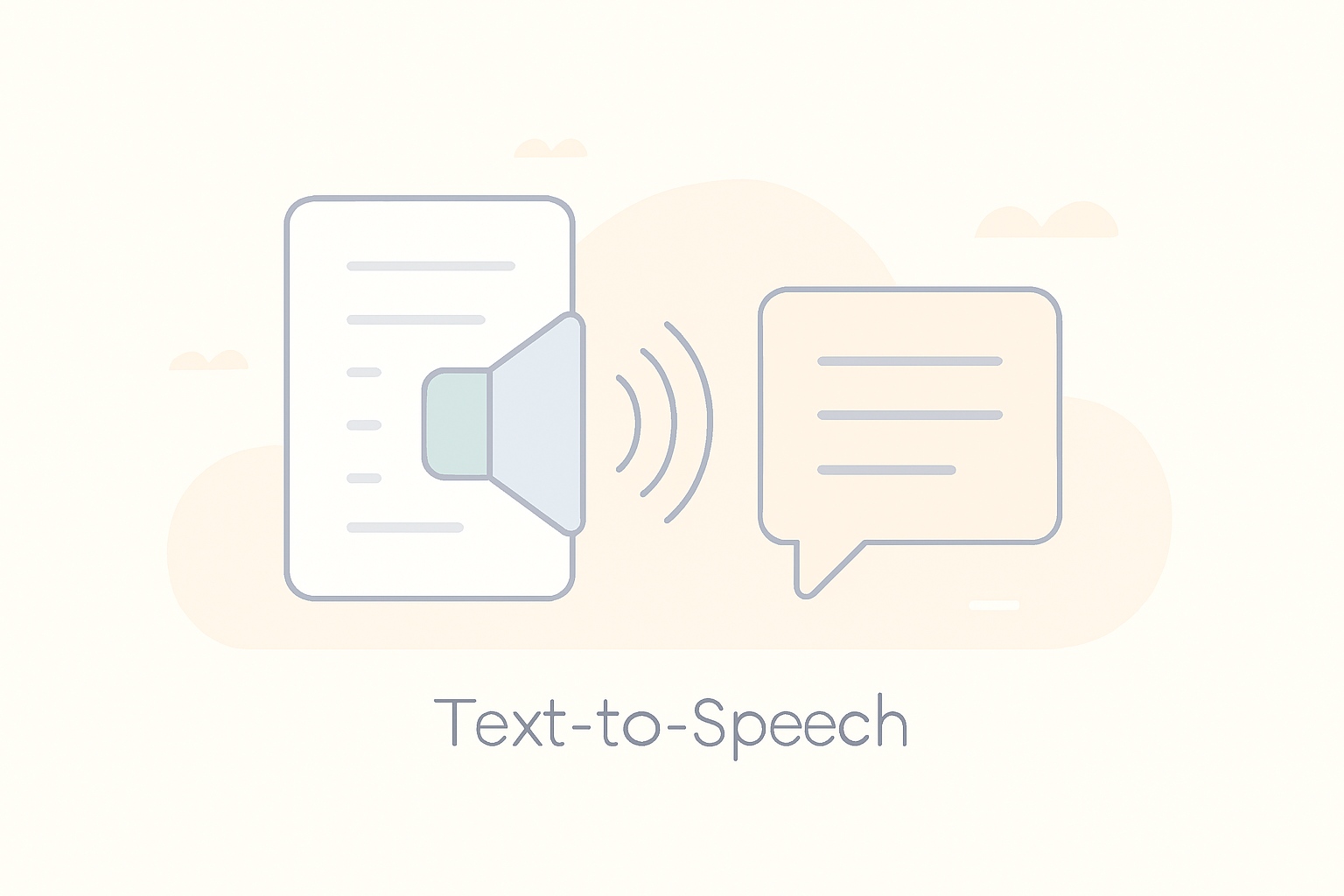









Leave a Reply