- Home
- /
- Product Management
- /
- Simplifying the Cloud Computing for…
Introduction
Cloud computing has revolutionized the way businesses and individuals manage, store, and access data. In simple terms, it refers to the delivery of computing services, including storage, processing power, and software, over the Internet. Instead of relying on a local server or personal computer, users can access resources and applications hosted on remote servers, making technology more flexible and scalable. This blog will delve into the key aspects of cloud computing, demystifying the terminology and shedding light on its practical applications.
What is Cloud Computing?

Traditionally, businesses and individuals had to own and maintain their physical servers and software to run their operations. This meant expensive equipment, constant upkeep, and limited scalability. Cloud computing changes the game by providing these resources on-demand over the internet.
Think of it like electricity or water – you don’t need to know how the power plant works or where the water comes from, you just turn on the switch or open the tap and get what you need. Similarly, with cloud computing, you access resources through a user-friendly interface, eliminating the need to manage the underlying infrastructure.
Understanding Cloud Computing

Service Models
- Infrastructure as a Service (IaaS): Provides virtualized computing resources over the internet. Users can rent virtual machines, storage, and networking infrastructure, allowing for more flexibility and scalability without the need for physical hardware.
- Platform as a Service (PaaS): Offers a platform that includes the tools and services needed to develop, test, and deploy applications. Developers can focus on coding without worrying about managing the underlying infrastructure.
- Software as a Service (SaaS): Delivers software applications over the internet, eliminating the need for users to install, maintain, and update the software. Examples include Google Workspace, Microsoft 365, and Salesforce.
Deployment Models
- Public Cloud: Services are provided by third-party cloud service providers and are available to the public. Examples include Amazon Web Services (AWS), Microsoft Azure, and Google Cloud Platform (GCP).
- Private Cloud: Resources are used exclusively by a single organization. It offers more control over security and customization but requires a higher upfront investment.
- Hybrid Cloud: Combines both public and private cloud models. Organizations can utilize the public cloud for non-sensitive functions while keeping critical data in a private cloud.
Key Characteristics
- On-Demand Self-Service: Users can provision and manage computing resources as needed without requiring human intervention from the service provider.
- Broad Network Access: Services are accessible over the network and can be accessed by a variety of devices, such as laptops, smartphones, and tablets.
- Resource Pooling: Resources are pooled together and shared among multiple users, allowing for efficient utilization and cost-effectiveness.
- Rapid Elasticity: Resources can be quickly scaled up or down based on demand, providing flexibility and avoiding unnecessary costs.
- Measured Service: Users only pay for the resources they consume, allowing for cost optimization.
Benefits of Cloud Computing
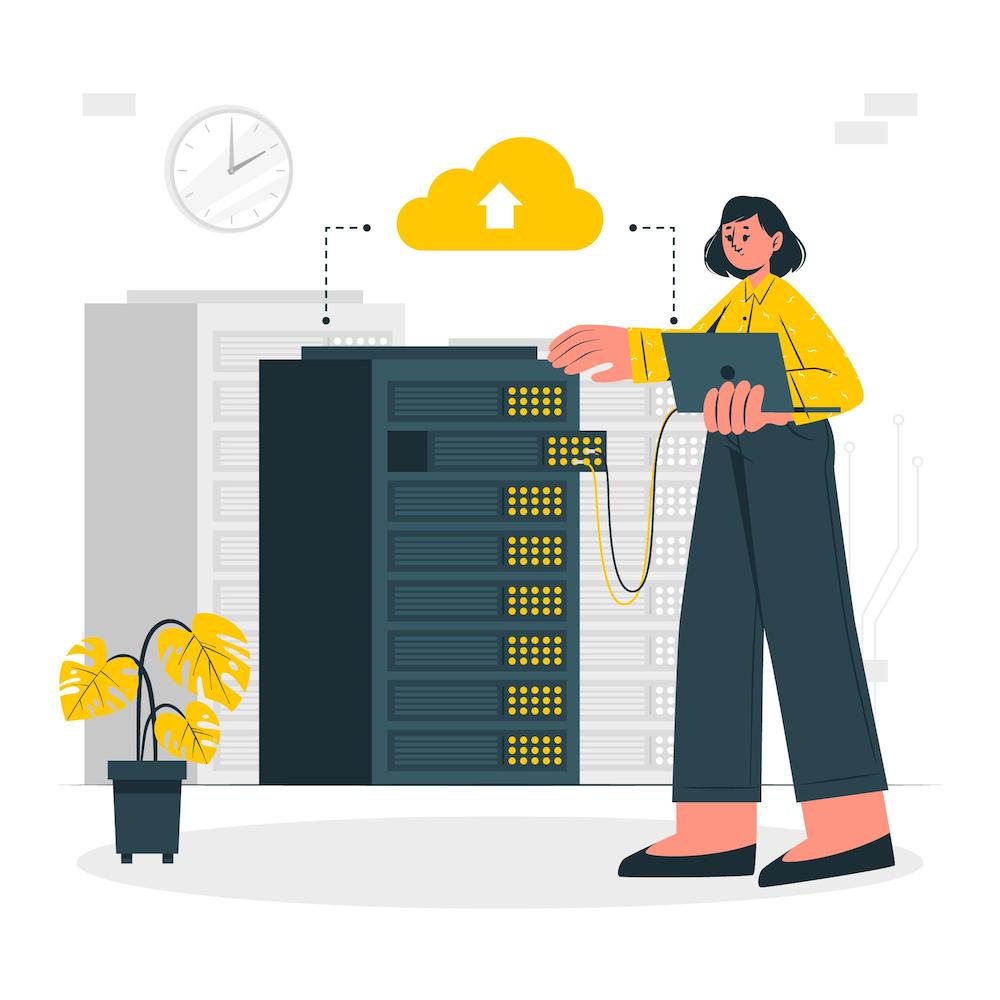
Cost-effective
No more upfront investments in expensive hardware or software. You only pay for what you use, making it a budget-friendly option for businesses of all sizes.
Scalability
Easily scale your resources up or down as your needs change. Need more storage for a sudden surge in traffic? The cloud can handle it.
Flexibility
Access your data and applications from anywhere with an internet connection, allowing for remote work and increased mobility.
Security
Cloud providers invest heavily in security measures to protect your data, often exceeding what individual businesses can manage on their own.
Reliability
Redundant systems ensure minimal downtime and disaster recovery, keeping your operations running smoothly.
Practical Applications of Cloud Computing

Data Storage and Backup
Cloud storage services like Dropbox, Google Drive, and Microsoft OneDrive allow users to store and back up their data securely in the cloud, ensuring accessibility from any device.
Web Hosting
Websites and applications can be hosted on cloud servers, providing reliability, scalability, and efficient management of web resources. Click here to get your server to host your first website.
Collaboration and Communication
Cloud-based collaboration tools, such as Google Workspace and Microsoft 365, enable seamless communication and collaboration among team members, regardless of their physical location.
Development and Testing
Developers can leverage cloud platforms to access virtual environments for testing and development, reducing the need for physical infrastructure.
Big Data Analytics
Cloud computing facilitates the processing and analysis of large datasets, enabling organizations to extract valuable insights and make data-driven decisions.
Security Considerations

While cloud computing offers numerous benefits, security is a critical consideration. Cloud service providers implement robust security measures, but users must also take precautions, such as encrypting sensitive data, implementing access controls, and regularly monitoring for potential threats.
Is Cloud Computing Right for You?

Cloud computing offers numerous advantages for businesses and individuals alike. It’s a cost-effective, flexible, and scalable solution that can empower you to focus on what matters most – your work, not your IT infrastructure. If you’re looking for a way to streamline your operations, improve accessibility, and reduce costs, then cloud computing might be the perfect answer for you.
Frequently Asked Questions (FAQs) on Cloud Computing

How does Cloud Computing work?
Cloud providers host and manage a network of remote servers. Users can access these servers through the internet to store data, run applications, and perform various computing tasks without the need for physical infrastructure.
What are the key benefits of Cloud Computing?
Cloud Computing offers benefits like cost savings, scalability (the ability to easily adjust resources), flexibility, and the ability to access data and applications from anywhere with an internet connection.
What are the different types of Cloud Computing services?
There are three main service models:
- Infrastructure as a Service (IaaS): Provides virtualized computing resources.
- Platform as a Service (PaaS): Offers a platform for application development and deployment.
- Software as a Service (SaaS): Delivers software applications over the internet.
Is Cloud Computing secure?
Yes, cloud providers implement robust security measures, including encryption and access controls, to protect data. However, users must also follow best practices to ensure the security of their own data.
What is the difference between Public, Private, and Hybrid Clouds?
- Public Cloud: Services are provided by third-party providers and available to the public.
- Private Cloud: Resources are used exclusively by a single organization.
- Hybrid Cloud: Combines elements of both public and private clouds.
How does Cloud Computing impact businesses?
Cloud Computing enables businesses to scale operations, reduce IT infrastructure costs, enhance collaboration, and improve overall agility. It allows organizations to focus on their core competencies rather than managing complex IT systems.
Can individuals use Cloud Computing?
Absolutely. Individuals can use cloud services for personal storage, email, document collaboration, and various applications. Services like Google Drive, Dropbox, and iCloud are examples of cloud services for individuals.
What is Cloud Migration?
Cloud Migration refers to the process of moving data, applications, and other business elements from on-premises infrastructure to the cloud. It is done to take advantage of cloud benefits like scalability and cost efficiency.
How does Cloud Computing support remote work?
Cloud Computing facilitates remote work by providing access to files, applications, and communication tools from anywhere with an internet connection. This is especially valuable for organizations with remote or distributed teams.
Is Cloud Computing expensive?
Cloud Computing can be cost-effective as users only pay for the resources they consume. It eliminates the need for significant upfront investments in physical infrastructure and allows for flexible scaling based on demand.
What are some popular Cloud Computing providers?
Well-known cloud providers include Amazon Web Services (AWS), Microsoft Azure, Google Cloud Platform (GCP), IBM Cloud, and Oracle Cloud.
Conclusion
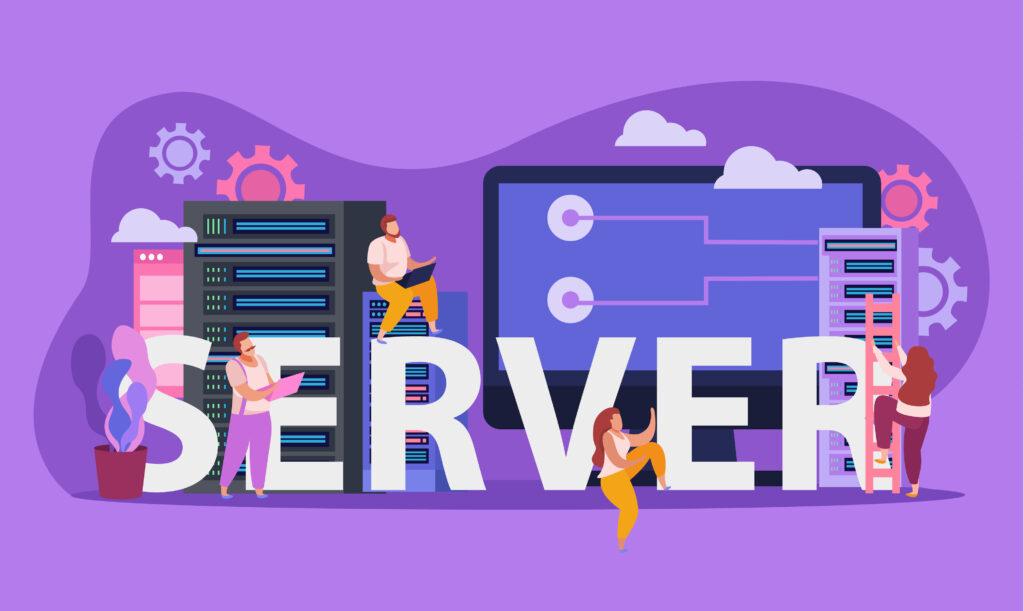
Cloud computing has transformed the way we interact with technology, providing unprecedented flexibility, scalability, and accessibility. Whether you’re an individual looking to store photos or a business aiming to streamline operations, understanding the basics of cloud computing is essential. As technology continues to evolve, embracing the cloud is not just a trend but a fundamental shift in the way we approach and utilize computing resources.






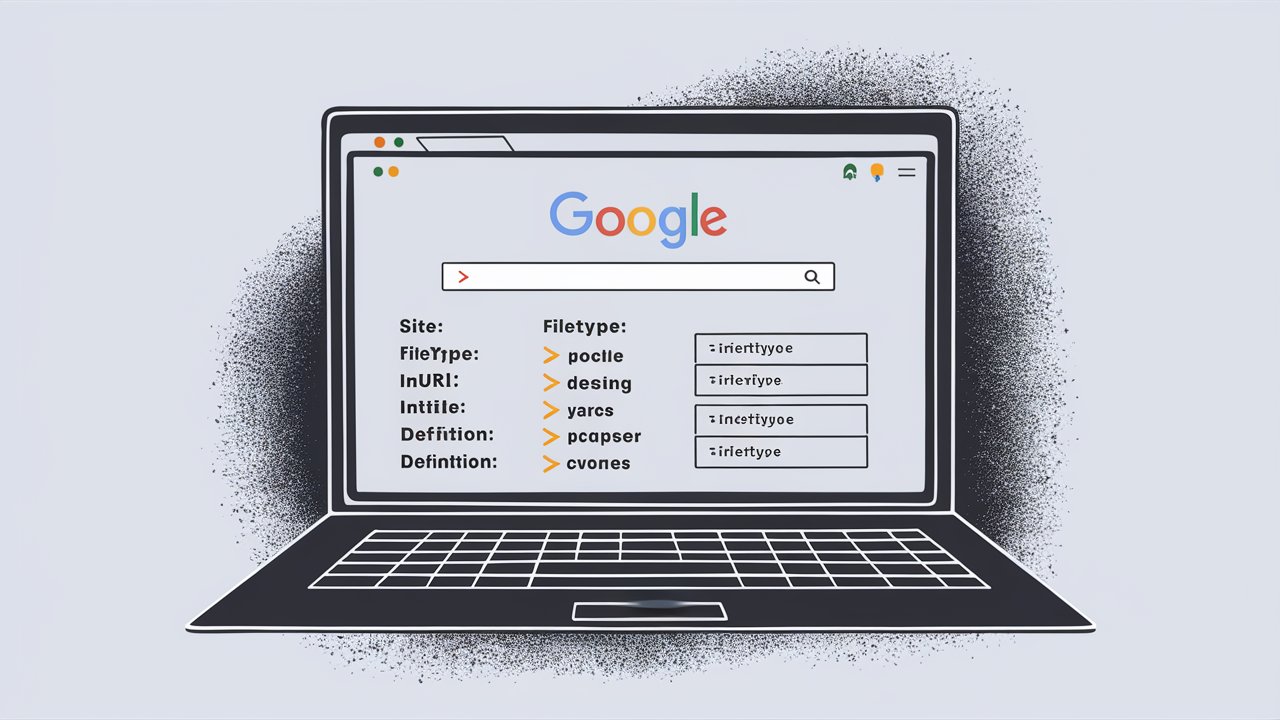
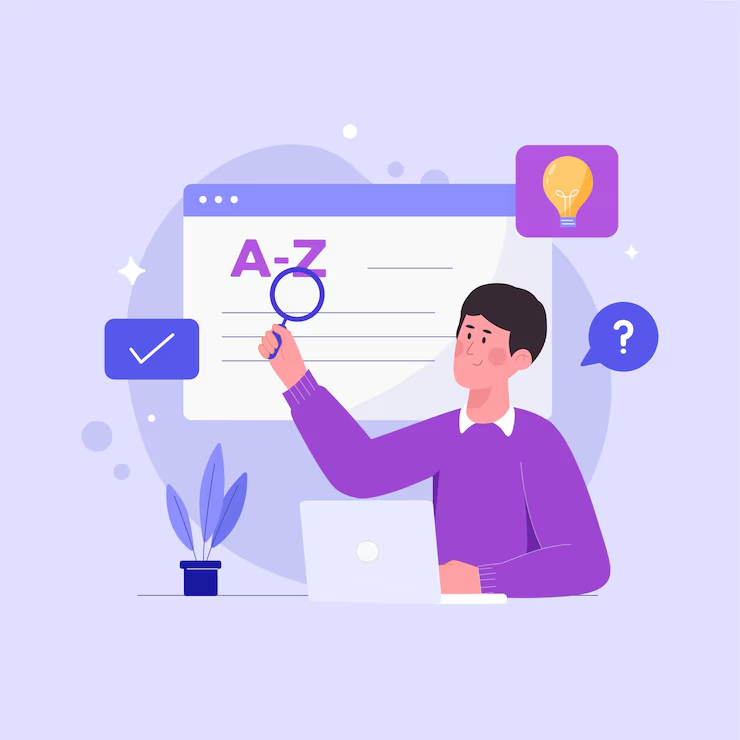

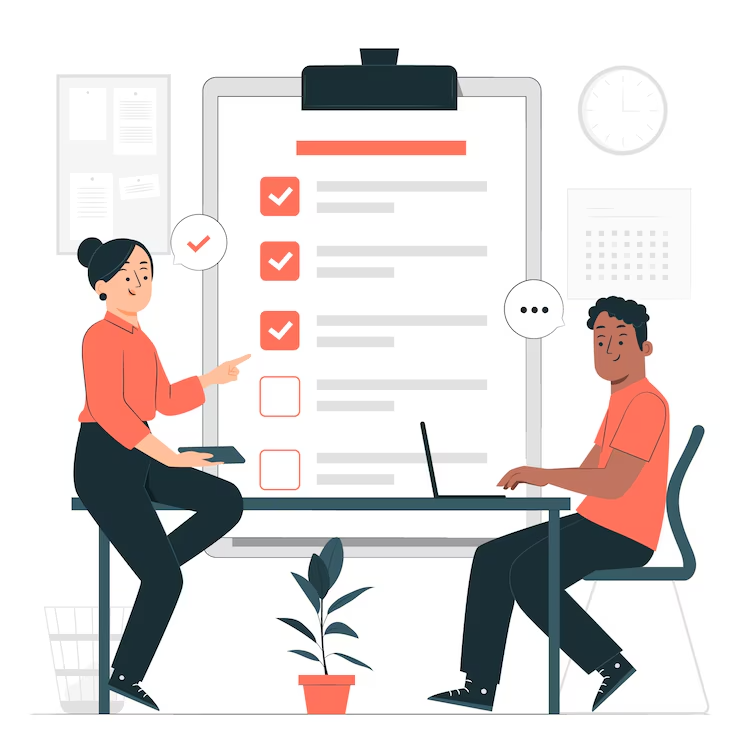
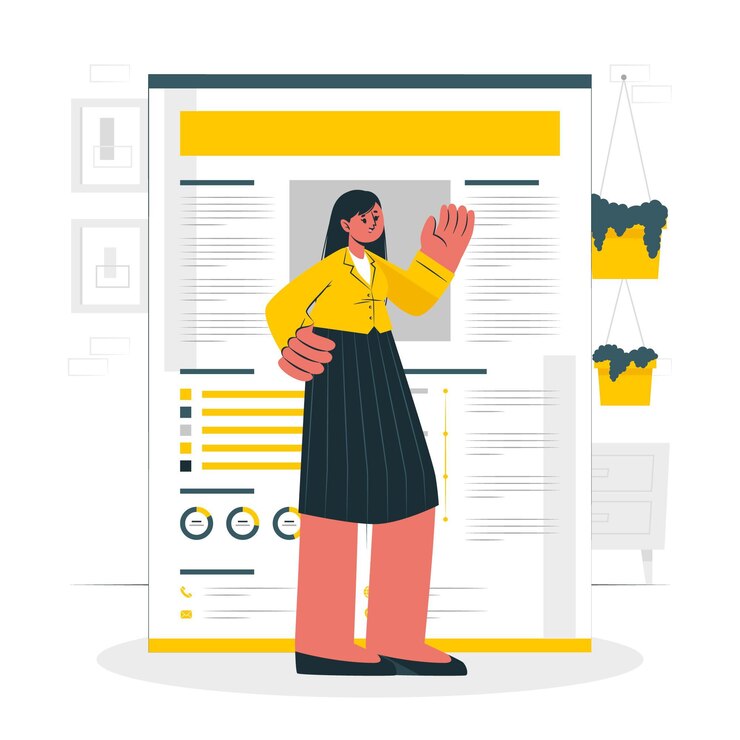
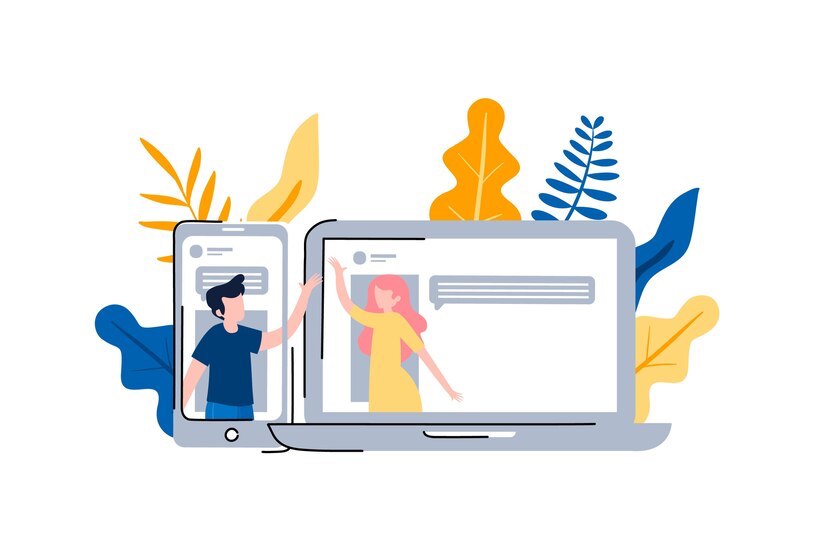
Leave a Reply