- Home
- /
- Digitalization
- /
- Opening Various File Types Guide
Introduction
In our digital age, we often encounter various file types in our day-to-day activities. Knowing how to open different file formats can save time and frustration. In this guide, we’ll explore how to open a wide range of file types, from APK to PSD, and everything in between.
Opening Various File Types
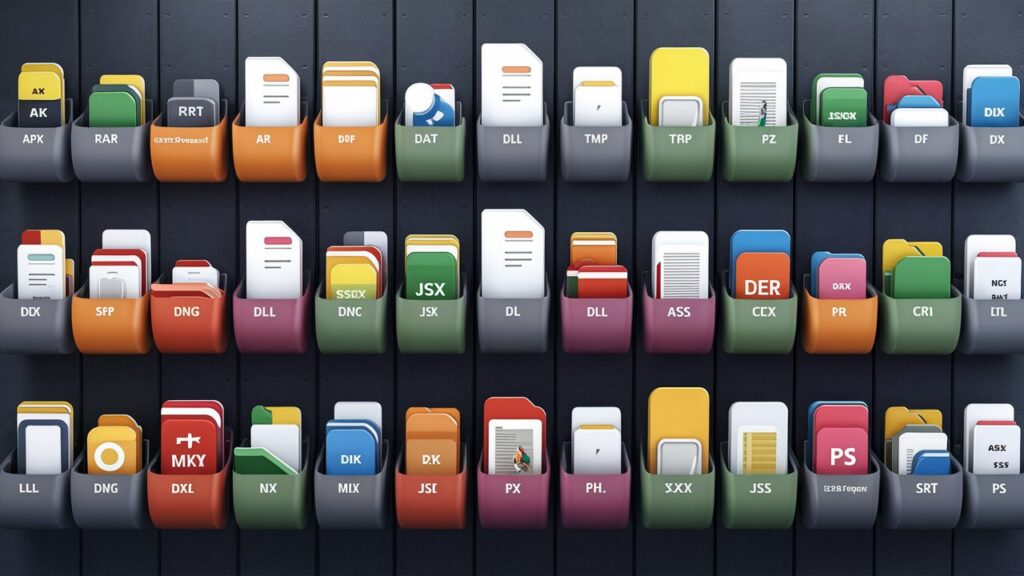
Document and Text Files

Open DOC File
DOC files are Word documents created using Microsoft Word. They contain text, images, formatting, and other elements. They are opened using Microsoft Word, Google Docs, or other word-processing software that supports the DOC format.

Open EML File
EML files are email message files that contain the content of an email, including text, attachments, and formatting. They are used by email clients to store individual emails. They can be opened using email clients like Microsoft Outlook, Mozilla Thunderbird, or even online email services like Gmail.

Open PDF File
PDF files are used for documents that need to be viewed or printed exactly as they appear. They are widely used for manuals, forms, and documents that require a consistent layout. PDF files are opened using PDF readers such as Adobe Acrobat Reader, Foxit Reader, or Microsoft Edge. These programs allow you to view, print, and interact with PDF documents.
Media and Graphics Files

Open CDR File
CDR files are graphics files created by CorelDRAW software. They contain vector graphics used for designs, illustrations, and artworks. They are opened using CorelDRAW or other graphic design software that supports the CDR format.
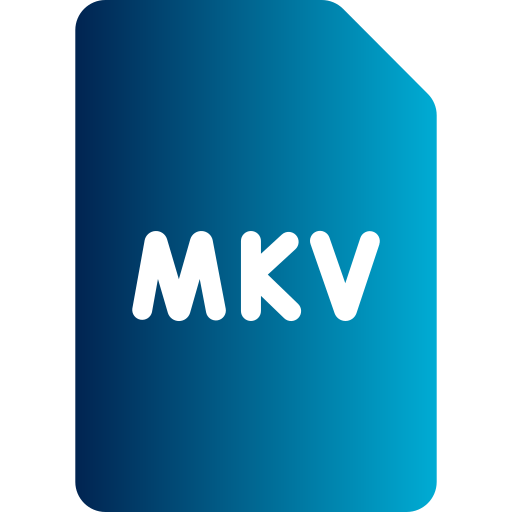
Open MKV File
MKV files are video container formats that can hold multiple audio, video, and subtitle tracks. They are used for high-definition video content. You can open them using media players like VLC Media Player, Windows Media Player with appropriate codecs, or multimedia software like Plex.
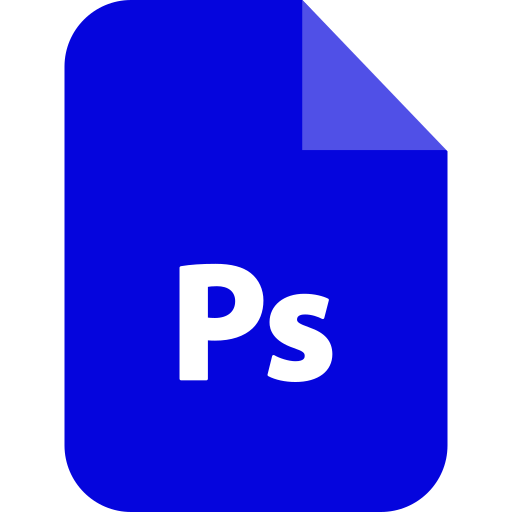
Open PSD File
PSD files are Adobe Photoshop documents used for creating and editing images, graphics, and designs. They contain layers, effects, and other editing features. They are opened using Adobe Photoshop or other graphic design software that supports the PSD format.

Open SRT File
SRT files are subtitle files used with videos to display subtitles or captions. They contain text synchronized with the video timeline. They are opened using media players that support subtitles, such as VLC Media Player or media center software like Kodi.
Data and Development Files

Open ASPX File
ASPX files are web pages created using the ASP.NET framework. They are used to create dynamic and interactive web content. They are opened using web browsers like Google Chrome, Mozilla Firefox, or Microsoft Edge, which render the ASPX content.
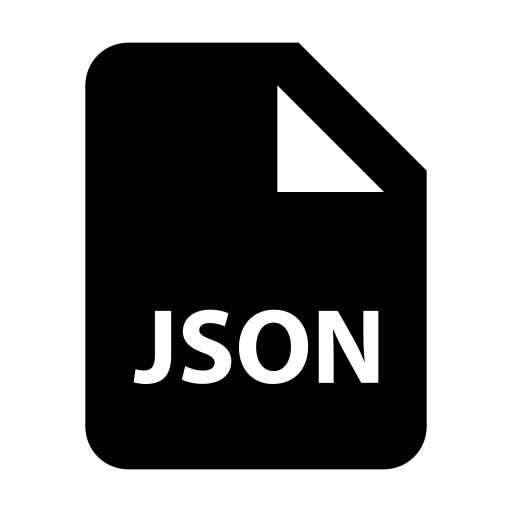
Open JSON File
JSON files contain structured data in a human-readable format. They are commonly used for storing and exchanging data in web development. They can be opened and edited using text editors like Notepad, Visual Studio Code, or specialized JSON editors.

Open PHP File
PHP files contain PHP code used for web development. They are executed on the server to generate dynamic web pages. They are opened and edited using text editors or integrated development environments (IDEs) like Visual Studio Code, PhpStorm, or Notepad++.
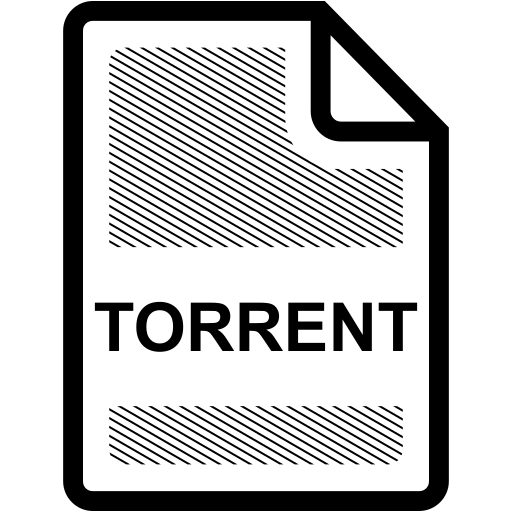
Open Torrent File
Torrent files are used to download large files or collections of files using the BitTorrent protocol. They contain information about the files and trackers needed for downloading. To open them, you’ll need a BitTorrent client such as uTorrent, BitTorrent, or qBittorrent.

Open XLS File
XLS files are older versions of Microsoft Excel spreadsheet files. They are compatible with older versions of Microsoft Excel and other spreadsheet software. They can be opened using Microsoft Excel or compatible spreadsheet software.
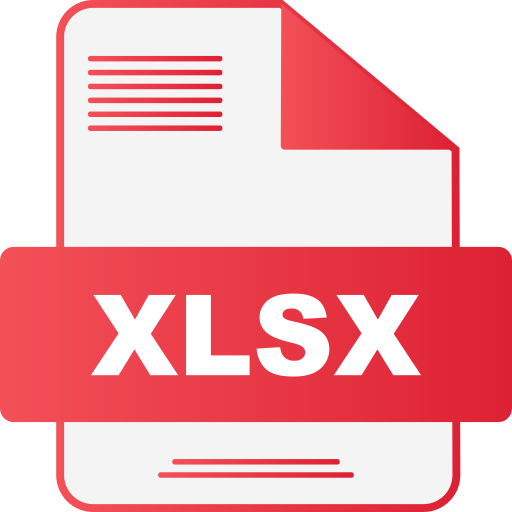
Open XLSX File
XLSX files are Microsoft Excel spreadsheet files used for organizing and analyzing data in rows and columns. They can contain formulas, charts, and other features. You can open them using Microsoft Excel, Google Sheets, or other spreadsheet software like LibreOffice Calc.
Compressed and Archived Files
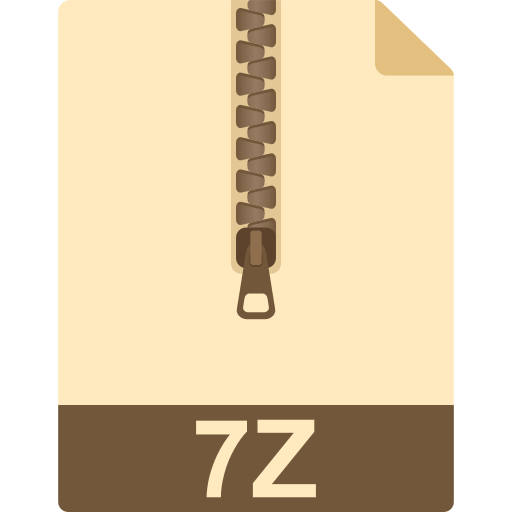
Open 7Z File
7Z files are compressed archives created with the 7-Zip software. To open them, install 7-Zip or a compatible program. Right-click the 7Z file and choose “Extract Here” to access its contents.

Open DEB File
DEB files are packages used in Debian-based Linux distributions. To open them, use a package manager like apt or dpkg in the terminal. Install the DEB package with the appropriate command.

Open DMG File
DMG files are disk image files used on macOS to package software or data. They can be mounted as virtual disks to access their contents. To open them, double-click on the DMG file, and it will mount like a virtual disk where you can access its contents.

Open Download File
Download files can be of different types depending on what you’re downloading. They are typically opened by the associated program or by manually choosing the appropriate software.
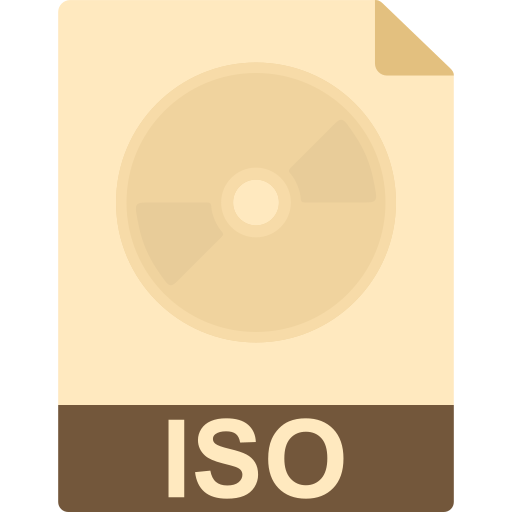
Open ISO File
ISO files are disk image files containing an exact copy of a disk’s contents. To open them, mount the ISO file using software like Virtual CloneDrive, Daemon Tools, or macOS’s Disk Utility. Access the mounted ISO as if it were a physical disk drive.

Open RAR File
RAR files are compressed archives that contain one or more files and folders. They are used to save space and make it easier to transfer multiple files. You can open them using software like WinRAR, 7-Zip, or PeaZip. Once installed, right-click on the RAR file and choose “Extract Here” to access its contents.
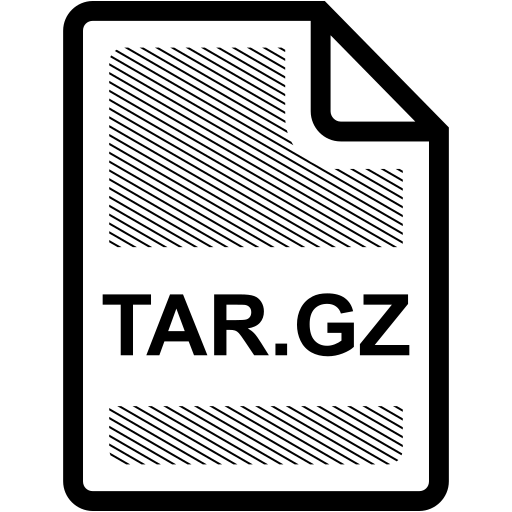
Open TAR.GZ File
TAR.GZ files combine multiple files into a compressed archive using the Tar and Gzip utilities. To open them, use software like WinRAR, 7-Zip, or PeaZip. Extract the TAR.GZ file to access its contents.
System and Program Files

Open BAK File
BAK files are backup files created by programs to store copies of important data or configurations. They are used for restoring data in case of loss or corruption. They are typically opened by the program that created them for restoration or recovery purposes.

Open DLL File
DLL files are Dynamic Link Libraries used by Windows programs to perform specific functions. They are not meant to be opened directly but are accessed by programs when needed. They cannot be directly opened like other file types but are accessed by programs when needed for functionality.

Open LNK File
LNK files are shortcuts on Windows systems that point to a specific program, file, or folder. They are used for quick access to resources. They open the associated program or file when clicked. To edit or view the properties of an LNK file, right-click on it and select “Properties.”
Miscellaneous Files

Open APK File
APK files are Android application packages that contain the installation files for Android apps. They are installed on Android devices to run the respective apps. To open them, you can use an Android device or an Android emulator on your computer like BlueStacks or Nox Player.

Open CRDOWNLOAD File
CRDOWNLOAD files are temporary files created by Google Chrome during the downloading process. Once the download is complete, they are automatically converted into the respective file format. To open, simply wait for the download to finish.

Open DAT File
DAT files can have different formats depending on the program that created them. They often contain data or settings used by the respective software. To open, you’ll need to know the specific program or use a universal file viewer like File Viewer Plus.
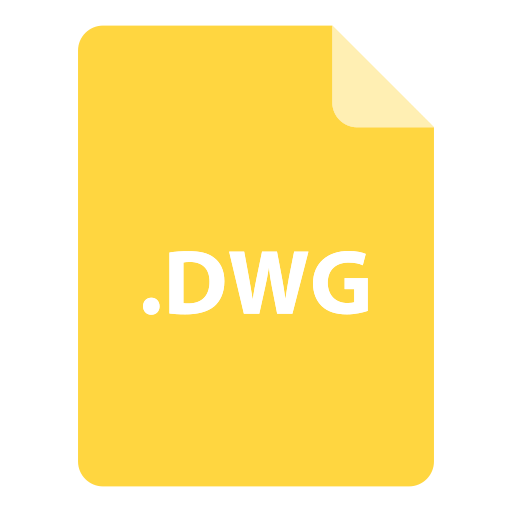
Open DWG File
DWG files are AutoCAD drawing files used for creating and editing 2D and 3D designs. They are commonly used in engineering, architecture, and construction. They are opened using AutoCAD software or other CAD programs like DraftSight or LibreCAD.

Open TMP File
TMP files are temporary files created by various programs during specific operations. They are usually deleted automatically once their purpose is served. They are often not meant to be opened manually but rather are used during specific operations by the respective software.
Explore additional digital tools here.
Conclusion
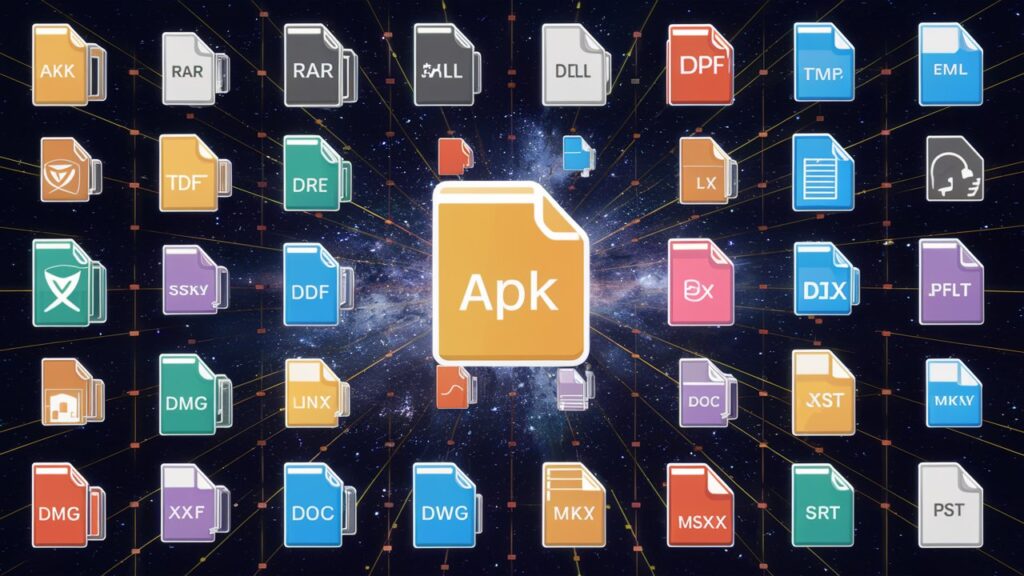
Now that you have a comprehensive understanding of how to open various file types, you can navigate your digital world with ease. Remember to use the appropriate software or tools for each file format to ensure a smooth experience.

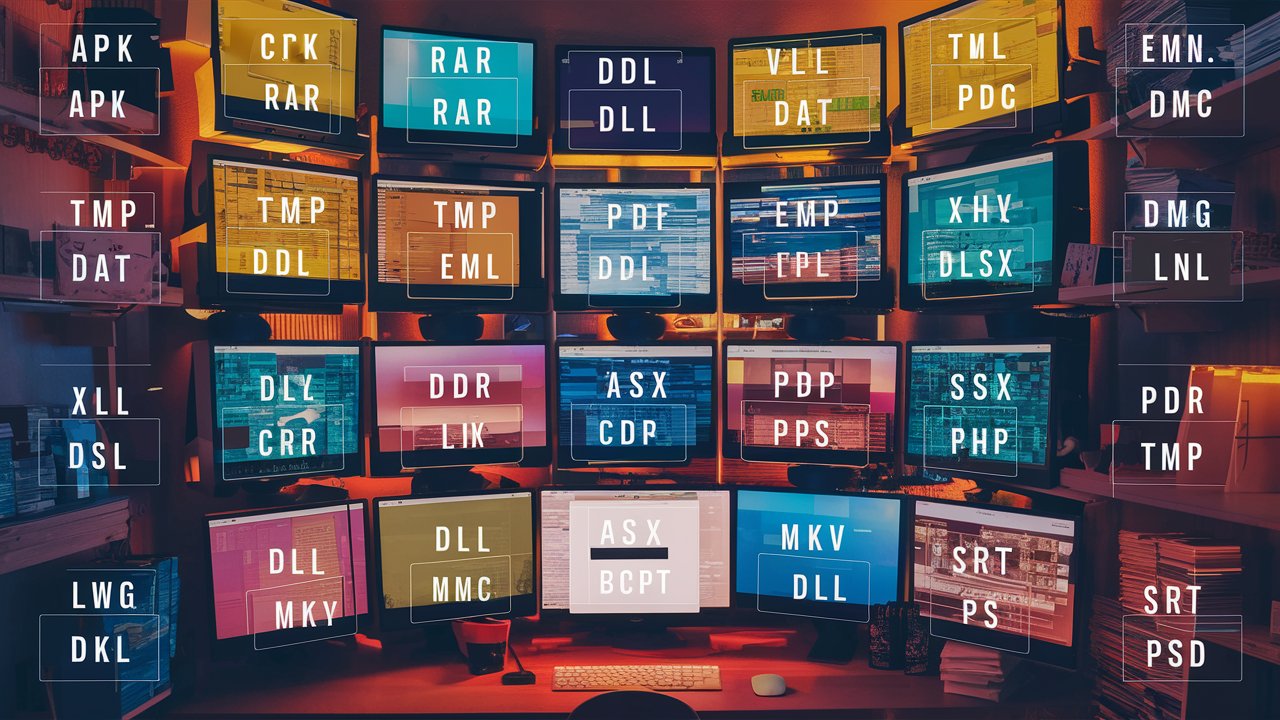


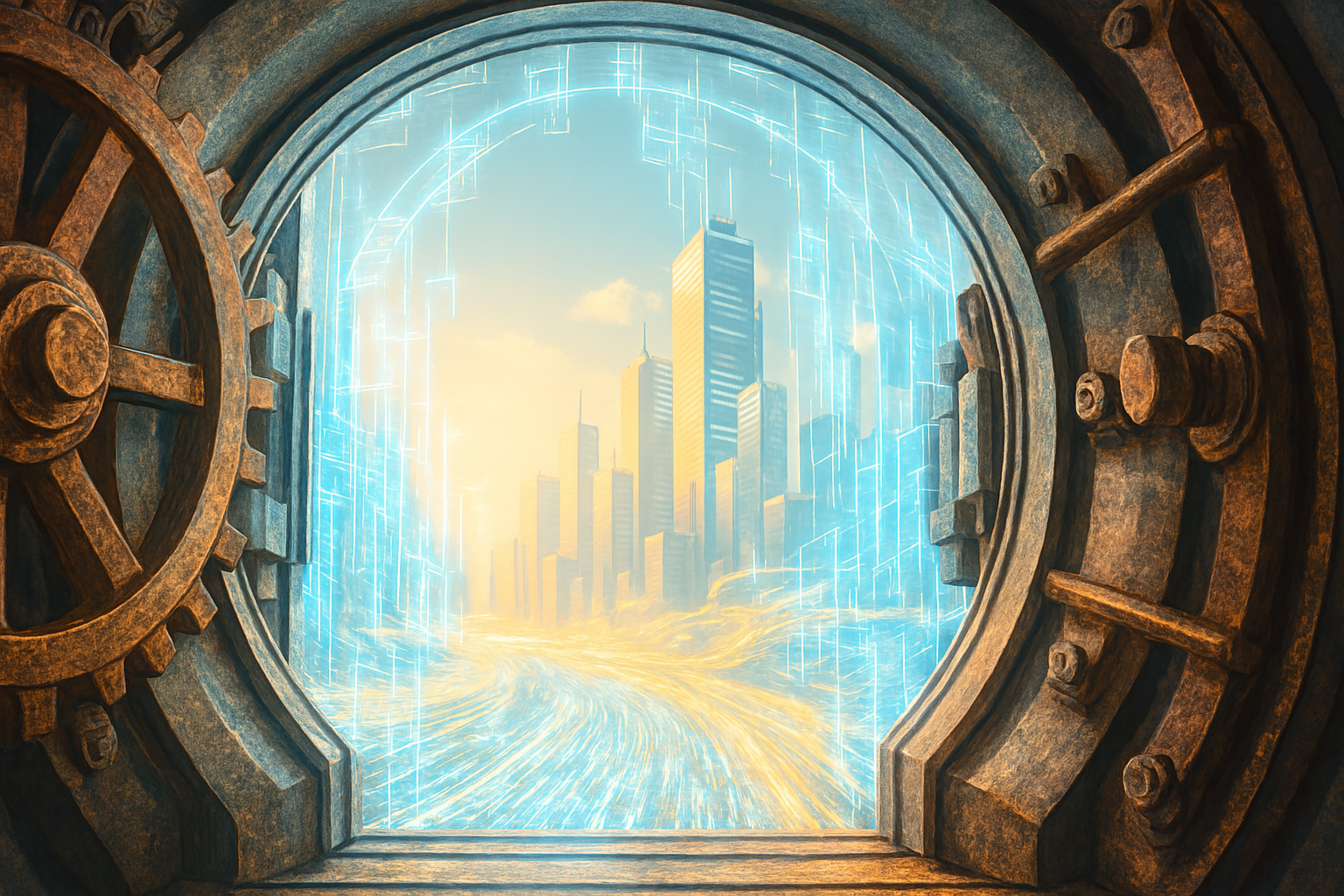
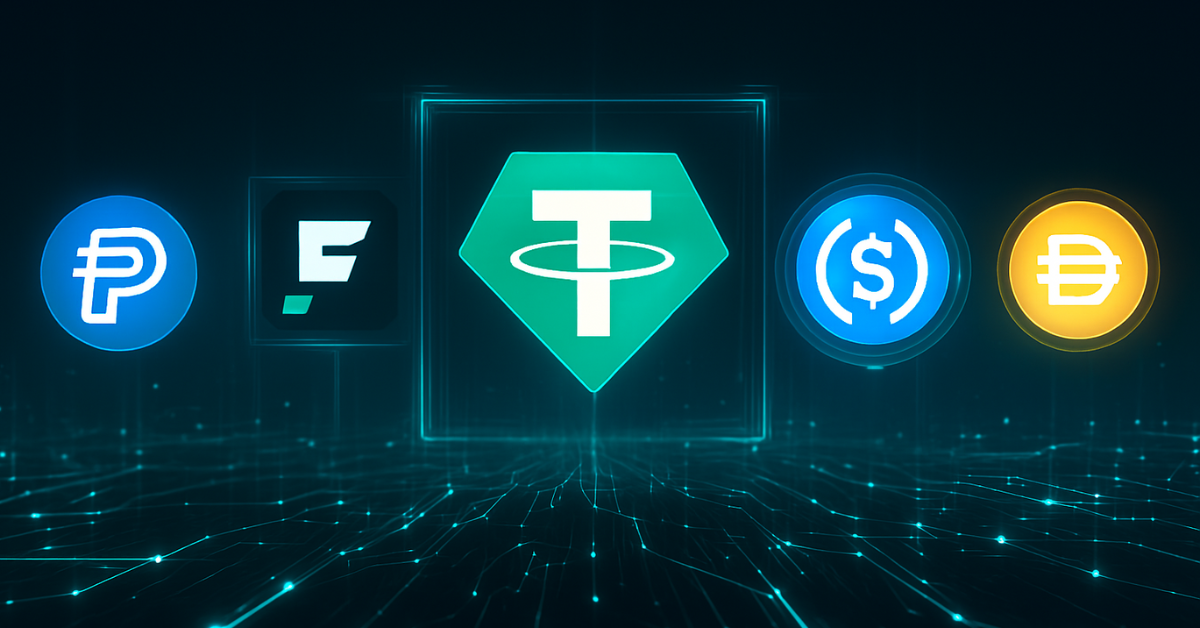






Leave a Reply